Loading ...
Loading ...
Loading ...
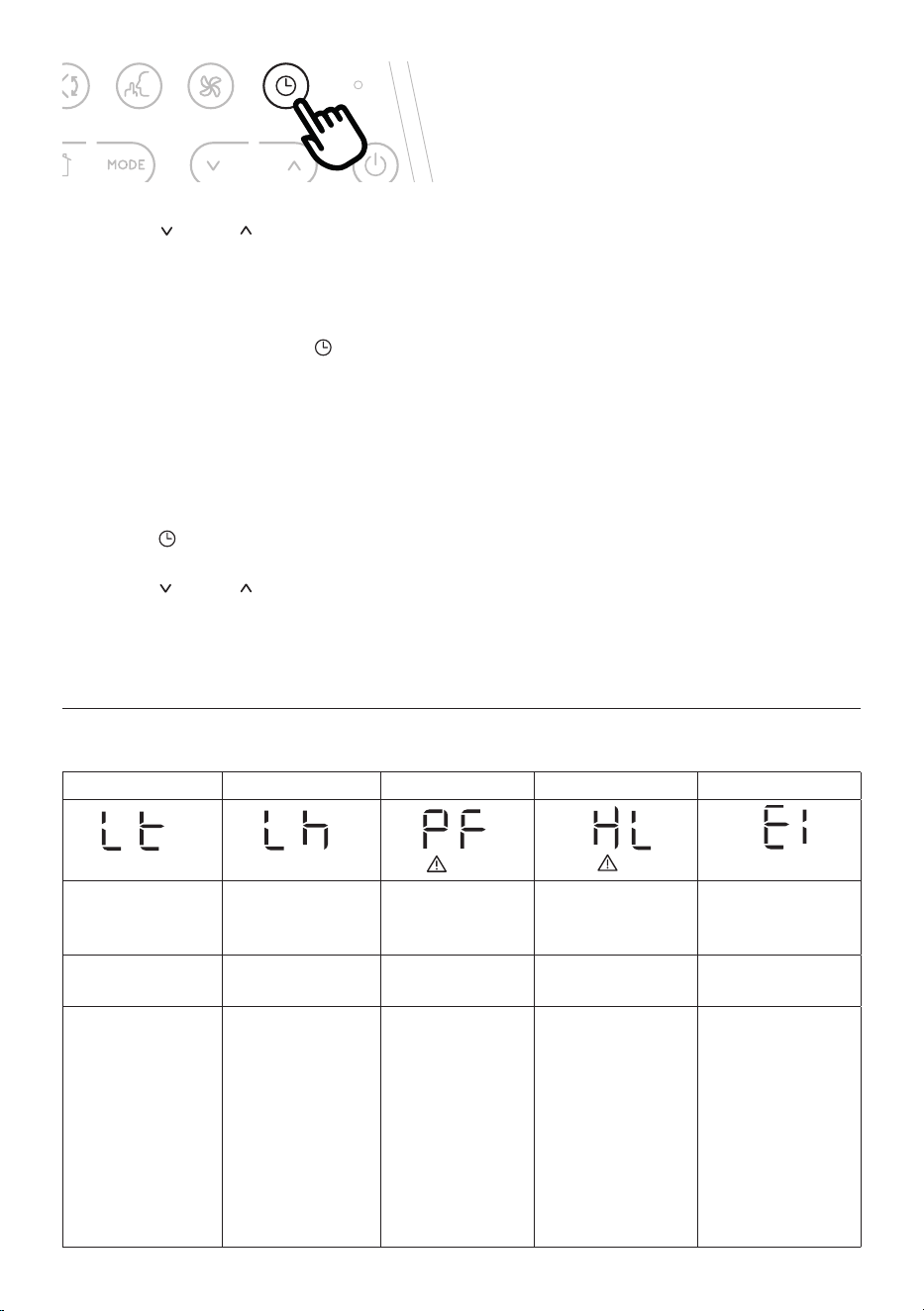
20
• Touch the (D4) and (D7) buttons until the desired
numbers of hours to shut down appears on the display.
A few seconds after the timer is set, the setting is acquired, the
display shows the operating mode and the timer symbol stays lit.
Once the set time is elapsed, the air conditioner goes into standby.
To cancel the timer program, touch the
C1C2
C4
C11
C13
C12
C9
C7
C5
C6
C3
C16
C14
C10
C15
C17
C8
timer button (D5)
twice. The timer symbol (C15) will go o.
Please note: Once the timer has been activated, by touching the
timer button only one time, the remaining hours to shut down
will be displayed.
How to program delayed start up
• Plug in the appliance and set to standby.
• Touch the
C1C2
C4
C11
C13
C12
C9
C7
C5
C6
C3
C16
C14
C10
C15
C17
C8
timer button (D5): the timer symbol (C15)
and hours (C16) light up.
• Touch the (D4) and (D7) buttons until the desired
numbers of hours to start up appears. Start up can be pro-
grammed at any time within the 24 hours that follow.
When the set time is elapsed, the appliance will start to operate
in the same operating mode that was previously set.
To cancel the timer program, touch the timer button (D5) twice.
The timer symbol (C15) will go o.
Please note: Once the timer has been activated, by touching the
timer key only one time, the remaining hours to the start up will
be displayed.
Note: Timer programming is also a function of the app: thanks
to the many possibilities of timer programming, you can prevent
wasting electricity by optimizing the operating period with
weekly scheduling, setting delayed start up or shut down of the
appliance.
USAGE TIPS
• The CST remote control has humidity/temperature sensors
onboard. It is suggested not to completely cover it with
hands or clothes; it is as well suggested not to place in ob-
structed air ow zones. In addition to that it is preferable
to keep the device far for direct sunlight exposure or heat
sources in order to avoid miss sensor readings.
• The CST remote control is equipped with touch sensitive
buttons. It is suggested to use it with clean hands and
without dust or liquids/humidity over it.
• The CST remote control is expected to run for about 6
months with the same battery pack. This assumption is
based on the use of 2300 mAh LR6 “AA” batteries.
SELFDIAGNOSIS
The appliance has a self diagnosis system to identify a number of warning/malfunctions.
Error messages are displayed on the appliance display.
IF ... IS DISPLAYED, IF ... IS DISPLAYED, IF ... IS DISPLAYED, IF ... IS DISPLAYED, IF ... IS DISPLAYED,
“Low Temperature”
(Frost prevention)
Low humidity “Probe Failure”
(Probe damaged)
“High Level”
(Internal tray full)
“Communication Failure”
(Internal communication
issue)
..WHAT SHOULD I DO? ..WHAT SHOULD I DO? ..WHAT SHOULD
I DO?
..WHAT SHOULD I DO? ..WHAT SHOULD I DO?
The appliance is tted
with a frost protection
device to avoid excessive
formation of ice. The
appliance starts up again
automatically when the
defrosting process is
completed.
This message will only
be displayed when my-
EcoReal Feel function,
indicating that the room
humidity level is extre-
mely low. To resume
operation, switch the
unit to any other mode
other than the myEco-
Real Feel function.
If this is displayed, con-
tact your local authori-
zed service center
Empty the internal safety
tank following the in-
structions in the section
“End of season opera-
tions”
If this is displayed, con-
tact your local authorized
service center.
Loading ...
Loading ...
