Loading ...
Loading ...
Loading ...
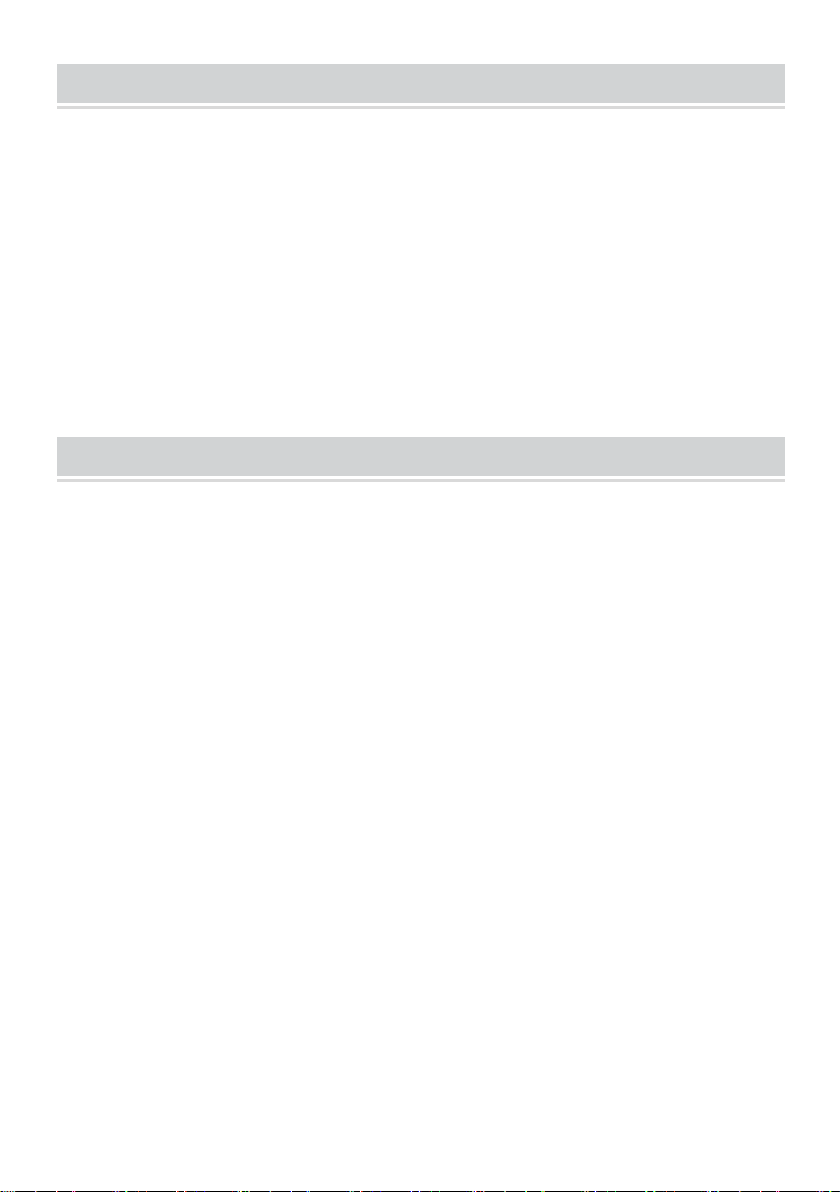
- 22 -
CHANGING THE OPERATING CHANNEL OF THE DETECTOR
When there are two same metal detectors operating in the same site, you
can set them to two different operating channels to avoid crosstalk
( interference ) between them.
When the detector is turned on, it defaults to channel 0. You can press and
hold down the " BACKLIGHT " button for about 2 secs to switch the
detector between channel 0 and channel 1; the display will briefly indicate
the presently selected channel.
USING THE EARPHONE
The detector can work with the earphone ( optional ). To use the earphone,
just insert the plug of the earphone into the earphone jack on the rear of
the control box, the loudspeaker in the control box will be disabled
automatically.
Note:
For safety, do not use earphone ( or headphone ) near traffic.
To avoid hearing loss, do not use earphone ( or headphone ) if using it
makes you feel uncomfortable.
Loading ...
Loading ...
Loading ...
