Loading ...
Loading ...
Loading ...
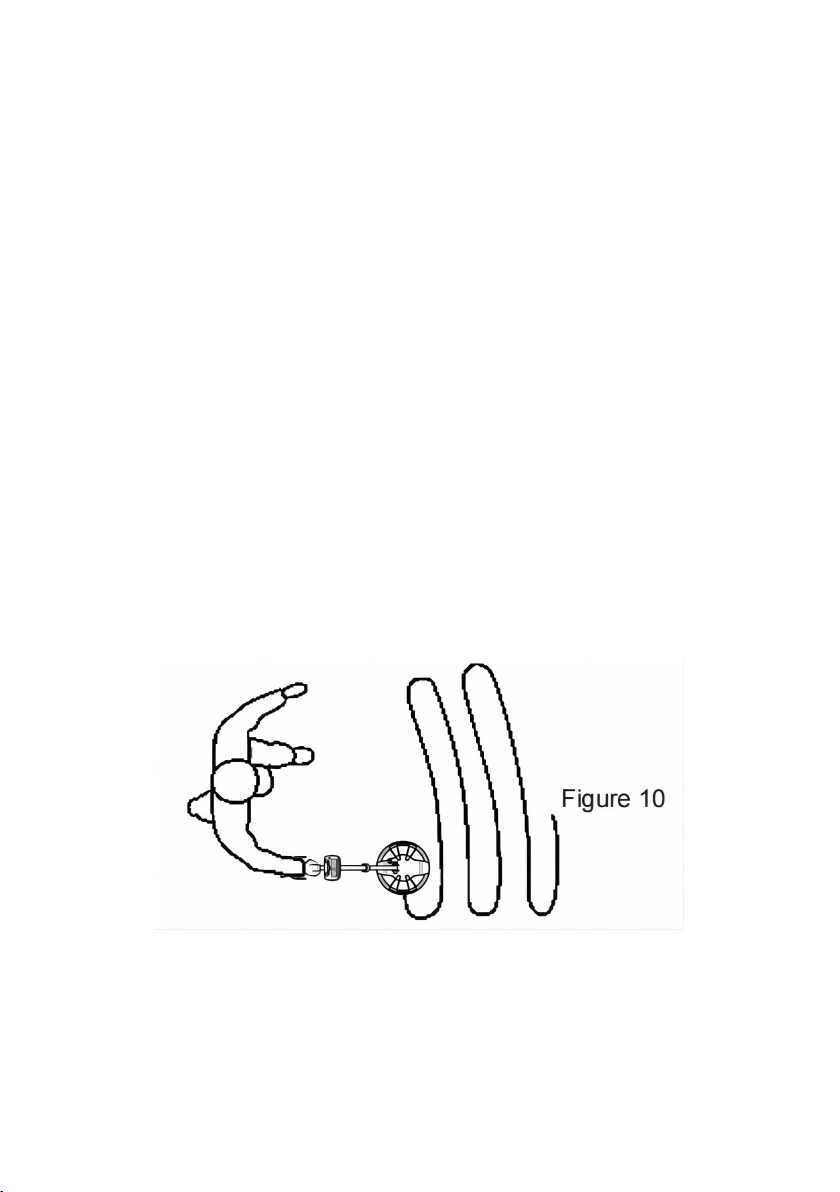
- 15 -
4. Lower the search coil to approximately 5cm to 8cm above ground. If the
sound from the detector increases when the search coil is lowered to
ground, raise the search coil to about 50cm above ground, and then press
the " - " side of the "GROUND BALANCE/CUSTOM SELECTION" button
to decrease the ground balance setting. If the sound from the detector
decreases when the search coil is lowered to ground, raise the search coil
to about 50cm above ground, and then press the " + " side of the
"GROUND BALANCE/CUSTOM SELECTION" button to increase the
ground balance setting.
Tip: Pressing and holding down the " + " or " - " side of the "GROUND
BALANCE/CUSTOM SELECTION" button will increase or decrease the
ground balance setting quickly.
5. Repeat step 4 until the sound from the detector remains approximately
unchanged when you lower and lift the search coil. Now the ground
balance adjustment is completed.
3. Begin Scanning
After you have completed the sensitivity adjustment and then the ground
balance adjustment, you can start to scan for metallic object or target.
During scanning, keep the search coil height approximately 5cm to 10cm
above and parallel to the ground at all times for best detection results, walk
slowly as you scan slowly the search coil in a straight line from side to side.
Loading ...
Loading ...
Loading ...
