Loading ...
Loading ...
Loading ...
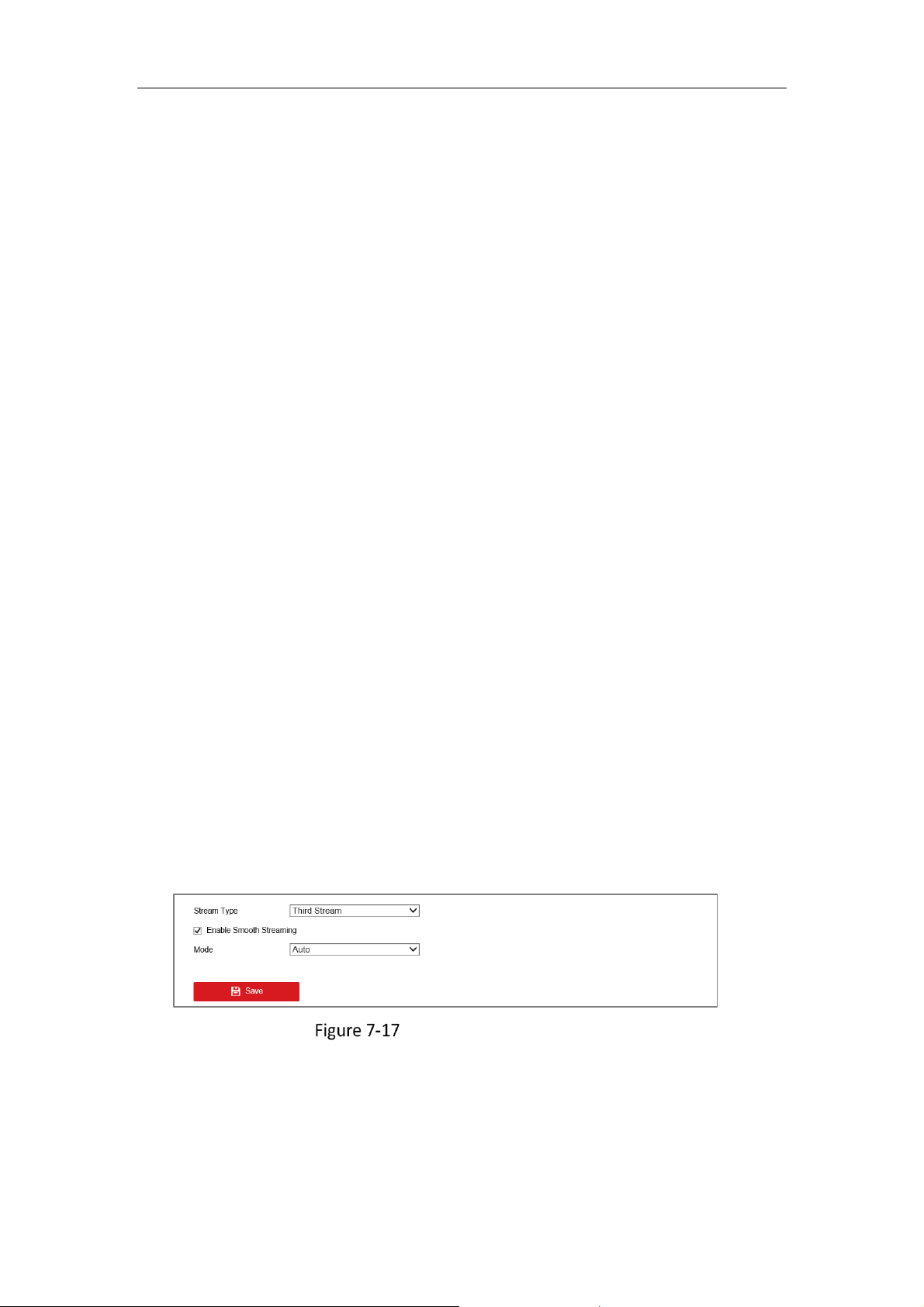
Network Camera User Manual
88
or Enhanced SDK Service.
SDK Service: SDK protocol is used.
Enhanced SDK Service: SDK over TLS protocol is used. Communication between the
device and the client software is secured by using TLS (Transport Layer Security)
protocol.
TLS (Transport Layer Security)
The device offers TLS 1.1 and TLS 1.2. Enable one or more protocol versions
according to your need.
7.2.12 Smooth Streaming
Purpose:
When the network is unstable or high quality of video is required, you can enable
Smooth Streaming function to view the live view smoothly via the client software or
Web Browser.
Note: Only certain camera models support the function.
Before you start:
Add the device to your client software and select NPQ protocol in client software
before configuring the smooth streaming function.
Steps:
1. Enter the Smooth Streaming Settings interface, Configuration > Network >
Advanced Settings > Smooth Streaming.
Smooth Streaming Settings
2. Select Stream Type.
3. Check Enable Smooth Streaming.
Note: Be sure the Bitrate Type is selected as Constant and the SVC is selected as
OFF before enable this function. Go to Configuration > Video/Audio > Video page
Loading ...
Loading ...
Loading ...
