Loading ...
Loading ...
Loading ...
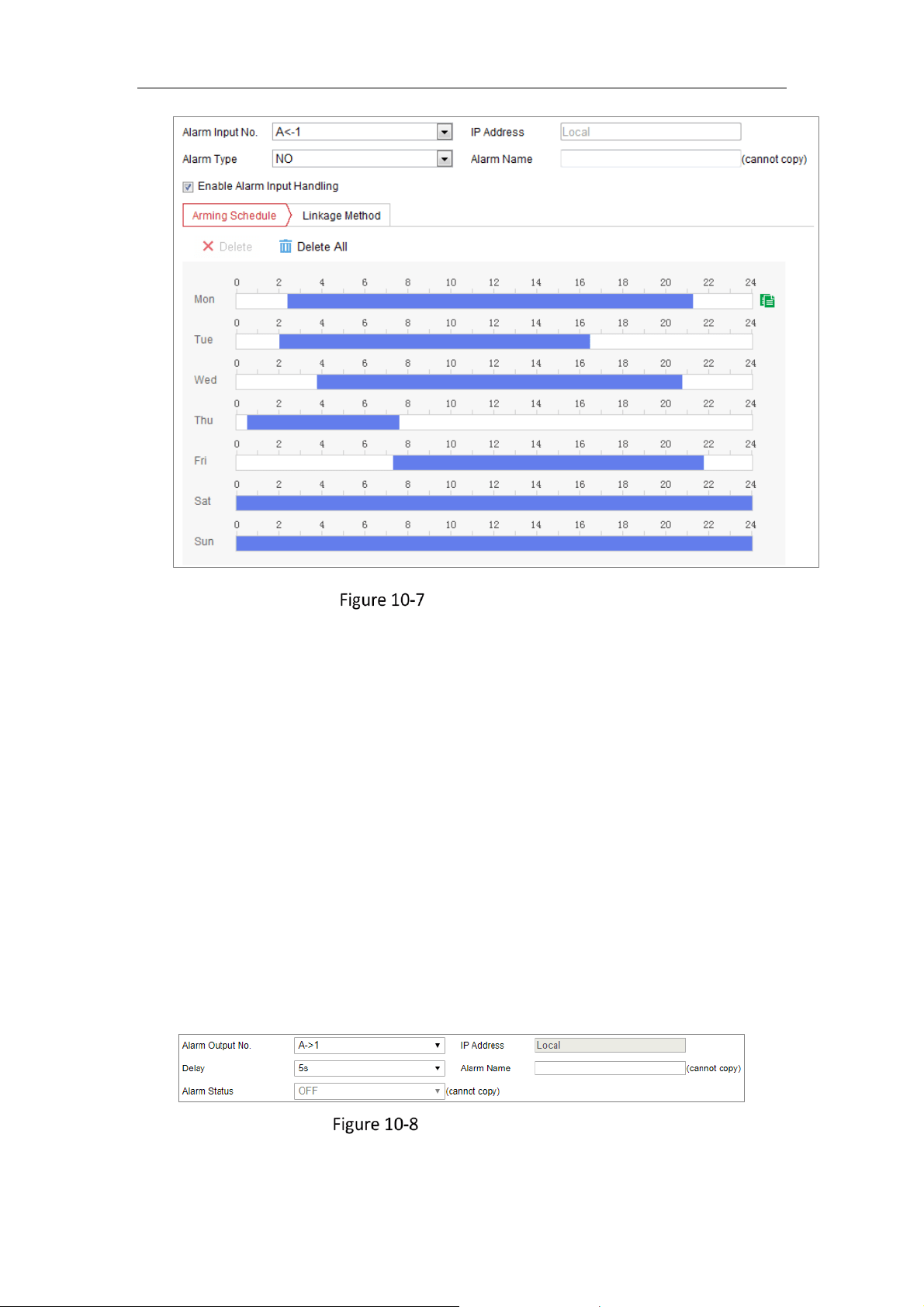
Network Camera User Manual
116
Alarm Input Settings
3. Click Arming Schedule to set the arming schedule for the alarm input. Refer to
Task 2: Set the Arming Schedule for Motion Detection in 10.1.1 Configuring
Motion Detection.
4. Click Linkage Method and check the checkbox to select the linkage method taken
for the alarm input. Refer to Task 3: Set the Linkage Method for Motion Detection
in 10.1.1 Configuring Motion Detection.
5. You can copy your settings to other alarm inputs.
6. Click Save to save the settings.
Note: Only certain camera models support the function.
10.1.4 Configuring Alarm Output
Alarm Output Settings
Steps:
Loading ...
Loading ...
Loading ...
