Loading ...
Loading ...
Loading ...
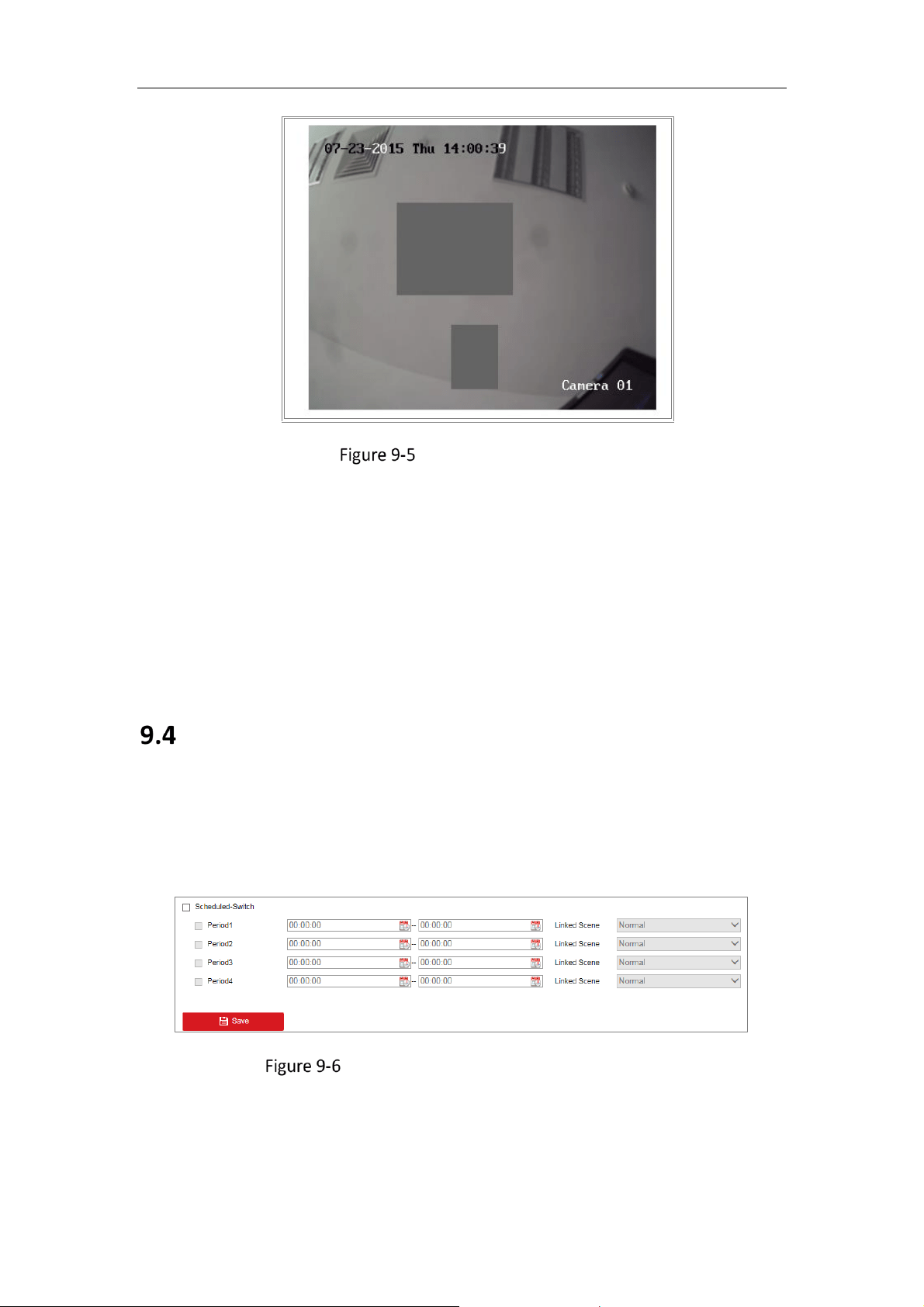
Network Camera User Manual
106
Privacy Mask Settings
4. Click and drag the mouse in the live video window to draw the mask area.
Note: You are allowed to draw up to 4/8 areas on the same image. The supported
number of the areas vary with the camera model.
5. Click Stop Drawing to finish drawing or click Clear All to clear all of the areas you
set without saving them.
6. Click Save to save the settings.
Configuring Image Parameters Switch
Image parameters scheduled-switch configuration interface enables you to set the
time period and linked scene and it will go to the linked scene in the configured time
period when you check the corresponding checkbox.
Scheduled-Switch Configuration Interface
Steps:
1. Enter Image Parameters Switch interface: Configuration > Image > Image
Parameters Switch.
Loading ...
Loading ...
Loading ...
