Loading ...
Loading ...
Loading ...
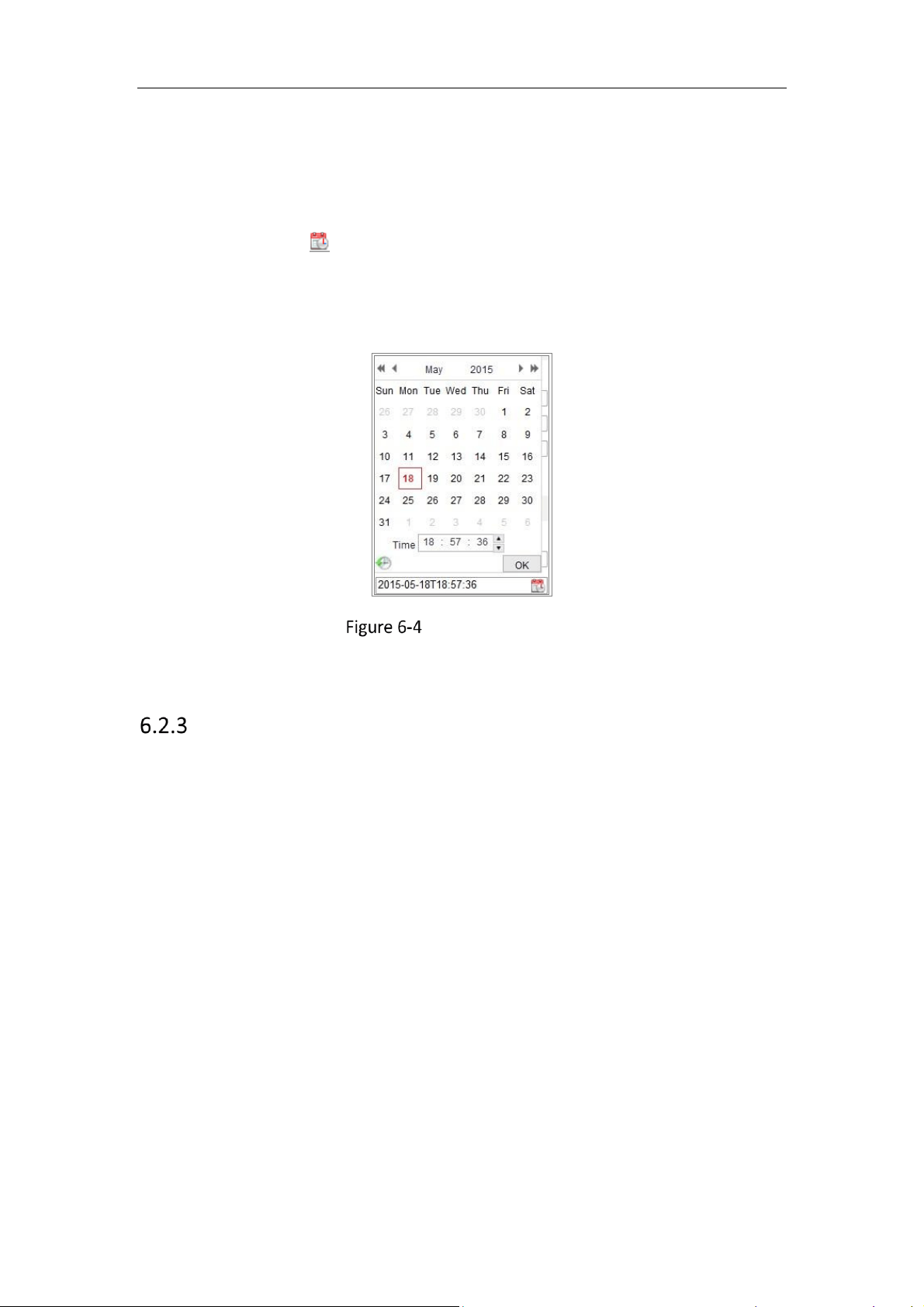
Network Camera User Manual
47
Configure the manual time synchronization.
(1) Check the Manual Time Sync. to enable the manual time synchronization
function.
(2) Click the icon to select the date, time from the pop-up calendar.
(3) (Optional) You can check Sync. with computer time item to synchronize the
time of the device with that of the local PC.
Time Sync Manually
Click Save to save the settings.
Configuring DST Settings
Purpose:
Daylight Saving Time (DST) is a way of making better use of the natural daylight by
setting your clock forward one hour during the summer months, and back again in the
fall.
Configure the DST according to your actual demand.
Steps:
1. Enter the DST configuration interface: Configuration > System > System Settings >
DST.
Loading ...
Loading ...
Loading ...
