Loading ...
Loading ...
Loading ...
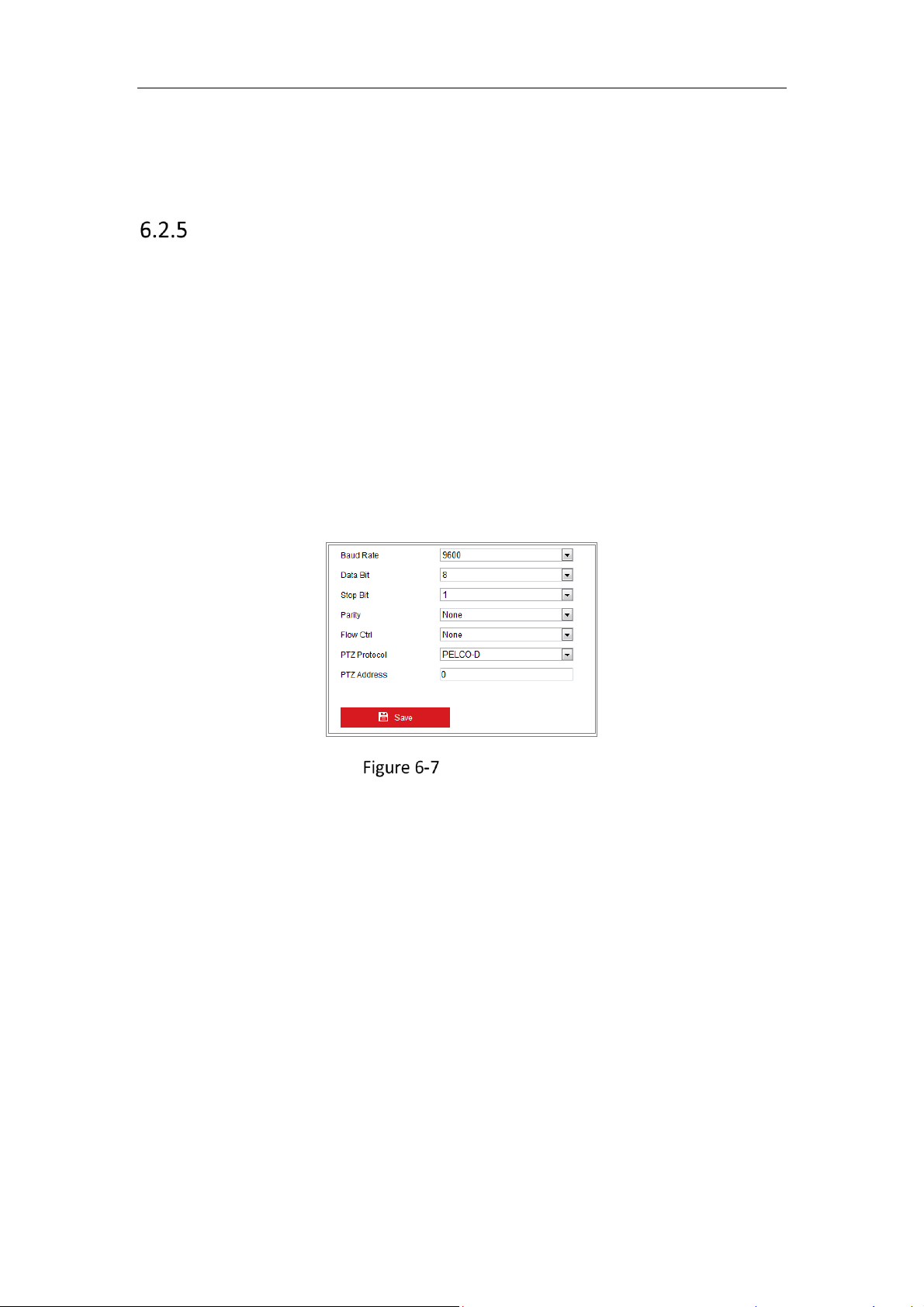
Network Camera User Manual
49
232 should be the same with the parameters you configured here.
3. Click Save to save the settings.
Configuring RS-485 Settings
Purpose:
The RS-485 serial port is used to control the PTZ of the camera. The configuring of the
PTZ parameters should be done before you control the PTZ unit.
Note: Only certain camera models support this function.
Steps:
1. Enter RS-485 Port Setting interface: Configuration > System > System Settings >
RS-485.
RS-485 Settings
2. Set the RS-485 parameters and click Save to save the settings.
By default, the Baud Rate is set as 9600 bps, the Data Bit is 8, the stop bit is 1 and
the Parity and Flow Control is None.
Note: The Baud Rate, PTZ Protocol and PTZ Address parameters should be exactly the
same as the PTZ camera parameters.
6.2.6 Configuring VCA Resource
Purpose:
VCA resource offers you options to enable certain VCA functions according to actual
need when several VCA functions are available. It helps allocate more resources to the
desired functions.
Loading ...
Loading ...
Loading ...
