Loading ...
Loading ...
Loading ...
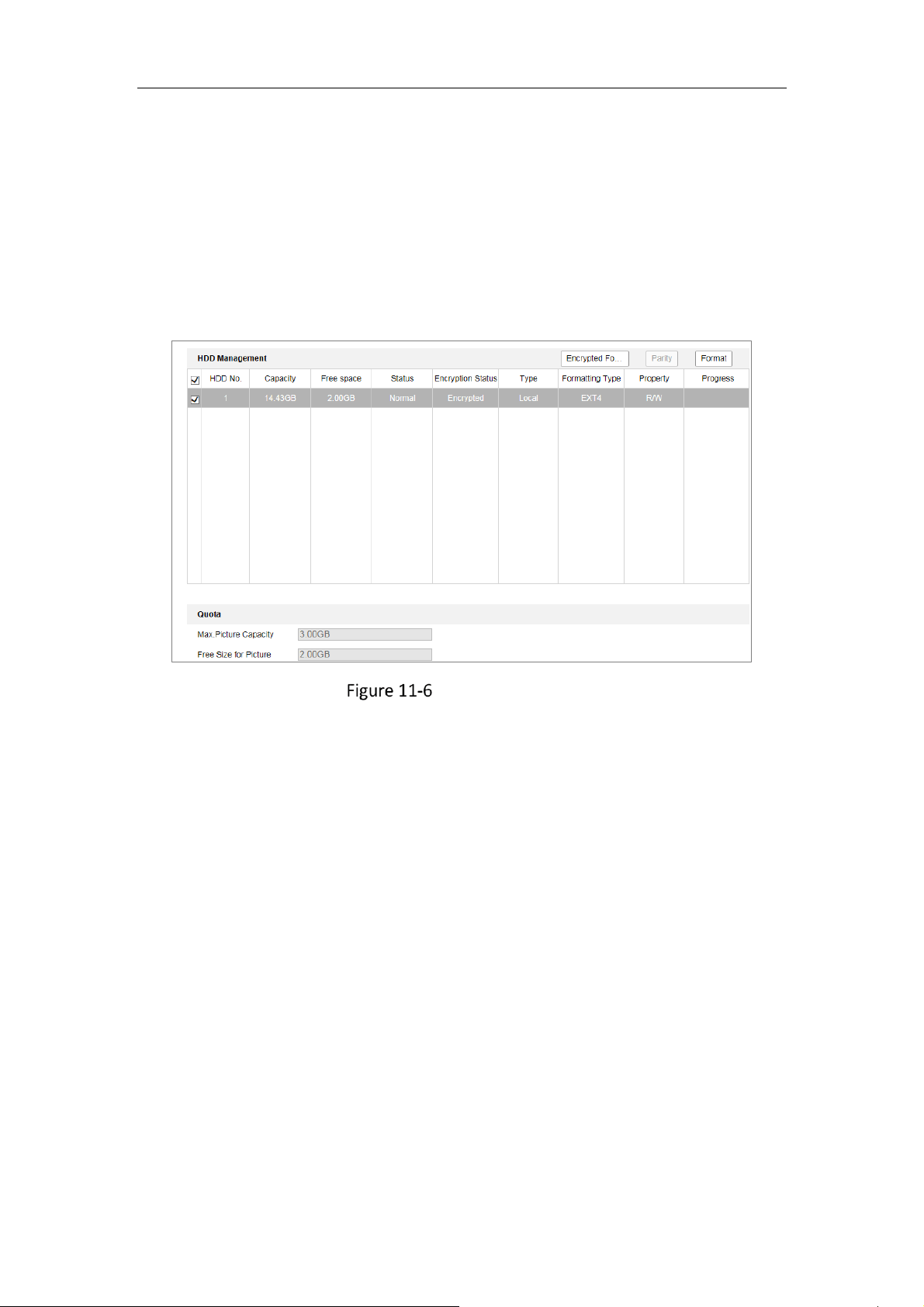
Network Camera User Manual
141
status, type, formatting type, property and progress, etc. You can format, encrypted
format or verify the selected HDD as required. And you can assign the quota for
different file types.
Steps:
1. Enter the HDD management interface, Configuration > Storage > Storage
Management > HDD Management.
HDD Management
2. Select the desired disk and operate as required.
(1) The status of the disk includes Uninitialized and Normal.
If the status of the disk is Uninitialized, you can click Format to initialize
the disk. When the initialization completed, the status of disk will become
Normal. Then the disk can be used normally.
(2) The encryption status of the disk includes Unencrypted, Encrypted and
Verification Failed.
If the status of the disk is Unencrypted, you can click Format or Encrypted
Format to format it. The encryption password is required for the
encryption format.
For the encrypted memory card, its status is displayed: Encrypted or
Verification Failed. If the status of the disk is Verification Failed, you can
click Parity, and enter the password for the verification. If the verification
Loading ...
Loading ...
Loading ...
