Loading ...
Loading ...
Loading ...
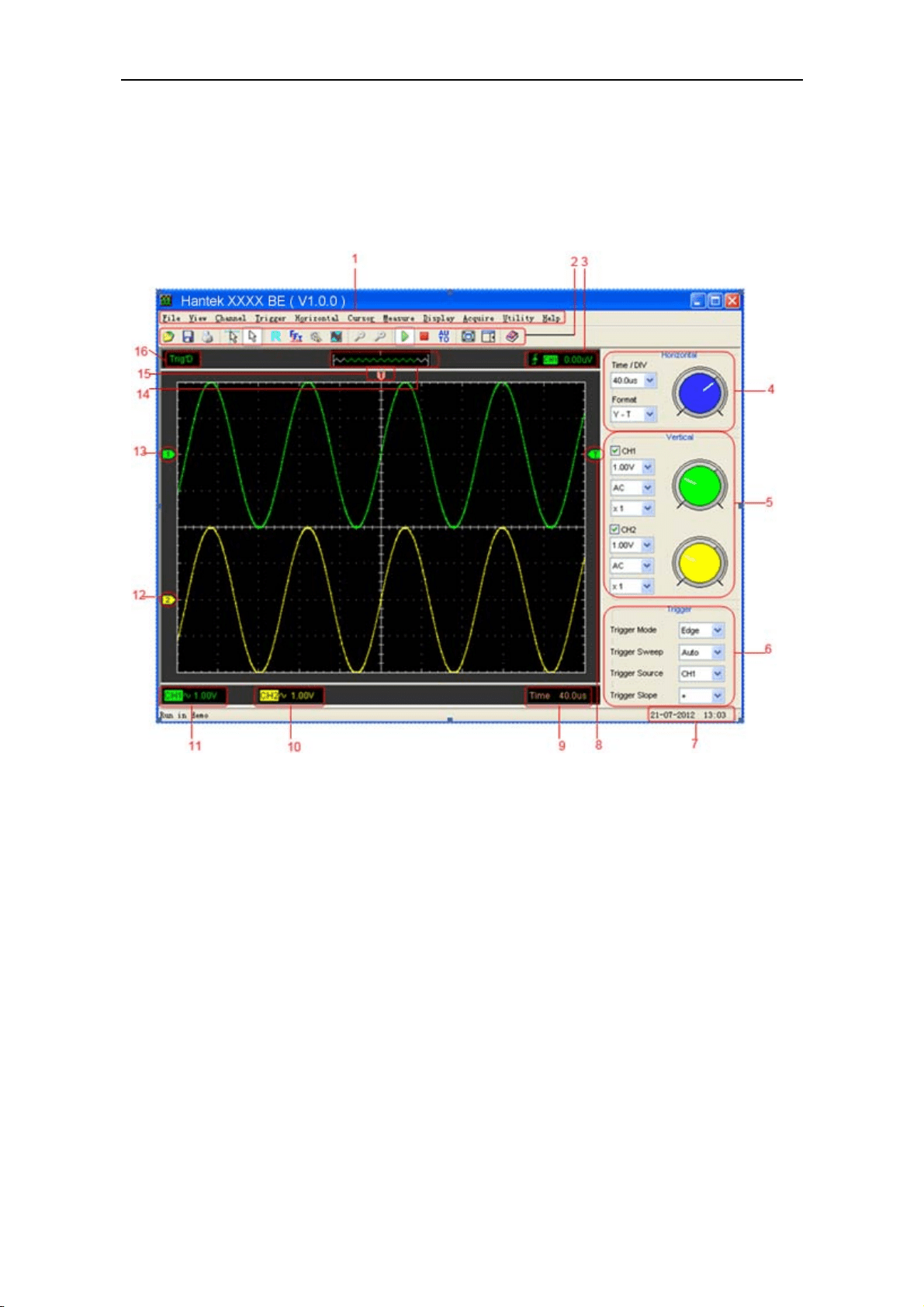
Chapter 2 Operation Basic
2.1 The User’s Interface
Click the software icon on the desk after you finished the software setting and equipment
connecting. Then a user interface will be showed as follows:
1. The Main Menu
All setting can be found in the main menu.
2. The Toolbar
3. Displays the trigger information
Displays the edge trigger slope, source and level.
4. The Horizontal Panel
The user can change Time/Div, format in the panel.
5. The vertical Panel
The user can turn on/off the CH1/CH2.Also the user can change the CH1/CH2 volt/div,
coupling and probe attenuation.
6. The Trigger Panel
In this panel, the user can change the trigger mode, sweep, source and slope.
7. Displays the system time.
8. Displays the main time base setting.
9. Marker shows Edge trigger level.
10. Displays the CH2 information
Hantek6102BE/Hantek6212BE User’s Manual 17
Loading ...
Loading ...
Loading ...
