Loading ...
Loading ...
Loading ...
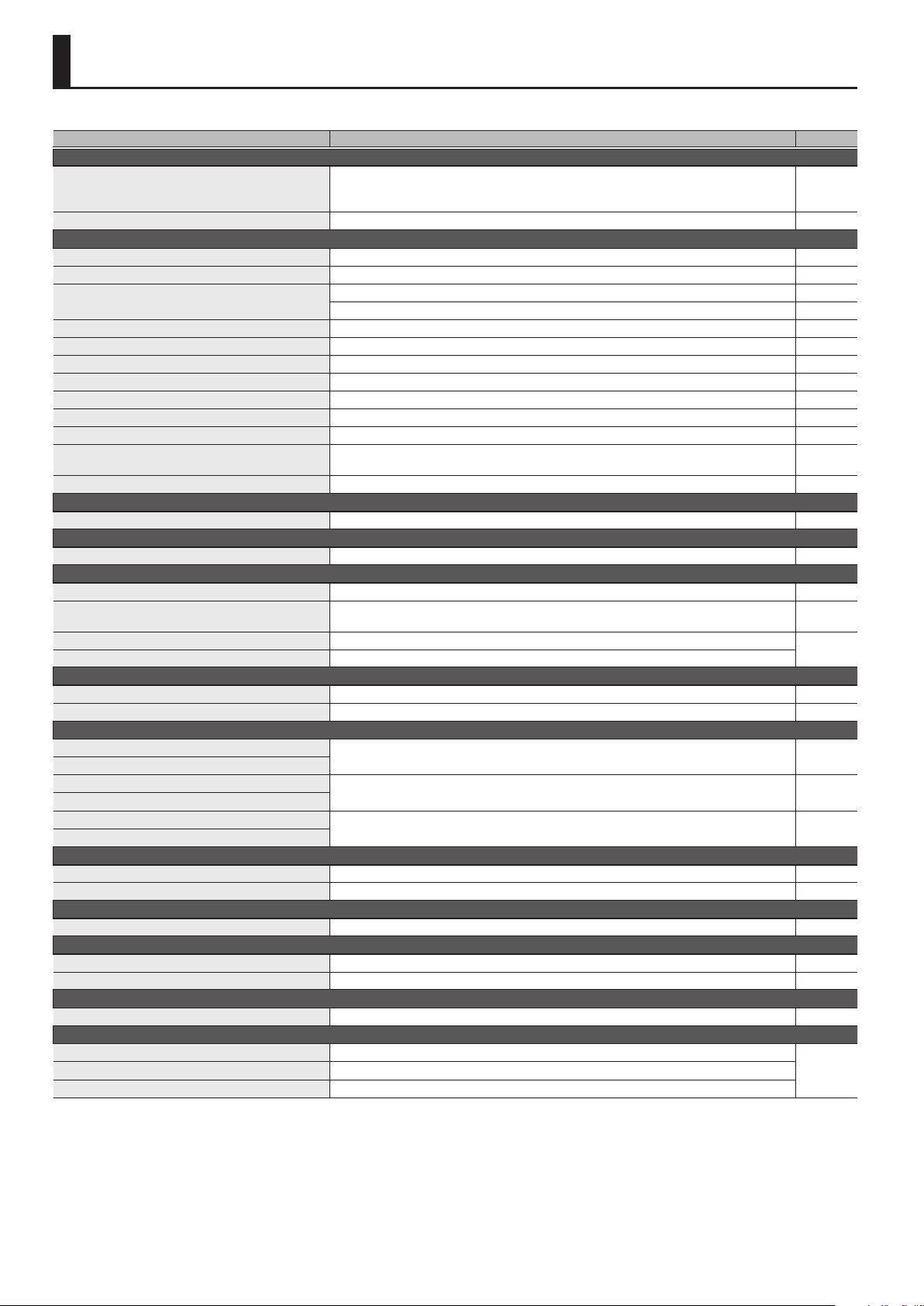
List of Shortcut Keys
* “[A]+[B]” indicates the operation of “holding down the [A] button and pressing the [B] button.”
Shortcut Explanation Page
Basic operation
[SHIFT] + [DEC] [INC], Value dial
Makes the value change more greatly.
When switching tones, the rst sound in the category is selected. When switching Programs, the rst
sound in the bank is selected.
p. 14
[SHIFT] + [
K
] [
J
]
If the ZONE EDIT screen is shown, move between tabs. p. 21
Editing a tone or program
[TRANSPOSE] + keyboard, [DEC] [INC], Value dial Species the transposition setting of the entire keyboard. p. 14
[SPLIT] + keyboard Species the split point. p. 15
[RHYTHM/SONG] + [DEC] [INC]
When rhythm is selected, species the rhythm volume.
When an audio song is selected, species the audio volume. p. 25
[SHIFT] + ZONE LEVEL slider Jumps to the VOL (Volume) item of the ZONE EDIT screen.
[SHIFT] + [TRANSPOSE] Jumps to the C.Tune (Coarse Tune) item of the ZONE EDIT screen.
[SHIFT] + [SPLIT] Jumps to the KR.LWR (Keyboard Range Lo) item of the ZONE EDIT screen.
[SHIFT] + SELECT [1]–[8], [USB AUDIO] Jumps to the ZONE EDIT screen.
[SHIFT] + INT [1]–[8] Exchanges the INTERNAL/EXTERNAL assignment of the selected zone.
[SHIFT] + [USB AUDIO] Jumps to the USB AUDIO tab of the SYSTEM EDIT screen.
[SHIFT] + [SCENE] For Tone Wheel Organ sounds, turns HARMONIC BAR mode ON.
[EXIT] + ZONE LEVEL slider [1]–[8], USB-AUDIO slider,
knob
Shows the current value of each slider or knob, allowing you to match the setting (Status & Catch).
[SHIFT] + [STOP/RESET] Transmits an All Note O message to all parts (Panic function).
Reverb
[SHIFT] + REVERB knob Jumps to the Reverb screen. p. 16
Tone color
[SHIFT] + TONE COLOR knob Jumps to the TON CLR (Tone Color Control Destination) item of the ZONE EDIT screen. p. 20
EQ/delay/assign
[SHIFT] + each EQ knobs (LOW, MID2, MID3, HIGH) Jumps to the EQ screen. p. 17
[SHIFT] + each DELAY knobs (TYPE, LEVEL, FEEDBACK,
TIME)
Jumps to the Delay screen. p. 16
[SHIFT] + each ASSIGN knobs (1–8) Jumps to the KNOB 1--8 item of the ASSIGN screen in PROGRAM EDIT.
p. 17
[SHIFT] + ASSIGN [9] Jumps to the SWITCH 9 item of the ASSIGN screen in PROGRAM EDIT.
Modulation FX
[SHIFT] + MOD FX [TYPE], [DEPTH], [RATE] knob Jumps to the Modulation FX screen of the ZONE that’s selected in Modulation FX Control Destination.
[SHIFT] + MOD FX [ON/OFF] Jumps to the MOD FX (Modulation FX Control Destination) item of the ZONE EDIT screen.
Tremolo/amp simulator
TREMOLO [ON/OFF] + [DEC] [INC], Value dial
Changes the tremolo/amp simulator type of the zone that’s selected by the SELECT button (or
Tremolo/Amp Control Destination).
p. 17
AMP SIM [ON/OFF] + [DEC] [INC], Value dial
[SHIFT] + TREMOLO [TYPE], [DEPTH], [RATE] knob
Jumps to the Tremolo/Amp Simulator screen of the ZONE EDIT screen.
[SHIFT] + AMP SIM [DRIVE] knob
[SHIFT] + TREMOLO [ON/OFF]
Jumps to the TR/AMP (Tremolo/Amp Control Destination) item of the ZONE EDIT screen.
[SHIFT] + AMP SIM [ON/OFF]
Pitch bend lever/modulation lever
[SHIFT] + pitch bend lever Jumps to the PCH BND (Pitch Bend Control Switch) item of the ZONE EDIT screen.
[SHIFT] + modulation lever Jumps to the MOD CTL (Modulation Control Switch) item of the ZONE EDIT screen.
Mod wheel 1/2
[SHIFT] + [MOD WHEEL 1/2] Jumps to the ASSIGN screen MOD WHEEL item of PROGRAM EDIT.
Pedal
[SHIFT] + pedal (DAMPER) Jumps to the Damper (Damper Control Switch) item of the ZONE EDIT screen.
[SHIFT] + pedal (FC1, FC2, EXT) Jumps to the Pedal screen.
Panel lock
[MENU] + [ENTER] Enables panel lock. p. 14
When entering a name
[
H
] [
I
]
Switch uppercase/lowercase.
p. 23, p. 25
[SHIFT] + [
K
]
Delete one character (DELETE).
[SHIFT] + [
J
]
Insert one space (INSERT).
Loading ...
Loading ...
Loading ...
