Loading ...
Loading ...
Loading ...
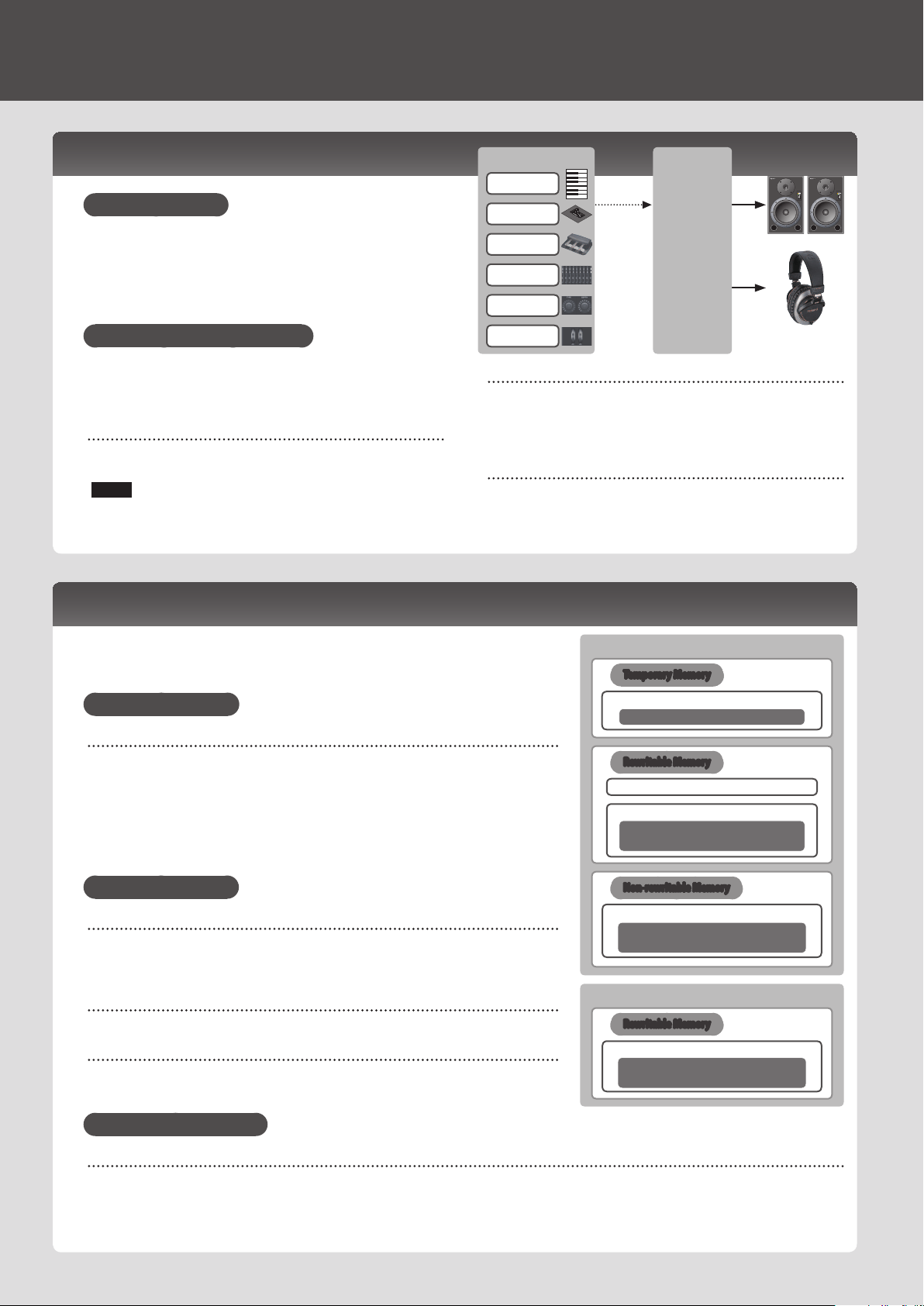
12
Basic Organization of the RD-2000
Controller Section
This section includes the keyboard, the Pitch Bend/Modulation
lever, the panel knobs, the sliders, and any pedal connected to the
rear panel. Actions such as pressing and releasing of keys on the
keyboard, depressing a damper pedal, and so forth, are converted
to MIDI messages and sent to the sound generator section, or to
an external MIDI device.
Sound generator/Eect section
This is the section that produces and modies the sound.
Performance data from the controller section is converted into
audio signal, which is output from the OUTPUT jacks or PHONES
jack.
V-Piano Technology sound generator (only zone 1 can be selected) (MD)
For sounds beginning with S01, this sound generator reproduces
the sound of a piano based on its structure.
NOTE
This sound generator does not support Modulation FX, Tremolo/
Amp Sim, or Tone/Program Remain.
SuperNATURAL (SN)/PCM sound generator
This sound generator lets you play a variety of high-quality
sounds, including SuperNATURAL sounds that faithfully reproduce
the character and behavior of musical instruments.
The RD-2000 contains more than a thousand sounds.
Eects
Each zone 1–4 provides a Modulation FX and Tremolo/Amp Sim
that can be set independently for each zone.
There are also reverb, delay, and EQ that can be used in common
by all zones.
Overview of the RD-2000
About Memory
“Memories” are locations where settings such as programs are stored.
There are three types of memory: “temporary memory,” “rewritable memory,” and “non-
rewritable memory.”
Temporary Memory
Temporary area
The tones, programs, scenes, or controller settings that you select using the panel TONE
buttons or PROGRAM button are recalled into the temporary area.
When you play the keyboard, sounds are produced according to the settings that are in
the temporary area.
The settings in the temporary area will be lost when you turn o the power or call up
other settings. If you want to keep the data that’s in the temporary area, you must store
it into rewritable memory.
Rewritable Memory
System memory
System memory contains system parameter settings that specify how the RD-2000 is to
operate.
To store system parameters, save the system settings (p. 26).
User memory
Programs and scenes can be stored in user memory (Program Write: p. 23).
USB ash drive
You can save all of the programs in a single le (Backup Save: p. 27).
The USB ash drive is also used as the storage location for audio recording.
Non-rewritable Memory
Preset memory
The demo songs and the tones are stored in preset memory; they cannot be rewritten.
USB ash drive
RD-2000
Rewritable Memory
USB ash drive
Backup fales
Audio-recorded data
Non-rewritable Memory
Preset memory
Tone
DEMO songs
Rewritable Memory
User memory
Program
Scene
System memory
Temporary Memory
Temporary area
Tone/Program/scene
Controller Section Sound
generator/
Eect section
Performance
data
Keyboard
Pitch Bend
Knob
Slider
Wheel
Pedal
Audio signal
Loading ...
Loading ...
Loading ...
