Loading ...
Loading ...
Loading ...
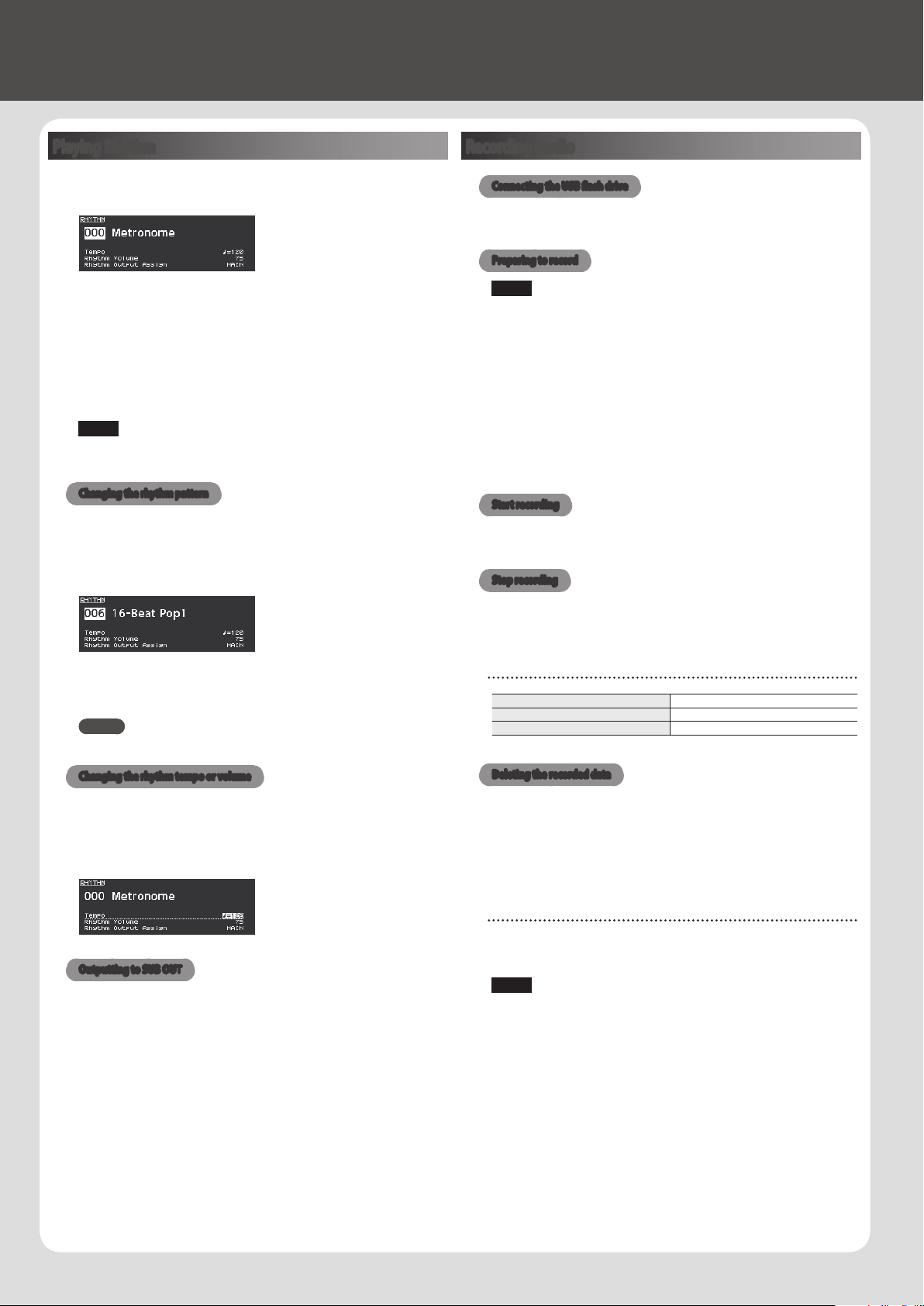
24
Using the Convenient Functions in Performances
Playing Rhythm
1. Press the [RHYTHM/SONG] button to make it light.
The Song or Rhythm screen appears.
Each time you press the [RHYTHM/SONG] button, you’ll alternate
between the Song screen and the Rhythm screen.
2. Press the [RHYTHM/SONG] button several times to access the
Rhythm screen.
3. Press the [PLAY] button to make it light.
The rhythm will begin playing.
To stop the rhythm, press the [STOP/RESET] button.
NOTE
While the rhythm is playing, pressing the [SONG/RHYTHM] button
will not switch to the SONG screen.
Changing the rhythm pattern
1. In the Rhythm screen, move the cursor to the rhythm number in
the screen.
2. Use the [DEC] [INC] buttons or value dial to change the patterns,
and press the [ENTER] button.
For more about the rhythm patterns, refer to “Sound List” (PDF). For
details on how to obtain the PDF, refer to “Obtaining PDF Manuals” on
the front cover.
MEMO
A recommended drum kit will be selected for each rhythm pattern.
Changing the rhythm tempo or volume
1. In the Rhythm screen, move the cursor to Tempo or Rhythm
Volume.
2. Use the [DEC] [INC] buttons or the value dial to adjust the tempo
or rhythm volume.
Outputting to SUB OUT
1. In the Rhythm screen, move the cursor to Rhythm Output
Assign.
2. Use the [DEC][INC] buttons or the value dial to change the
output destination.
Recording Audio
Connecting the USB ash drive
1. Connect your USB ash drive (sold separately) to the USB
MEMORY port located on the back of the RD-2000.
Preparing to record
NOTE
Do not disconnect the USB ash drive during audio recording. Doing
so may cause all the data in the USB ash drive to be lost.
1. Select the tone or Program that you want to play (p. 14, p. 15).
2. Press the [RHYTHM/SONG] button several times to access the
SONG screen.
3. Hold down the [SHIFT] button and press the [RHYTHM/SONG]
button to initiate record-standby.
If the rhythm was sounding, it will stop. The [RHYTHM/SONG] button
will light, and the [PLAY] button will blink.
If you want to cancel recording, press the [STOP/RESET] button.
Start recording
1. Press the [PLAY] button.
The [PLAY] button will light, and recording will start.
Stop recording
1. Press the [STOP/RESET] button.
Recording will stop, and the recorded data will be saved on the USB
ash drive.
Recorded audio le format
File Extension WAV
Sampling Frequency 44.1 kHz
Bit Depth 16 -bit
Deleting the recorded data
1. Press the [PLAY] button to audition the song you recorded.
Press the [STOP/RESET] button once again to stop playback.
2. In the Song screen, move the cursor to Song Delete and press
the [ENTER] button.
3. Move the cursor to “OK” and press the [ENTER] button.
About USB ash drives
If you’re using a new USB ash drive, you must rst initialize (format)
it on the RD-2000. For details, refer to “Formatting Memory (Format)”
(p. 26).
NOTE
5 Never insert or remove the USB ash drives while this unit is
turned on. Doing so may corrupt the unit’s data or the data on
the ash drives.
5 Use a commercially available USB ash drive or a USB ash
drive sold by Roland. However, we cannot guarantee that all
commercially available USB ash drives will work with this unit.
Loading ...
Loading ...
Loading ...
