Loading ...
Loading ...
Loading ...
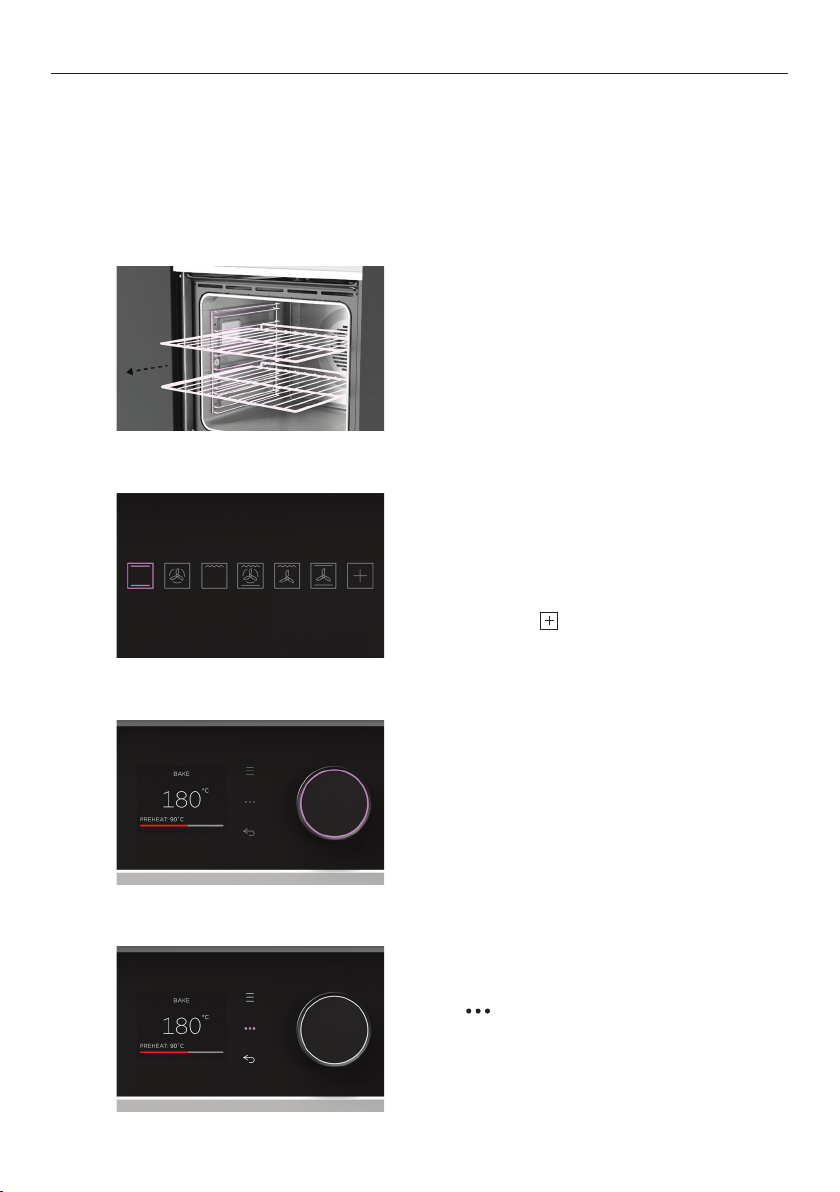
15
SETTING A FUNCTION
3
Turn the dial to adjust the temperature
if needed.
z
Ensure all cable ties and packaging have been removed.
z
Set the time. To change the time at any point go to SETTINGS and select CLOCK: SET TIME.
z
Condition your oven according to the instructions under ‘Conditioning the oven’.
z
Connect your oven to Wi-Fi to ensure it stays up to date with the latest software and
features. For more information refer to ‘Wi-Fi Connection & Remote mode’.
Position the shelves at the required height.
Refer to ‘Oven shelves’ for guidance.
1
Before you begin
4
Press to set automatic cooking if
required. For more information refer to
‘Cooking options.’
Select a function.
For everyday cooking select one of the quick
start functions.
For specialised functions and guided cooking
features select
2
Loading ...
Loading ...
Loading ...