Loading ...
Loading ...
Loading ...
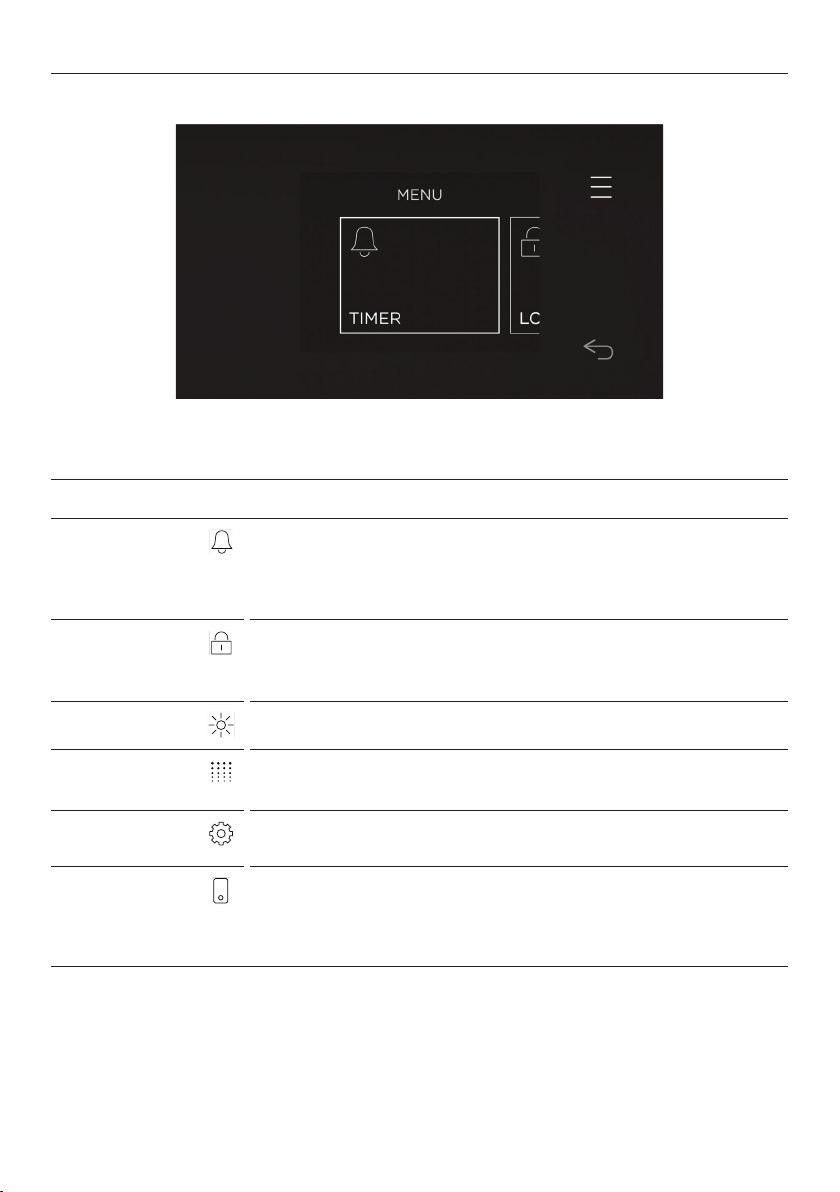
12
MENU
Menu
TIMER
Use the timer to keep track of cooking times. You can use it at
any time, even if you are not using the oven.
The timer does not turn the oven off. Refer to ‘Cooking options’
for automatic cooking options.
LOCK
Lock the oven controls to prevent accidental use. When locked,
the controls will be unresponsive and the oven will not turn on.
Press and hold the dial to unlock.
LIGHT
Turn the oven lights ON/OFF.
CLEAN
Set a Self Clean cycle to clean the inside of the oven.
Refer to ‘Self Clean’ for full instructions.
SETTINGS
Adjust the oven settings to suit your preferences or set up a
Wi-Fi connection. Refer to ‘Wi-Fi connection & Remote mode’.
REMOTE
Enable or disable REMOTE.
Your oven may be connected to your wireless network
and operated using the app. Refer to ‘Wi-Fi connection &
Remote mode’.
Loading ...
Loading ...
Loading ...