Loading ...
Loading ...
Loading ...
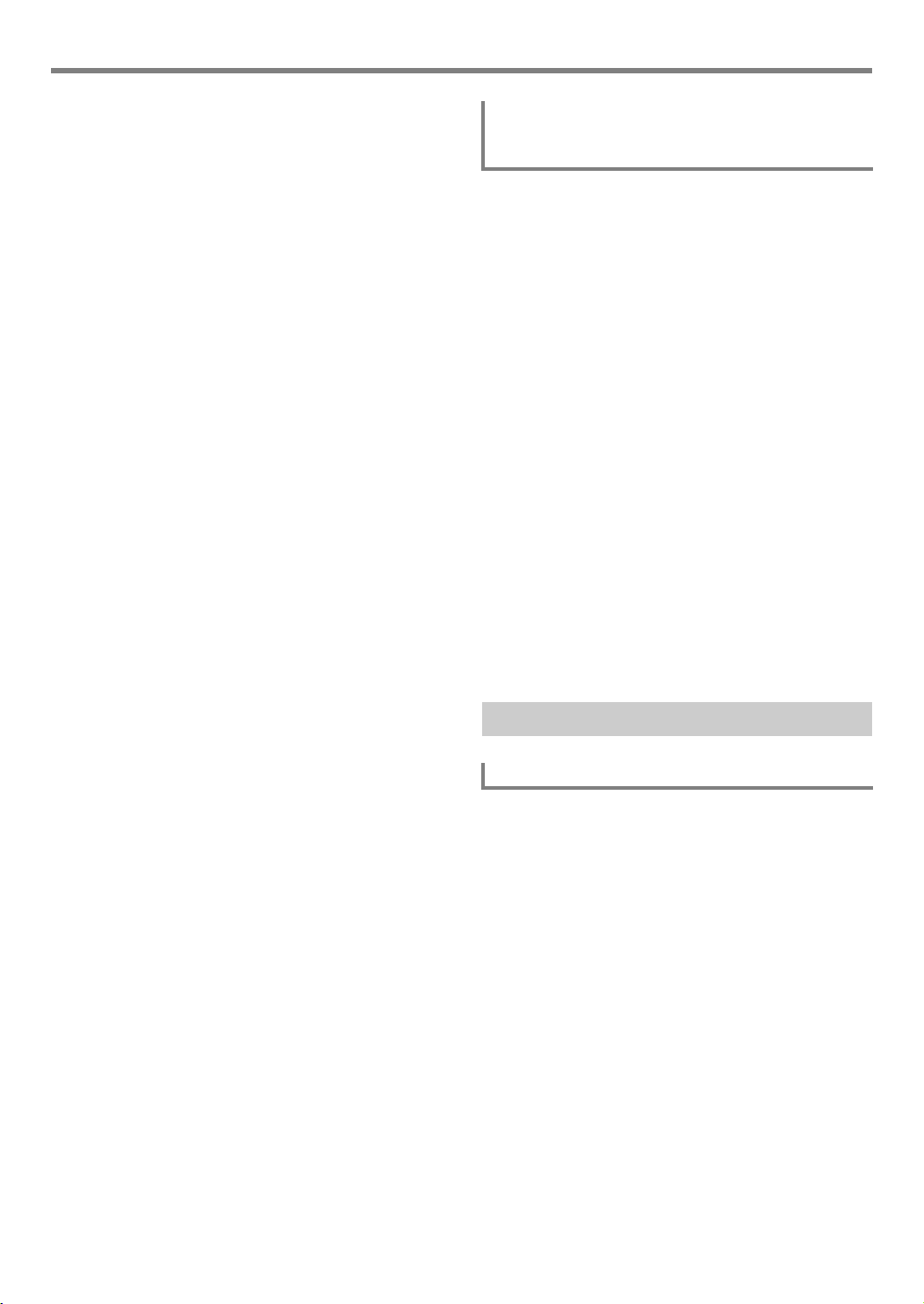
EN-93
Using the MIDI Recorder to Record
6.
Press ck PLAY/STOP.
This starts song playback.
• Here, you could jump to step 9 of this procedure and
immediately start recording.
• To stop the overdub recording/punch-in recording
operation, press ck PLAY/STOP again. This will
cause the [RECORD] indicator to disappear from the
display.
7.
Use bsdFF and brsREW to navigate to
the location from which you want to start
recording.
•Use btk PAUSE to pause or unpause song
playback.
• After step 8, playing something on the keyboard in
step 9 will start recording. After determining the point
where you want to start recording, navigate to a
location just before it, and then advance to step 9.
8.
Press cm ACCOMP.
This causes “MEASURE” and “BEAT” to flash at high
speed in the upper right corner of the display. If playback
is paused, it becomes unpaused at this time.
• If you are recording to the system track, rhythm
operation buttons become enabled at this time.
9.
Use one of the operations below to start
recording.
• Play something on the keyboard.
• If you are performing punch-in recording, you can also
start recording by pressing cp STORE. In this case,
rests are inserted at the beginning of the song until you
start playing something on the keyboard.
This will cause the “MEASURE” and “BEAT” indicators to
stop flashing. The [RECORD] indicator also appears.
10.
When you are finished recording, press
8 RECORD/STOP.
This causes the [RECORD] indicator to disappear.
1.
Perform the procedure under “Looping
Playback of Specific Song Measures (A-B
Repeat)” (page EN-39).
• When performing the procedure, select the number of
the song that contains the track where you want to
perform overdubbing or punch-in recording.
2.
Perform steps 3 to 7 under “To perform
overdubbing or punch-in recording” (page
EN-92).
3.
Press cm ACCOMP.
This causes “MEASURE” and “BEAT” to flash at high
speed in the upper right corner of the display.
4.
Recording will start automatically when
playback reaches the start of the section you
specified in step 1.
This will cause the “MEASURE” and “BEAT” indicators to
stop flashing. The [RECORD] indicator also appears.
• Play the required notes on the keyboard.
5.
When playback reaches the end of the
specified section, the [RECORD] indicator will
disappear and recording will stop
automatically.
1.
Press 7 SONG BANK.
2.
Use the bm number keys, bn [–] and [+], or the
bl dial to select the song number of a
recorded song.
• Select the song you want to playback from among
song numbers 31 to 40 (MltRec 1 to MltRec 10).
3.
Press ck PLAY/STOP.
This starts song playback.
• Operations that are supported during playback are
almost the same as those for built-in song playback
(with some exceptions). See “Playing a Built-in Song
or a Song on a USB Flash Drive (Song Bank Mode)”
(page EN-38).
To specify the recording start point and end
point, and then perform overdubbing or
punch-in recording
Playing Back a Recorded Song
To play back a recorded song
CT-X9000_8000IN_EN.book 93 ページ 2018年4月12日 木曜日 午後1時8分
Loading ...
Loading ...
Loading ...
