Loading ...
Loading ...
Loading ...
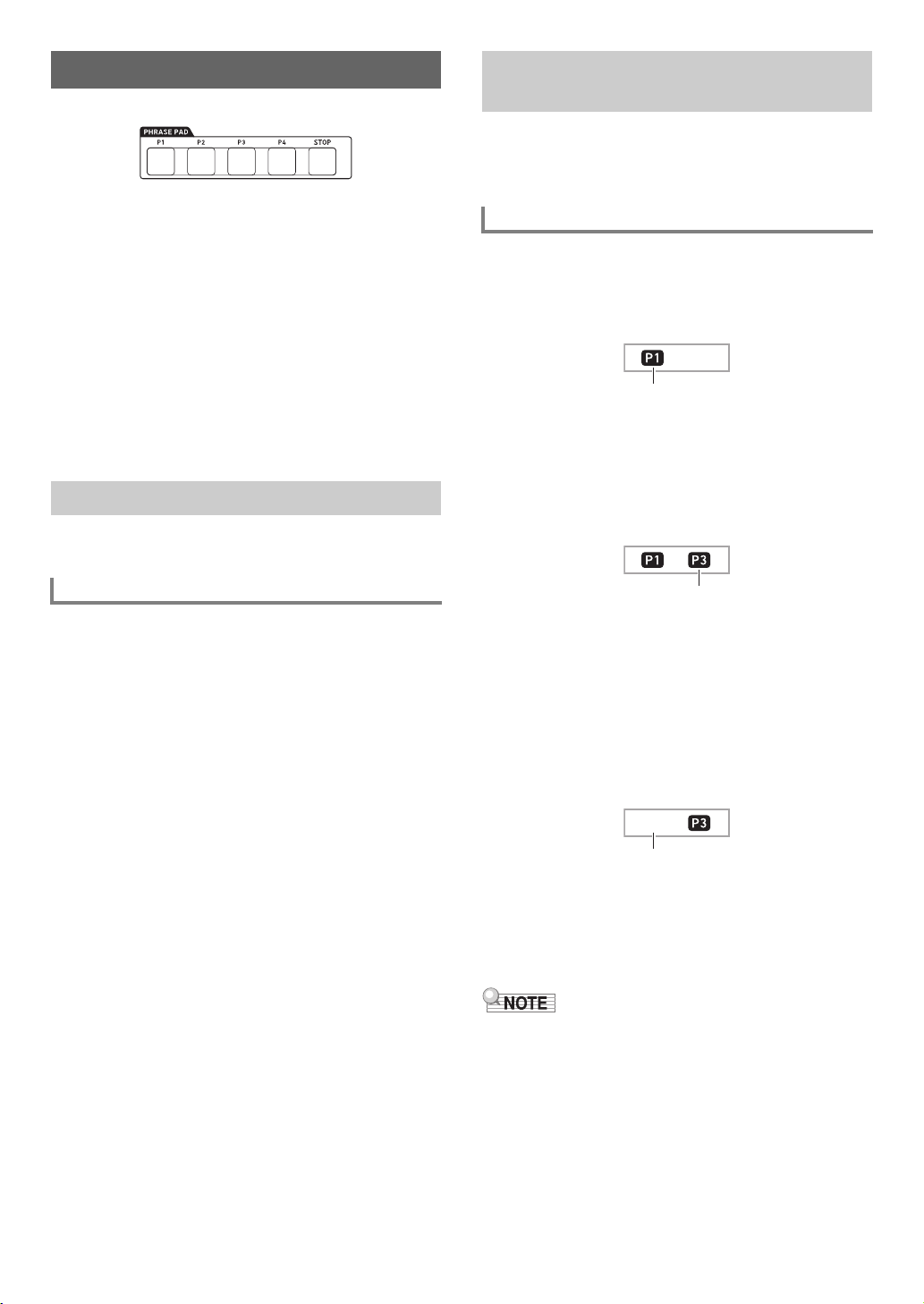
EN-53
Short phrases can be recorded and assigned to each of the
four phrase pads. Pressing a pad will loop playback its
recorded phrase. You can sound phrases individually, or you
can sound multiple phrases at the same time.
The explanations in this section refer to phrases assigned to
the phrase pads as Phrase 1 through Phrase 4.
■ Phrase Sets and Phrase Storage Locations
A group of four phrases assigned to the four phrase pads are
called a “phrase set”. There are 25 phrase sets numbered 1
through 25, which means that up to 100 phrases (25 phrase
sets with 4 phrases each) can be stored as user phrases.
When you record a phrase, you specify a storage location
using a phrase set number (1 to 25) and a phrase number 1 to
4.
You can use the procedure below to change the phrase set
currently assigned to the phrase pads to another set.
1.
Press bk FUNCTION.
2.
Use the [1] (V) and [3] (W) bm number keys
to display “Phr Pad”, and then press [6]
(ENTER).
This displays “Phr Set”. You can select a phrase set
number at this time.
3.
Use bn [–] and [+] or the bl dial to select a
phrase set number.
4.
When the setting is the way you want, long-
press the [4] (EXIT) bm number key to exit the
setting screen.
Before playing back a phrase, you must first change to the
phrase set where the phrase is located if it is not already
assigned to the phrase pads. For details, see “Changing to
Another Phrase Set” (page EN-53).
1.
Press one of the phrase pads. For example,
press cq PHRASE PAD [P1].
This starts playback of Phrase 1 and displays the [P1]
indicator.
2.
Press a different phrase pad. For example,
press cq PHRASE PAD [P3].
This starts playback of Phrase 3, and plays Phrase 1 and
Phrase 3 at the same time. In addition to the [P1]
indicator, the [P3] indicator also appears.
3.
To stop playback of only one of the phrases,
hold down cr STOP and press the
cq PHRASE PAD where the phrase you want
to stop is assigned.
For example, holding down cr STOP and pressing
cq PHRASE PAD [P1] will stop playback of Phrase 1
and allow Phrase 3 to continue sounding. The [P1]
indicator disappears at this time.
4.
To stop phrase playback while a single phrase
is playing, press cr STOP.
• You can also stop phrase playback by performing the
same operation as that in step 3.
• Pressing the pad of a phrase that is playing back will restart
the phrase from the beginning.
Using Phrase Pads
Changing to Another Phrase Set
To change the phrase set
Starting and Stopping Phrase
Playback
To start and stop phrase playback
Displayed
Displayed
Not displayed
CT-X9000_8000IN_EN.book 53 ページ 2018年4月12日 木曜日 午後1時8分
Loading ...
Loading ...
Loading ...
