Loading ...
Loading ...
Loading ...
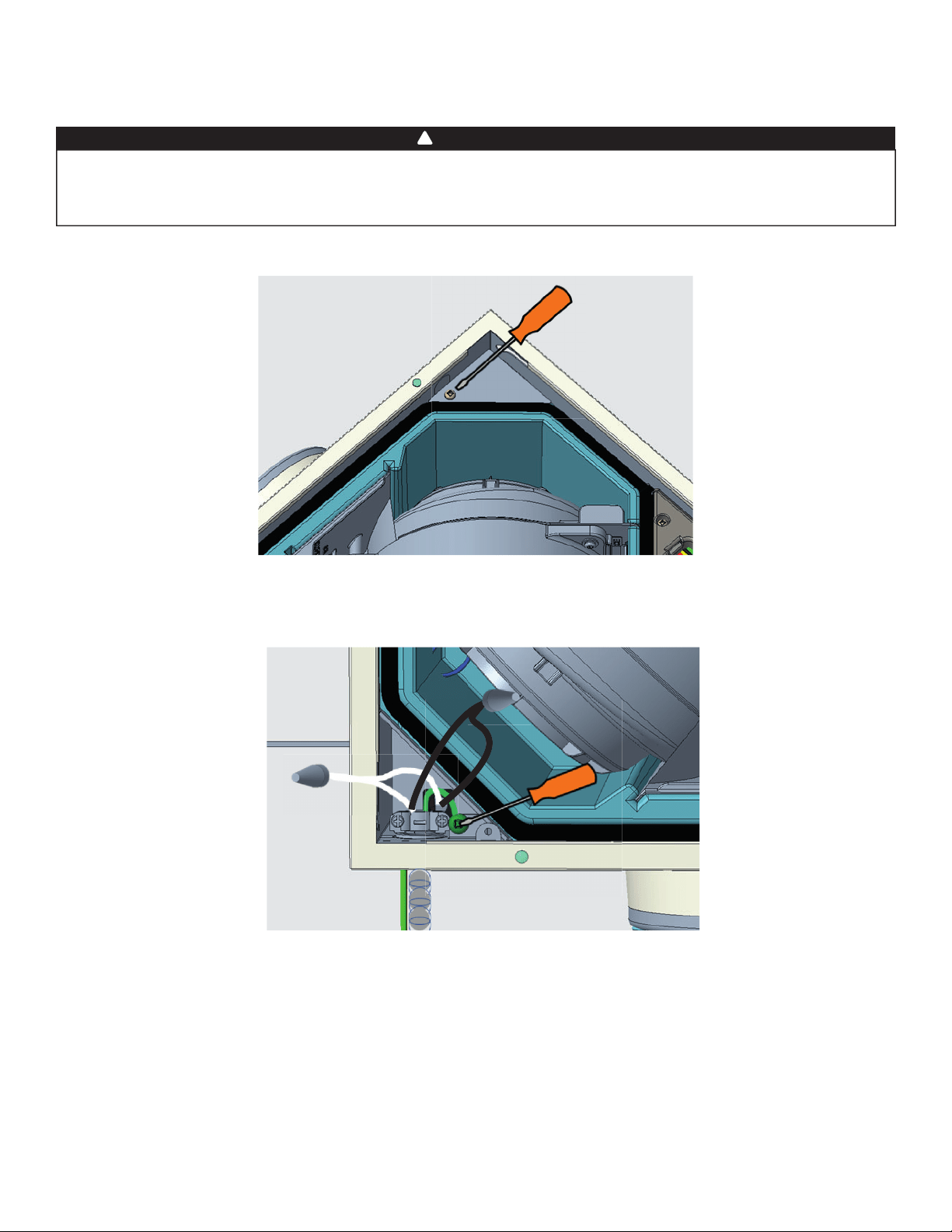
11
3 Installation (cont'd)
3.6 Connecting the Hardwire Connection (ERVS100S-HW unit only)
1. Open the unit door.
2. Remove and set aside the electrical compartment cover.
3. Install the cable clamp connector included in the kit and tighten so cable clamp screws are accessible. Insert the end of the
exible conduit inside the unit, through the cable clamp connector.
4. Connect the ground wire from the exible conduit to the GREEN ground screw inside the electrical compartment. Using
included wire nuts, perform the hardwire connection as follows: BLACK wire to BLACK wire, WHITE wire to WHITE wire.
WARNING
Risk of electric shock. Electrical wiring must be done by quali ed personnel in accordance with all applicable codes
and standards. Before connecting wires, switch power off at service panel and lock service disconnecting means
to prevent power from being switched on accidentally. Hardwired connection requires the use of exible conduit.
!
Loading ...
Loading ...
Loading ...
