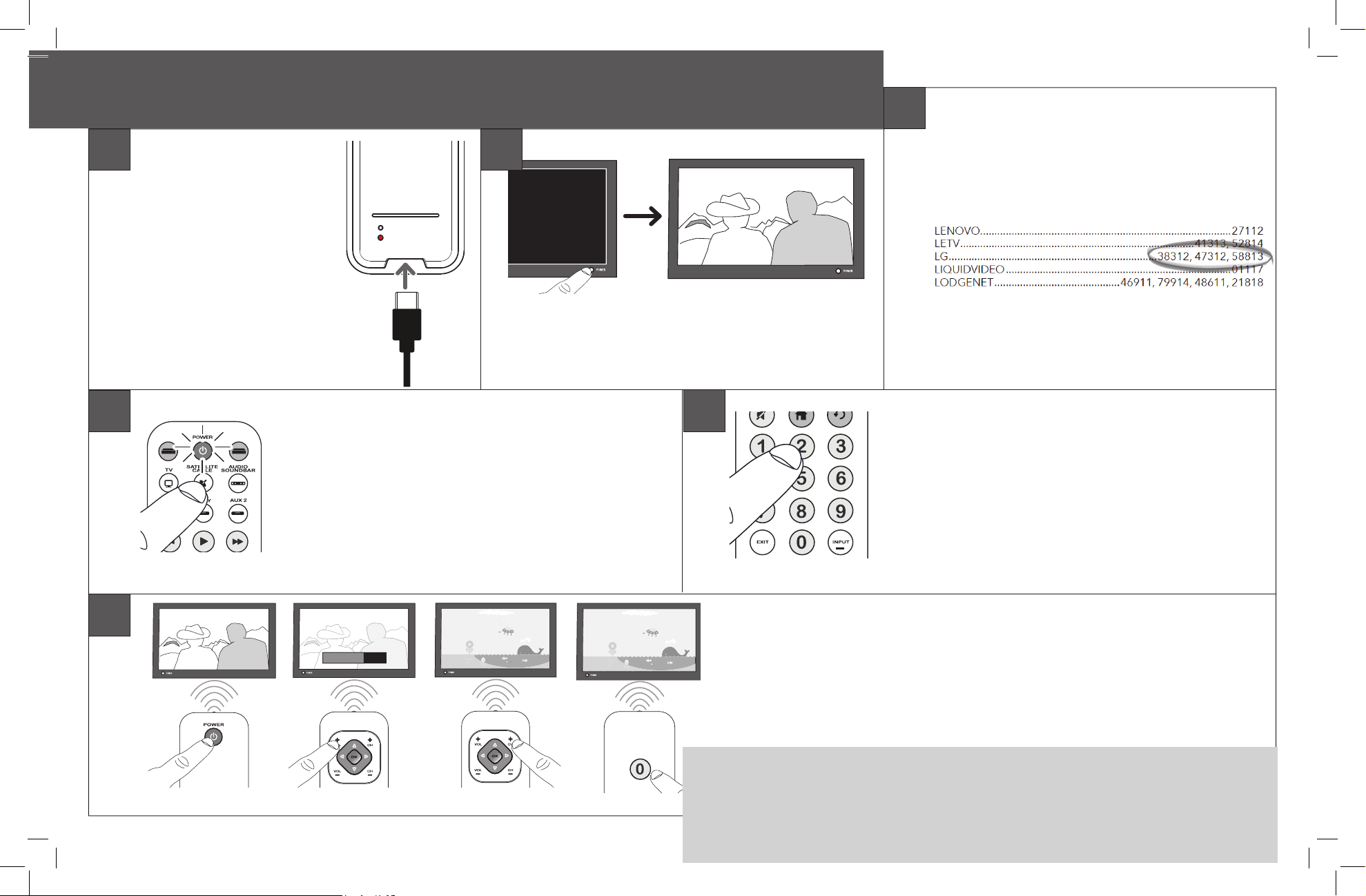
READ ME FIRST! Follow these steps to get started with your remote control.
Manually turn on the device you want to control.
Find the Code List that came with the
remote. Locate the section for the type of
device you’re trying to program, and nd
your brand in that section. Circle the codes
for your brand and keep them handy.
If you don’t see your brand listed, consult the
Owner’s Manual for other programming options.
1 2
3
VOLUME
VOLUME
CH+
0–
Test commonly used keys with the device (for example, POWER,
VOL+, CH+, and 0 for a TV).
If these keys work, congrats! You’ve nished programming
for this key! If not, try steps 4 and 5 with the next code for your
brand in the code list.
6
RCTC8GB QSG 00 R341U1
Press and hold the device key you want to
program for about 2 seconds, until the POWER
key illuminates and stays on. Then release the key.
4
5
Enter the rst ve-digit code for your brand
in the code list (the POWER key ashes after
each digit).
Plug the charging cable into
the charging jack on the
back/bottom of the remote.
Plug the other end into a
USB power source. The
red charging indicator
illuminates. The green
indicator illuminates when the
remote is fully charged.
MENU
STREAM 2STREAM 1
POWER
MENU
STREAM 2STREAM 1
For more information, including instructional videos, remote programming codes, and
customer support, visit www.RCACodeSupport.com
To program the other device keys, follow these instructions again.
Loading ...
