Loading ...
Loading ...
Loading ...
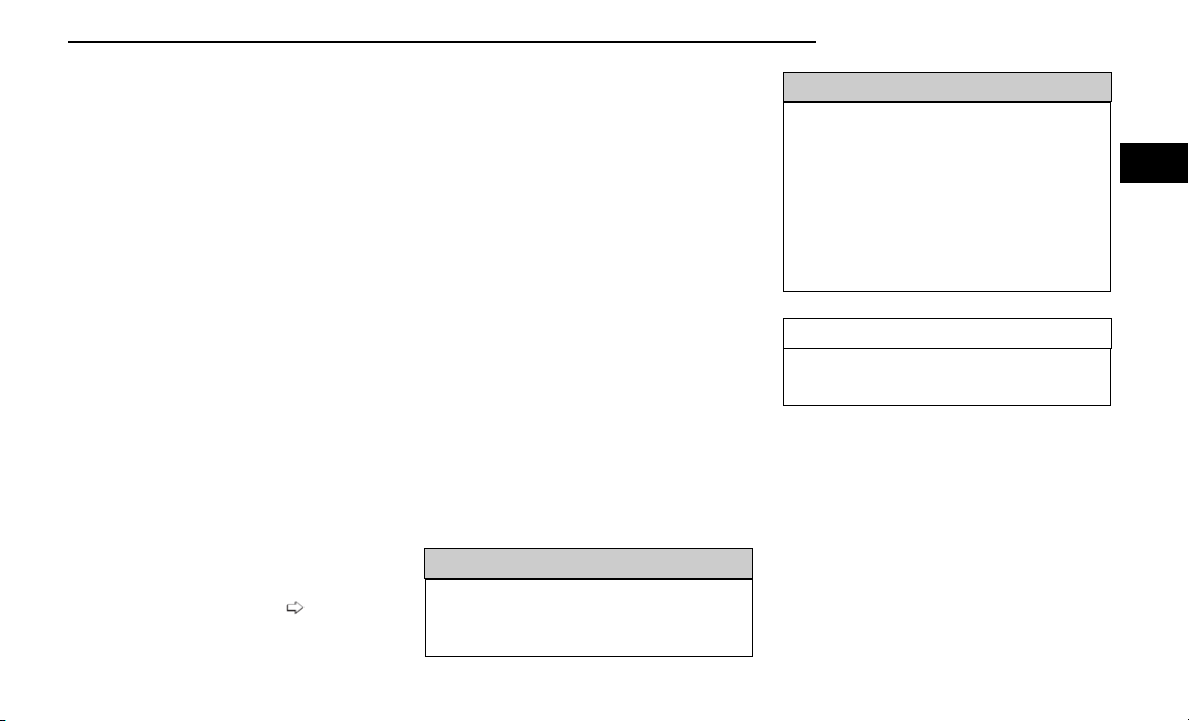
To open or close the liftgate using hands-free activa-
tion, use a straight in and out kicking motion under the
vehicle activation zone in the general location below
the rear license plate. Do not move your foot sideways
or in a sweeping motion or the sensors may not detect
the motion.
Move your foot under the fascia/bumper, simulating a
kick. When you have completed this movement, with-
draw your leg. To activate the liftgate, both sensors
must detect your leg.
If it is closed, the Hands-Free Liftgate unlocks and
opens completely, and with another movement of the
foot, it stops. A further movement of the foot reverses
the direction and closes the liftgate completely, if you
do not stop it again.
If it is open, with a movement of the foot, the Hands-
Free Liftgate closes completely, and with another move-
ment of the foot, it stops. If the liftgate is stopped,
another movement of the foot will reverse the direction
and open it completely.
NOTE:
•
To conserve the battery charge, avoid performing
this operation repeatedly with the engine off.
•
Opening or closing the Hands-Free Liftgate requires
a valid Passive Entry key fob within 5 ft (1.5 m) of
the door handle. If a valid Passive Entry key fob is
not within 5 ft (1.5 m), the liftgate will not respond
to any kicks.
•
The Hands-Free Liftgate feature may be turned on or
off through the Uconnect system
page 145.
•
The Hands-Free Liftgate feature should be turned
off during jacking, tire changing, manual car wash,
and vehicle service.
•
The Hands-Free Liftgate feature can be activated by
any metallic object making a similar in-and-out
motion under the rear fascia/bumper, such as
cleaning using a metal broom.
•
The Hands-Free Liftgate will only operate when the
transmission is in PARK.
•
If anything obstructs the Hands-Free Liftgate while it
is opening or closing, the liftgate will automatically
reverse to the closed/open position, provided it
meets sufficient resistance.
•
There are pinch sensors attached to the side of the
liftgate opening. Light pressure anywhere along
these strips will cause the liftgate to return to the
open position.
•
If the power liftgate encounters multiple obstruc-
tions within the same cycle, the system will auto-
matically stop. If this occurs, the liftgate must be
operated manually.
•
The power liftgate will release, but not power open,
in temperatures below −12°F (−24°C). Be sure to
remove any buildup of snow or ice from the liftgate
before opening the liftgate.
•
If the liftgate is left open for an extended period of
time (approximately one hour), the liftgate may need
to be closed manually to reset power liftgate
functionality.
WARNING!
•
Driving with the liftgate open can allow poisonous
exhaust gases into your vehicle. You and your pas-
sengers could be injured by these fumes. Keep the
liftgate closed when you are operating the vehicle.
(Continued)
WARNING!
•
If you are required to drive with the liftgate open,
make sure that all windows are closed, and the
climate control blower switch is set at high speed.
Do not use the recirculation mode.
•
During power operation, personal injury or cargo
damage may occur. Ensure the liftgate travel path
is clear. Make sure the liftgate is closed and
latched before driving away.
•
Personal injury or cargo damage may occur if
caught in the path of the liftgate. Make sure the
liftgate path is clear before activating the liftgate.
CAUTION!
The Hands-Free Liftgate can be turned off manually
in the Uconnect system to avoid unintentional
activation.
NOTE:
Allow the power system to open the liftgate. Manually
pushing or pulling the liftgate may activate the liftgate
obstacle detection feature and stop the power opera-
tion or reverse its direction.
CARGO AREA FEATURES
Removable Rear Shelf — If Equipped
To remove the rear shelf, proceed as follows:
1. Disconnect the two rods that support the shelf at
the eyelets.
GETTING TO KNOW YOUR VEHICLE 77
2
Loading ...
Loading ...
Loading ...