Loading ...
Loading ...
Loading ...
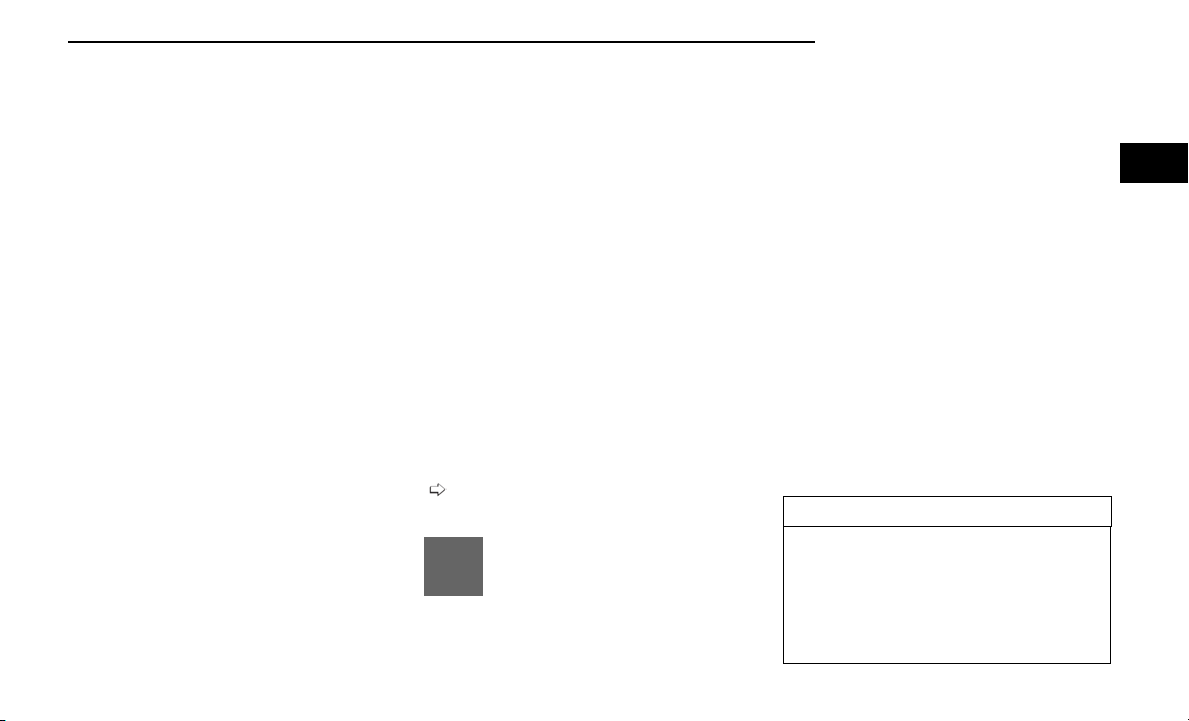
MAX A/C Button
Press and release the MAX A/C button on
the touchscreen to change the current set-
ting to the coldest output of air. The MAX A/C
indicator illuminates when MAX A/C is on.
Pressing the button again will cause the MAX A/C
operation to exit. Pressing other settings will cause the
MAX A/C to exit.
NOTE:
The MAX A/C button is only available on the
touchscreen.
A/C Button
Press and release the A/C button on the
touchscreen, or push the button on the face-
plate to change the current setting. The A/C
indicator illuminates when A/C is ON.
The Air Conditioning (A/C) button allows the operator to
manually activate or deactivate the air conditioning sys-
tem. When the air conditioning system is turned on,
dehumidified air will flow through the outlets into the
cabin.
If your air conditioning performance seems lower than
expected, check the front of the A/C condenser (located
in front of the radiator), for an accumulation of dirt or
insects. Clean with a gentle water spray from the front
of the radiator and through the condenser. If the prob-
lem persists, please contact an authorized dealer.
Recirculation Button
Press and release this button on the touch-
screen, or push the button on the faceplate,
to change the system between automatic,
recirculation, and outside air modes. Recir-
culation can be used when outside conditions such as
smoke, odors, dust, or high humidity are present. Recir-
culation can be used in all modes. Recirculation may be
unavailable (button on the touchscreen grayed out) if
conditions exist that could create fogging on the inside
of the windshield. The A/C can be deselected manually
without disturbing the mode control selection. Continu-
ous use of the Recirculation mode may make the inside
air stuffy and window fogging may occur. Extended use
of this mode is not recommended.
AUTO Button
Press and release this button on the touch-
screen, or push the button on the faceplate,
to change the current setting. The AUTO indi-
cator illuminates when AUTO is on. This fea-
ture automatically controls the interior cabin tempera-
ture by adjusting distribution and amount of airflow.
Toggling this function will cause the system to switch
between manual override mode and automatic modes
page 65.
MAX Defrost Button
Press and release the touchscreen button,
or push and release the button on the face-
plate, to change the current airflow setting to
Defrost mode. The indicator illuminates
when this feature is on. Performing this function will
cause the automatic climate controls to change to
manual mode, and the following settings will occur:
•
The blower speed increases to full (all LEDs on)
NOTE:
The blower speed increases to full only if warm out-
let temperature can be guaranteed. Otherwise, the
blower bars will be proportional to outlet air
temperature.
•
The air conditioning compressor is turned on
(A/C LED off)
•
Both driver and passenger temperature controls are
settoHI
•
Defrost mode is selected (LED on)
•
Rear defroster is turned on (LED on)
•
The air recirculation is turned off (LED off)
If MAX Defrost mode is turned off, the Climate Control
system will return to the previous setting. MAX Defrost
automatically turns off after a few minutes.
Rear Defrost Button
Press and release the button on the touch-
screen, or push and release the button on
the faceplate, to turn on the rear window
defroster and the heated outside mirrors
(if equipped). The Rear Defrost indicator illuminates
when the rear window defroster is on. The rear window
defroster automatically turns off after 10 minutes.
CAUTION!
Failure to follow these cautions can cause damage to
the heating elements:
•
Use care when washing the inside of the rear win-
dow. Do not use abrasive window cleaners on the
interior surface of the window. Use a soft cloth and
a mild washing solution, wiping parallel to the
heating elements. Labels can be peeled off after
soaking with warm water.
(Continued)
GETTING TO KNOW YOUR VEHICLE 63
2
Loading ...
Loading ...
Loading ...