Loading ...
Loading ...
Loading ...
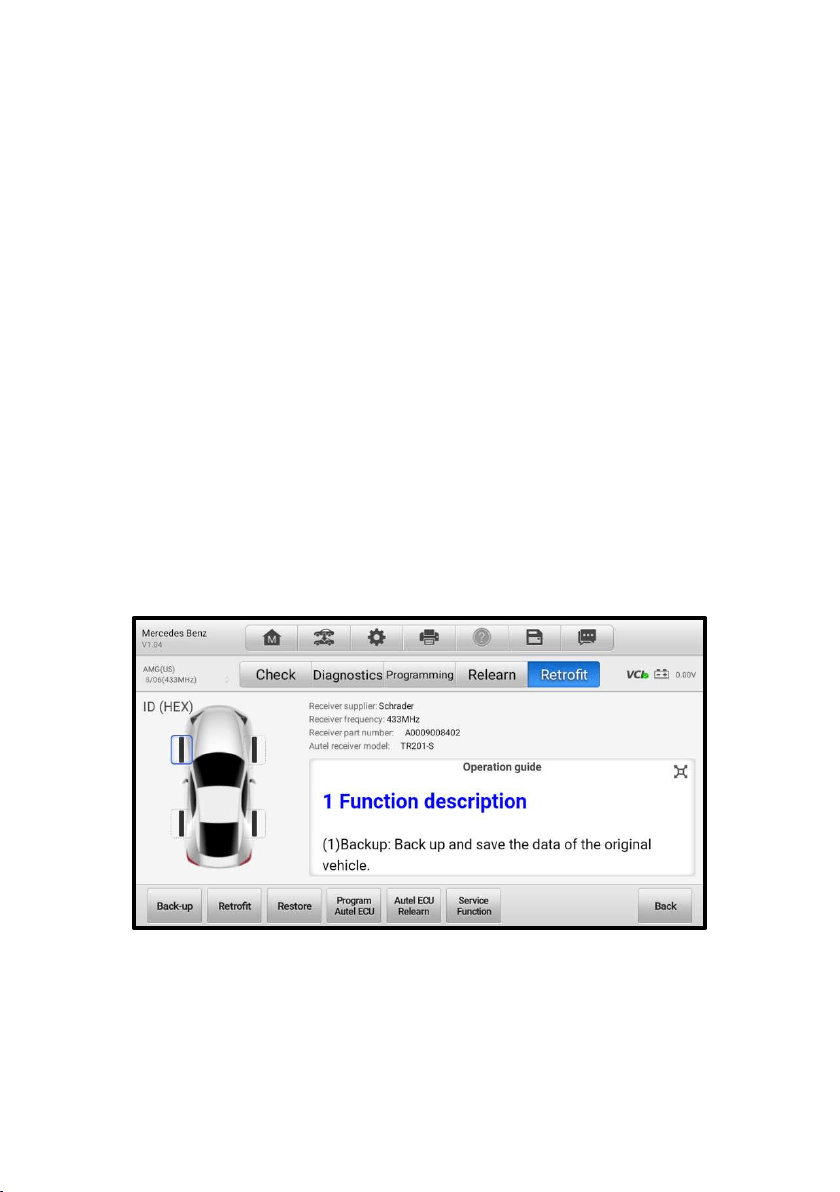
86
8 TPMS Retrofit
This function is used to install the TPMS system in vehicles. A TPMS retrofit is only
required if your vehicle is not installed with a TPMS system. Tap the TPMS Retrofit
application button on the MaxiCOM Job Menu to access the function, then a Vehicle
Identification screen will display. See
Vehicle Identification on page 20 for additional
information.
Prior to using this function, ensure the ignition light is in the ON position with the
MaxiVCI Mini device successfully connected to the vehicle and the tablet.
➢ To perform the TPMS Retrofit function
1. Tap the TPMS Retrofit button from the MaxiCOM Job Menu.
2. Select the appropriate vehicle manufacturer, followed by the vehicle model and
year.
3. Tap OK at the bottom of the screen to confirm the information of the vehicle.
The Retrofit screen opens.
4. Follow the instructions displayed on the screen, which will guide you to choose
the procedure, including the Back-up, Retrofit, Restore, Program Autel ECU,
Autel ECU Relearn and Service Function buttons.
Figure 8-1 TPMS Retrofit Screen
Loading ...
Loading ...
Loading ...
