Loading ...
Loading ...
Loading ...
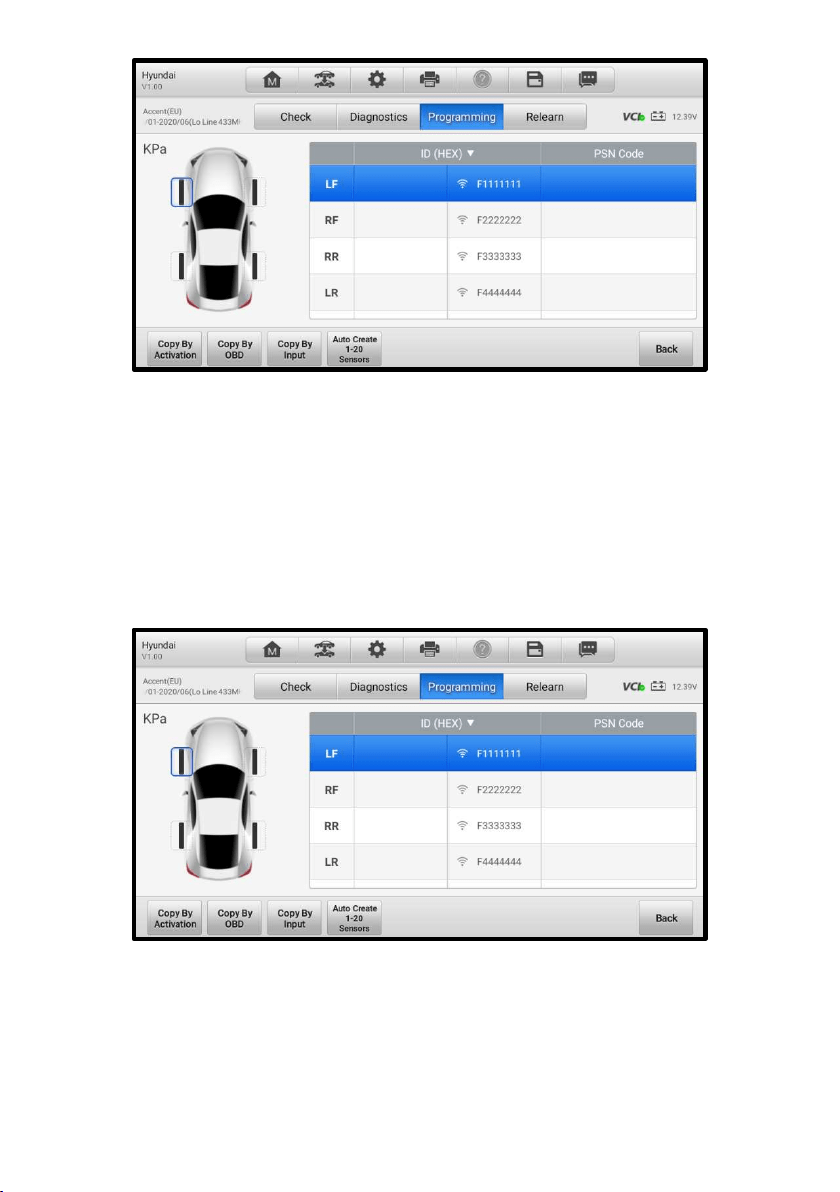
71
Figure 6-25 Programming Screen 2
6.6.1 Copy by Activation
This function allows the user to copy the retrieved sensor ID from the activated sensor to
the new MX-Sensor. It is used after the original sensor is triggered.
➢ To copy by activation
1. After performing TPMS check (see
TPMS Check on page 62 for details), the
trigger marks with sensor IDs will appear on the table in the Programming
screen.
Figure 6-26 Copy by Activation Confirmation Screen
2. Select the corresponding wheel, then tap Copy by Activation.
3. Place the MX-Sensor near the top-right of the tablet and tap OK to start
programming the retrieved sensor ID to the MX-Sensor.
Loading ...
Loading ...
Loading ...
