Loading ...
Loading ...
Loading ...
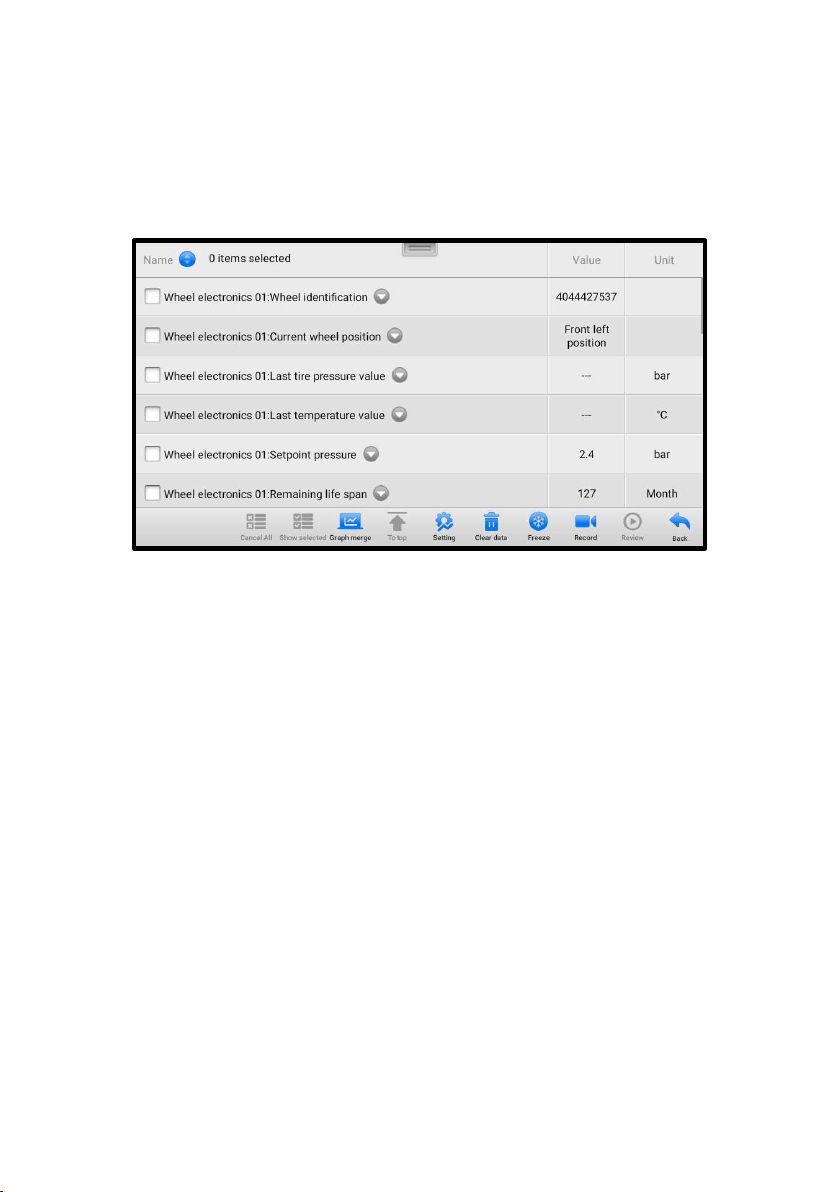
68
6.5.3 Clear DTCs
Tap the Clear DTCs button, and the data trouble codes existed in the TPMS ECU will be
cleared.
6.5.4 Live Data
Tap Live Data to view the data stream of the sensor information.
Figure 6-21 Live Data Screen
All the parameters displayed on the Live Data screen are default values.
Check box before the parameters you want to see, the Show Selected icon on the
bottom of the screen will be available and turn blue. Tap Show Selected and the
selected parameters will be displayed in a separate screen.
For more details, please refer to
Live Data on page 33.
6.5.5 ECU Information
Tap this button, the information of the test vehicle will be listed out on the screen.
Loading ...
Loading ...
Loading ...
