Loading ...
Loading ...
Loading ...
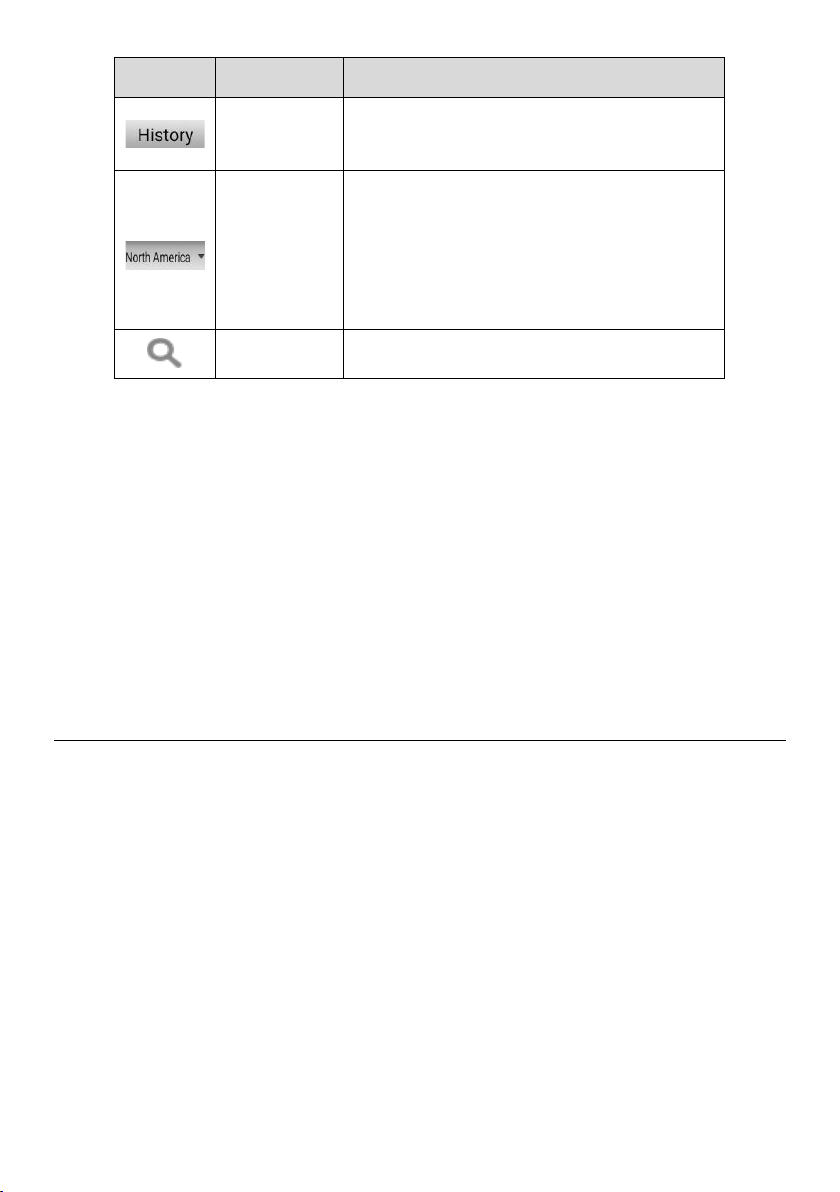
53
Button
Name
Description
History
Displays the stored test vehicle history
records. See
Vehicle History on page 91 for
details.
Market
Tap the dropdown button to select the correct
market, then the vehicle manufacturer icons
of the selected market will be displayed.
Note: Please double check whether the
market is selected correctly if the vehicle
cannot be found.
Search
Searches for a specific vehicle make.
2. TPMS Service Access Methods
⚫ OEM Part NO.
⚫ Vehicle Manufacturer Buttons
6.1.2 OEM Part NO.
Refer to TPMS by OEM Part NO. on page 81 for details.
6.1.3 Vehicle Manufacturer Buttons
Select the required vehicle manufacturer and follow the on-screen instructions to select
vehicle information step by step to start a TPMS service session.
6.2 Vehicle Selection
There are four accesses to identify the test vehicle:
⚫ Auto Detect
⚫ Manual Input
⚫ Automatic Selection
⚫ Manual Selection
6.2.1 Auto Detect
Properly connect the tablet and vehicle first (refer to
Establishing Vehicle
Communication on page 16 for details), then tap the TPMS application button from the
MaxiCOM MK808S-TS Job Menu to access the Vehicle Menu.
Loading ...
Loading ...
Loading ...
