Loading ...
Loading ...
Loading ...
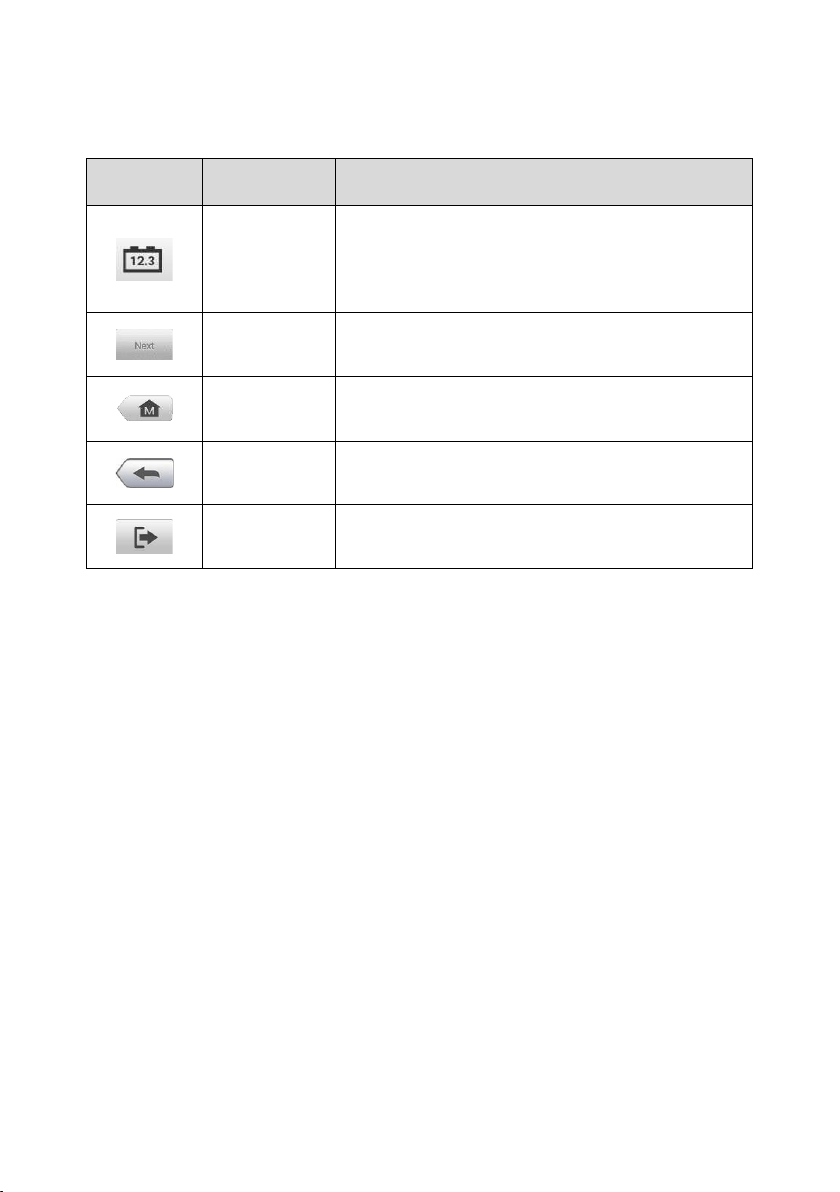
115
Please refer to the table below for a list of buttons that may appear when accessing the
functions:
Table 13-3 Top Toolbar Buttons
Button
Name
Description
Battery
Connection
The value on the icon indicates the real-time
voltage of the tested battery. In the battery test,
the button will turn green if the battery is good.
Otherwise, it will turn red.
Next
Tap to proceed.
Home
Returns to the battery test main screen.
Back
Returns to the previous screen.
Exit
Returns to the Job Menu.
13.4.1 Battery Test
1. Follow the on-screen instructions. Check the boxes once all required tasks are
completed, and tap Start Testing.
Loading ...
Loading ...
Loading ...
