Loading ...
Loading ...
Loading ...
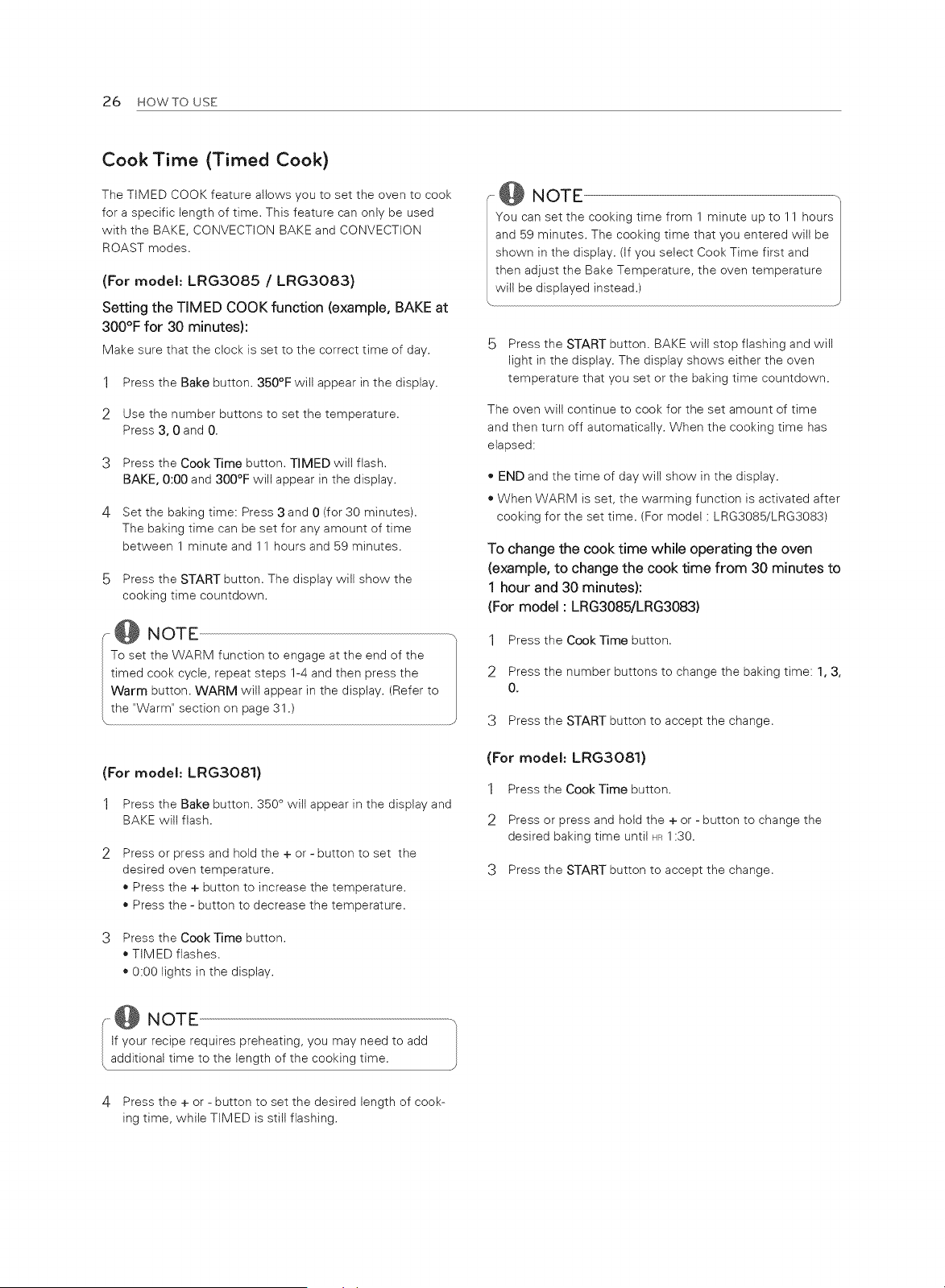
26 HOWTO USE
Cook Time (Timed Cook)
The TIMED COOK feature allows you to set the oven to cook
for a specific length of time. This feature can only be used
with the BAKE, CONVECTION BAKE and CONVECTION
ROAST modes.
(For model: LRG3085 / LRG3083)
Setting the TIMED COOK function (example, BAKE at
300°F for 30 minutes):
Make sure that the clock is set to the correct time of day.
1 Press the Bake button. 350°F will appear in the display.
2 Use the number buttons to set the temperature.
Press 3, 0 and O.
Press the Cook Time button. TIMED wilt flash.
BAKE, 0:00 and 300°F will appear in the display.
Set the baking time: Press 3 and 0 (for 30 minutes).
The baking time can be set for any amount of time
between 1 minute and 11 hours and 59 minutes.
Press the START button. The display will show the
cooking time countdown.
@ NOTE- -,
To set the WARM function to engage at the end of the
timed cook cycle, repeat steps 1-4 and then press the /
Warm button. WARM will appear in the display. (Refer to /
the "Warm" section on page 31. .!
(For model: LRG3081)
1 Press the Bake button. 350 ° will appear in the display and
BAKE will flash.
Press or press and hold the + or - button to set the
desired oven temperature.
• Press the + button to increase the temperature.
• Press the - button to decrease the temperature.
Press the Cook Time button.
• TIMED flashes.
• 0:00 lights in the display.
-@ NOTE
If your recipe requires preheating, you may need to add
additional time to the length of the cooking time.
4 Press the + or - button to set the desired length of cook-
ing time, while TIMED is still flashing.
@ NOTE -,
You can set the cooking time from 1 minute up to 11 hours
and 59 minutes. The cooking time that you entered will be I
shown in the dispiay. (If you seiect Cook Time first and I
then adjust the Bake Temperature, the oven temperature I
will be displayed instead.) /
5 Press the START button. BAKE will stop flashing and will
light in the display. The display shows either the oven
temperature that you set or the baking time countdown.
The oven will continue to cook for the set amount of time
and then turn off automatically. When the cooking time has
elapsed:
" END and the time of day wilt show in the display.
• When WARM is set, the warming function is activated after
cooking for the set time. (For model : LRG3085/LRG3083)
To change the cook time while operating the oven
(example, to change the cook time from 30 minutes to
1 hour and 30 minutes):
(For model: LRG3085/LRG3083)
1
2
Press the Cook Time button.
Press the number buttons to change the baking time: 1, 3,
O,
:3 Press the START button to accept the change.
(For model: LRG3081)
1 Press the CookTime button.
2 Press or press and hold the + or - button to change the
desired baking time until HR1:30.
3 Press the START button to accept the change.
Loading ...
Loading ...
Loading ...