Loading ...
Loading ...
Loading ...
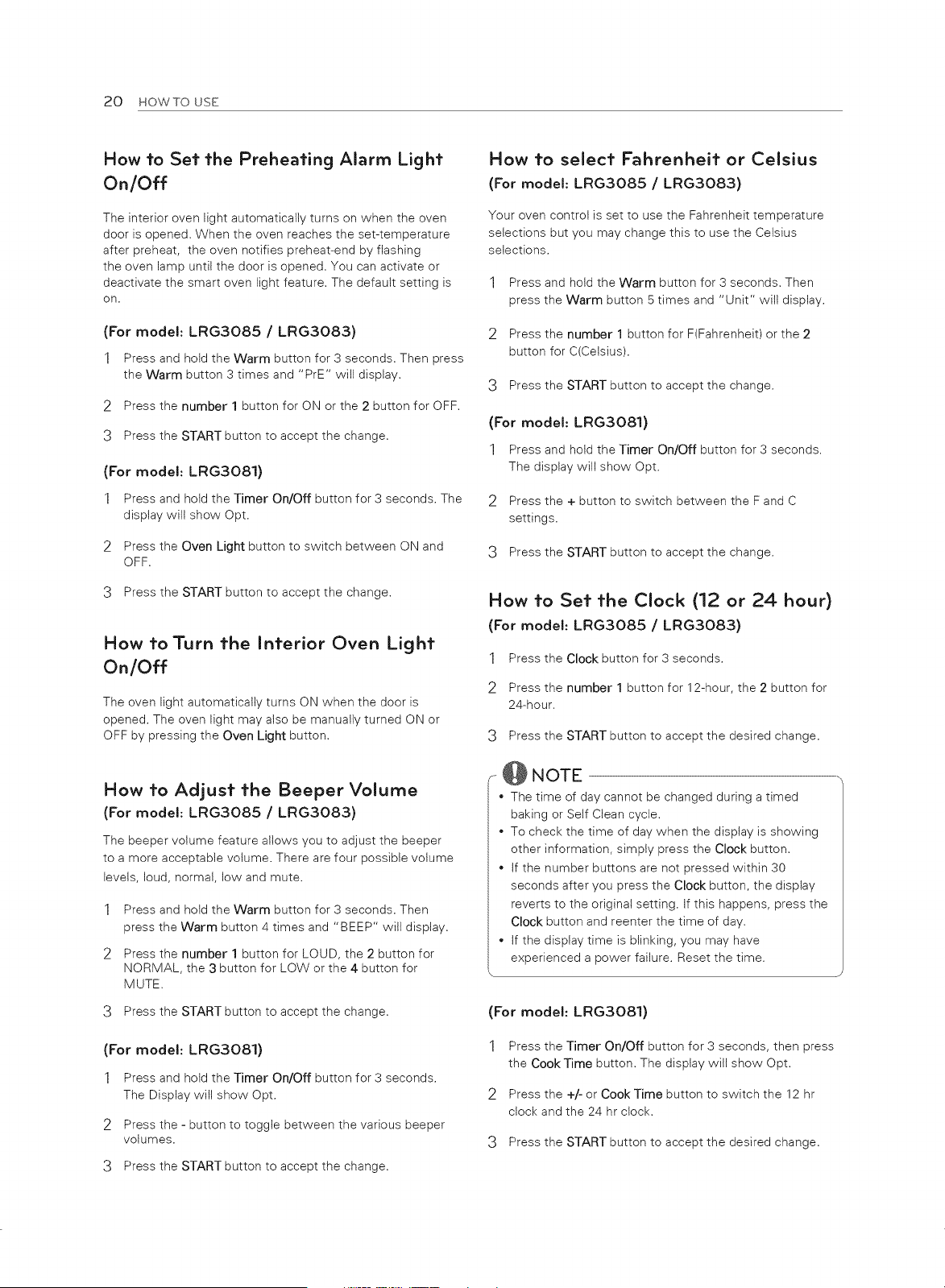
20 HOWTOUSE
How to Set the Preheating Alarm Light
On/Off
The interior oven light automatically turns on when the oven
door is opened. When the oven reaches the set-temperature
after preheat, the oven notifies preheat-end by flashing
the oven lamp until the door is opened. You can activate or
deactivate the smart oven light feature. The default setting is
On,
(For model: LRG3085 / LRG3083)
1 Press and hold the Warm button for 3 seconds. Then press
the Warm button 3 times and "PrE" will display.
2 Press the number 1 button for ON or the 2 button for OFF.
3 Press the START button to accept the change.
(For model: LRG3081}
1 Press and hold the Timer On/Off button for 3 seconds. The
display will show Opt.
2 Press the Oven Light button to switch between ON and
OFF.
:3 Press the START button to accept the change.
How to Turn the Interior Oven Light
On/Off
The oven light automatically turns ON when the door is
opened. The oven light may also be manually turned ON or
OFF by pressing the Oven Light button.
How t"o Adjust the Beeper Volume
(For model: LRG3085 / LRG3083)
The beeper volume feature allows you to adjust the beeper
to a more acceptable volume. There are four possible volume
levels, loud, normal, low and mute.
1
2
Press and hold the Warm button for 3 seconds. Then
press the Warm button 4 times and "BEEP" will display.
Press the number 1 button for LOUD, the 2 button for
NORMAL, the 3 button for LOW or the 4 button for
MUTE.
3 Press the START button to accept the change.
(For model: LRG3081}
1 Press and hold the Timer On/Off button for 3 seconds.
The Display will show Opt.
2 Press the - button to toggle between the various beeper
volumes.
3 Press the START button to accept the change.
How t"o select Fahrenheit or Celsius
(For model: LRG3085 / LRG3083)
Your oven controi is set to use the Fahrenheit temperature
selections but you may change this to use the Celsius
selections.
1 Press and hold the Warm button for 3 seconds. Then
press the Warm button 5 times and "Unit" will display.
2 Press the number 1 button for F(Fahrenheit) or the 2
button for C(Cetsius).
3 Press the START button to accept the change.
(For model: LRG3081)
1 Press and hold the Timer On/Off button for 3 seconds.
The display will show Opt.
2 Press the + button to switch between the F and C
settings.
3 Press the START button to accept the change.
How t"o Set the Clock (12 or 24 hour)
(For model: LRG3085 / LRG3083)
1 Press the Clock button for 3 seconds.
2 Press the number 1 button for 12-hour, the 2 button for
24-hour.
3 Press the START button to accept the desired change.
@ NOTE
• The time of day cannot be changed during a timed
baking or Setf Clean cycle.
• To check the time of day when the display is showing
other information, simply press the Clock button.
• If the number buttons are not pressed within 30
seconds after you press the Clock button, the display
reverts to the original setting. If this happens, press the
Clock button and reenter the time of day.
• If the display time is blinking, you may have
experienced a power failure. Reset the time.
(For model: LRG3081)
1 Press the Timer On/Off button for 3 seconds, then press
the Cook Time button. The display will show Opt.
2 Press the +/- or Cook Time button to switch the 12 hr
clock and the 24 hr clock.
3 Press the START button to accept the desired change.
Loading ...
Loading ...
Loading ...