Loading ...
Loading ...
Loading ...
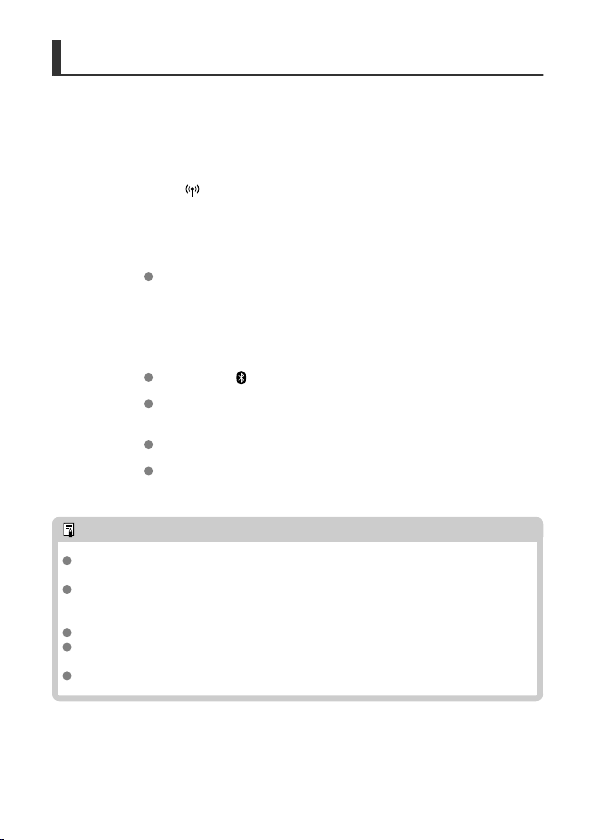
GPS Settings
1.
Start Camera Connect.
2.
Select [ : GPS settings].
3.
Select [GPS via mobile].
Select [Enable].
4.
Shoot.
Confirm that [ ] is shown on the camera.
Select [GPS information display], and before shooting, make sure
GPS information is displayed.
Your shots are now geotagged.
From now on, shots you take with Camera Connect running will be
geotagged.
Note
The location information added to movies is acquired initially, when you start
recording.
In [GPS information display], you can review the location information added to
shots. Latitude, longitude, elevation, and [UTC] (shooting date and time) are listed
from top to bottom.
[UTC]: Coordinated Universal Time, essentially the same as Greenwich Mean Time
[---] is shown instead of numerical values for items not available on your
smartphone or items not recorded correctly.
GPS signal reception may take a longer time in some cases.
86
Loading ...
Loading ...
Loading ...
