Loading ...
Loading ...
Loading ...
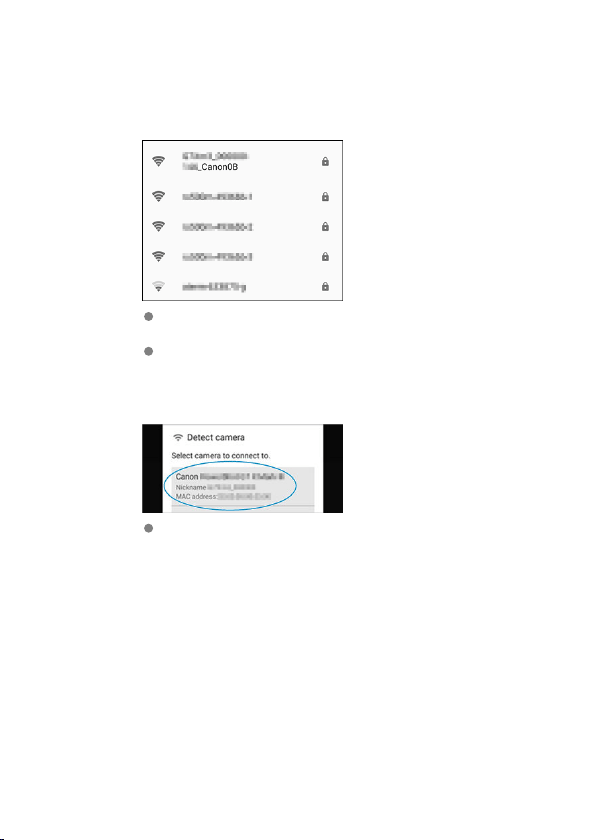
Steps on the smartphone
7.
Operate the smartphone to establish a Wi-Fi connection.
Activate the smartphone’s Wi-Fi function, then tap the SSID (network
name) you checked in step 6.
For the password, enter the password checked in step 6.
8.
Start Camera Connect and tap the camera to connect to via Wi-Fi.
On the screen displayed, tap the camera to connect to via Wi-Fi.
78
Loading ...
Loading ...
Loading ...
