Loading ...
Loading ...
Loading ...
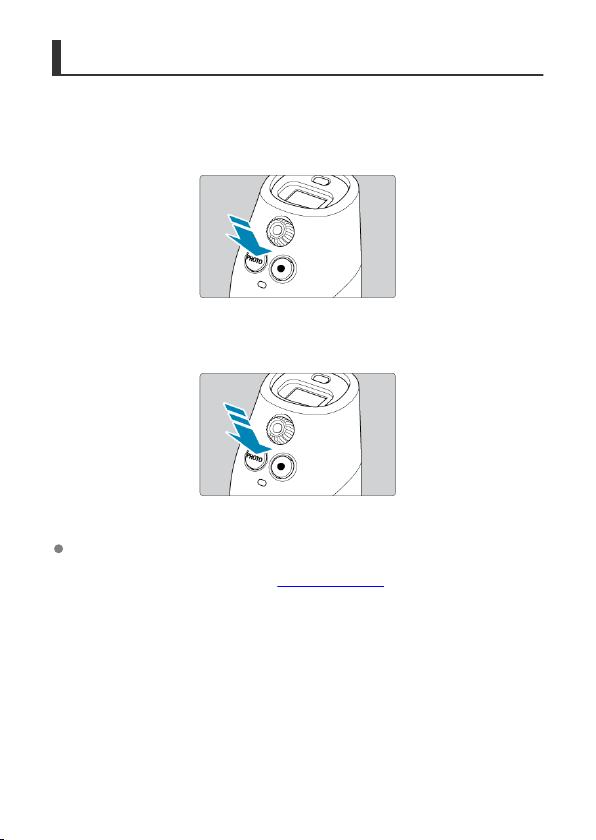
Shutter Button
The shutter button has two steps. You can press the shutter button halfway. Then you can
further press the shutter button completely.
Pressing halfway
Activates autofocusing.
Pressing completely (only for still photo shooting)
This action shoots.
Preventing camera shake
• Hold the camera still, as shown in Holding the Camera.
• In still photo shooting, press the shutter button halfway to focus, then slowly press
the shutter button completely.
32
Loading ...
Loading ...
Loading ...
