Loading ...
Loading ...
Loading ...
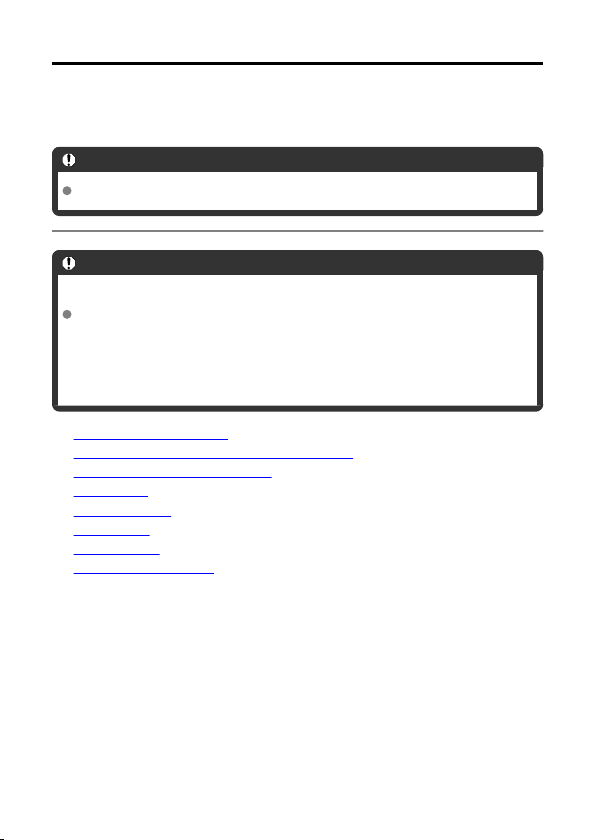
Wireless Features
This chapter describes how communication functions are used to connect the camera to a
smartphone or tablet (hereafter, collectively referred to as “smartphones”) over Wi-Fi and
send images, control the camera remotely, or perform other operations.
Caution
Over Wi-Fi, this camera can only connect to smartphones.
Caution
Important
Note that Canon cannot be held liable for any loss or damage caused by erroneous
network settings when using the camera. In addition, Canon cannot be held liable
for any other loss or damage caused by use of the camera.
Take security measures that you deem necessary when using a network, at your
discretion. Canon cannot be held liable for any loss or damage caused by
unauthorized access or other security breaches.
• What You Can Do Wirelessly
• Camera Connect Communication from Smartphones
• Ending Connections or Reconnecting
• Wi-Fi Settings
• Bluetooth Settings
• GPS Features
• Troubleshooting
• Clearing Wireless Settings
64
Loading ...
Loading ...
Loading ...
