Loading ...
Loading ...
Loading ...
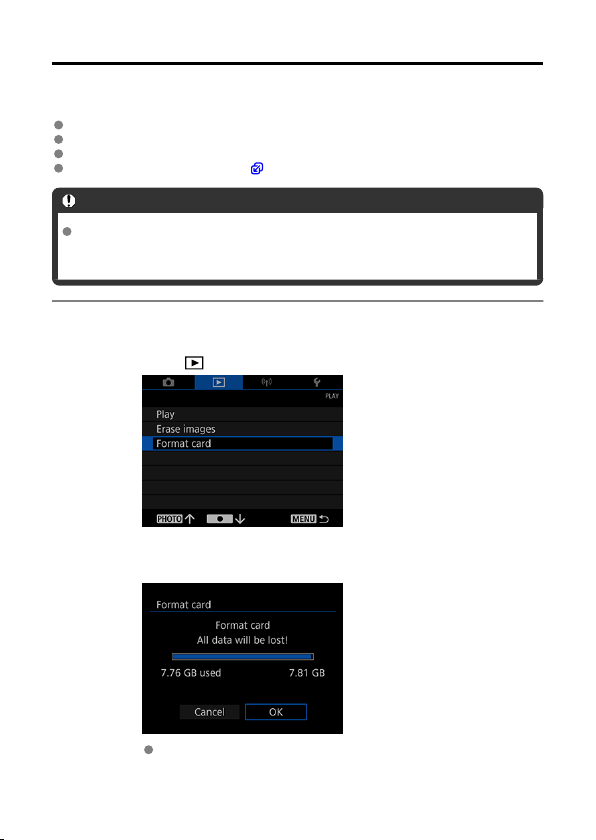
Formatting
Use this camera to format (initialize) the card in the following cases.
The card is new.
The card was formatted by a different camera or a computer.
The card is full of images or data.
A card-related error is displayed ( ).
Caution
Formatting a card will erase all data on it. Before formatting, check what is on
the card. If necessary, transfer the images and data to a computer, etc. before
formatting the card.
1.
Select [ : Format card].
2.
Format the card.
Select [OK].
62
Loading ...
Loading ...
Loading ...
