Loading ...
Loading ...
Loading ...
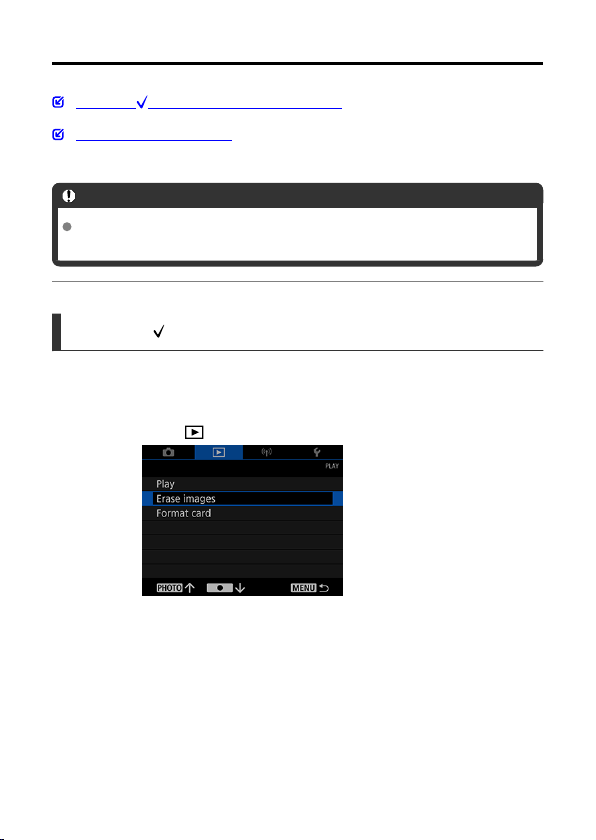
Erasing Images
Selecting ([ ]) Multiple Images to Erase Together
Erasing All Images on a Card
Unneeded images to erase can be selected individually or all at once.
Caution
Once an image is erased, it cannot be recovered. Make sure you no longer
need the image before erasing it.
Selecting ([ ]) Multiple Images to Erase Together
By adding checkmarks to the images to erase, you can erase all those images at once.
1.
Select [ : Erase images].
59
Loading ...
Loading ...
Loading ...
