Loading ...
Loading ...
Loading ...
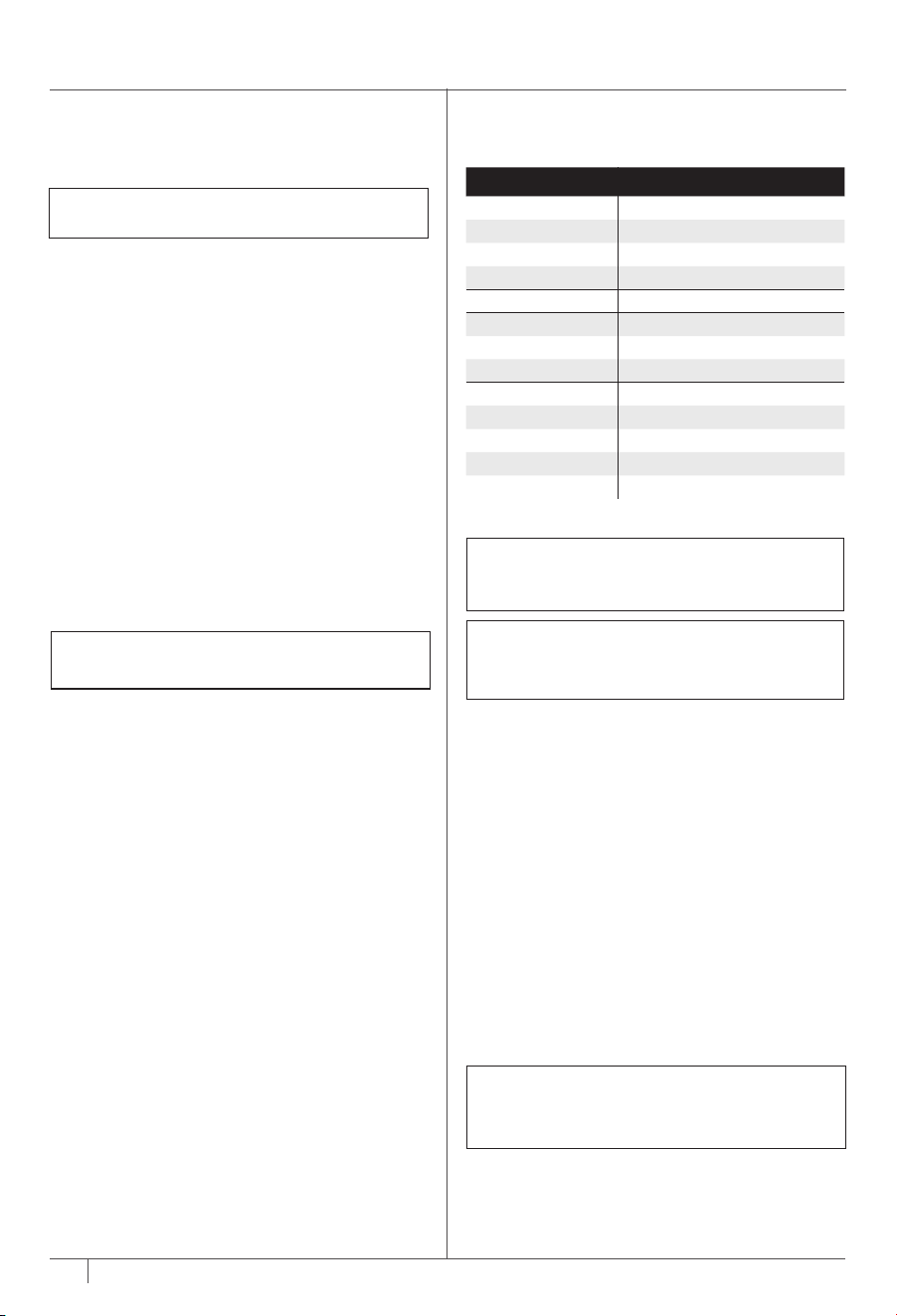
7 8ninjakitchen.co.uk
ninjakitchen.co.uk
Using SYNC with Probe:
1 Refer to steps 1-3 on page 7 for instructions
on setting up the probe.
2 Press Zone 1 and select desired cooking
function. Use the PROBE button to
select either the Small or Large preset,
depending on size of protein (refer to
Quick Start Guide for guidance). Use the
arrows on the left-hand side to select the
protein and the arrows on the right-hand
side to select desired outcome.
3 Press Zone 2 and select desired cooking
function. Set time and temperature and
select SYNC. Press the START/STOP
button to begin cooking.
3 Whilst Zone 1 continues to reach target
temperature, Zone 2 will begin cooking.
The display will show progress bars during
the cook cycle. Select Zone 2 to see the
remaining cook time.
3 When cooking is complete in both Zones,
“rest” will appear on the display for Zone 1.
The display will then flash “COOL” 3 times
and then “End”.
Before plugging probe into the unit, make
sure the socket is free of any residue and
the cord is free of knots.
1 Remove the probe storage compartment
located on the left-hand side of the
unit. Then unwind the cord from the
compartment to remove the probe.
Remove Zone 1 drawer (before plugging
in the probe).
2 Insert the probe in protein using the guide
on page 9 to ensure the probe is placed
correctly.
3 Plug the probe into socket (located on the
left-hand side of the control panel). Push
firmly on the plug until it cannot go into
the socket any further and then insert the
drawer. You should hear and feel a click
when the probe is inserted fully. Place the
storage compartment back onto the side
of the unit.
4 Once the probe is plugged into the
socket, select Zone 1 and then desired
cooking function. Use the left hand arrows
to adjust cooking temperature.
5a Use the PROBE button to select either
Small or Large preset, depending on
size of protein. Reference page 9 in
your Quick Start Guide for guidance.
Use the arrows on the left of the
display to select your protein and the
arrows on the right of the display to
set your preferred internal outcome of
your food. If using the Manual button,
use the recommended internal cook
temperatures below.
5b If using the Manual button, use the
recommended internal cook temperatures
below.
FOOD TYPE: SET OUTCOME TO:
Fish Medium Rare (50°C)
Medium (55°C)
Medium Well (60°C)
Well (65°C)
Chicken/Turkey Well (75°C)
Pork Medium (55°C)
Medium Well (65°C)
Well (70°C)
Beef/Lamb Rare (50°C)
Medium Rare (55°C)
Medium (60°C)
Medium Well (65°C)
Well (70°C)
NOTE: Refer to the UK Food Standards
Agency for recommended food safe
temperatures.
NOTE: Set outcome for BEEF are lower
than normal recommendations, as unit
will carry-over cook 5-10°C.
USING THE NINJA® Probe
6 There is no preheat needed. Once you
have made your selections, press the
START/STOP button to begin cooking.
The screen will display the current
probe temperature as well as the target
temperature.
7 The unit will automatically stop when
desired outcome is achieved.
8 Transfer the protein to a plate to rest.
Probe does not need to still be inserted.
The protein will continue to carry-over
cook to your set outcome, which will take
about 3–5 minutes. This is an important
step, as not resting could lead to results
looking “less” cooked. Carry-over cook
times can vary based on size of protein,
cut of protein and type of protein.
NOTE: The probe will be HOT. Use either
oven gloves or tongs to take the probe
out of the protein.
NOTE: During the initial setup, the Zone
with the shorter cook time will display
HOLD. The display will then transition to
showing the probe’s current and target
temperature in Zone 1 and progress bars
in Zone 2.
Using MATCH with Probe:
1 Press Zone 1 and select desired cooking
function. Use the left-hand arrows to
select desired cook temperature. Use the
PROBE button to select Small Preset or
Large Preset, depending on the size of the
protein. Reference the Quick Start Guide
for guidance. If using the Manual button,
use the recommended internal cook
temperatures on page 7.
Use the arrows on the right of the
display to select your desired protein
and the arrows on the left of the display
to set the internal outcome.
2 Select MATCH, then press the START/
STOP button to begin cooking.
NOTE: The probe is only available in
Zone 1.
NOTE: The excess probe wire can be left
in the drawer.
TARGET TEMP PROBE TEMP
Loading ...
Loading ...
Loading ...