Loading ...
Loading ...
Loading ...
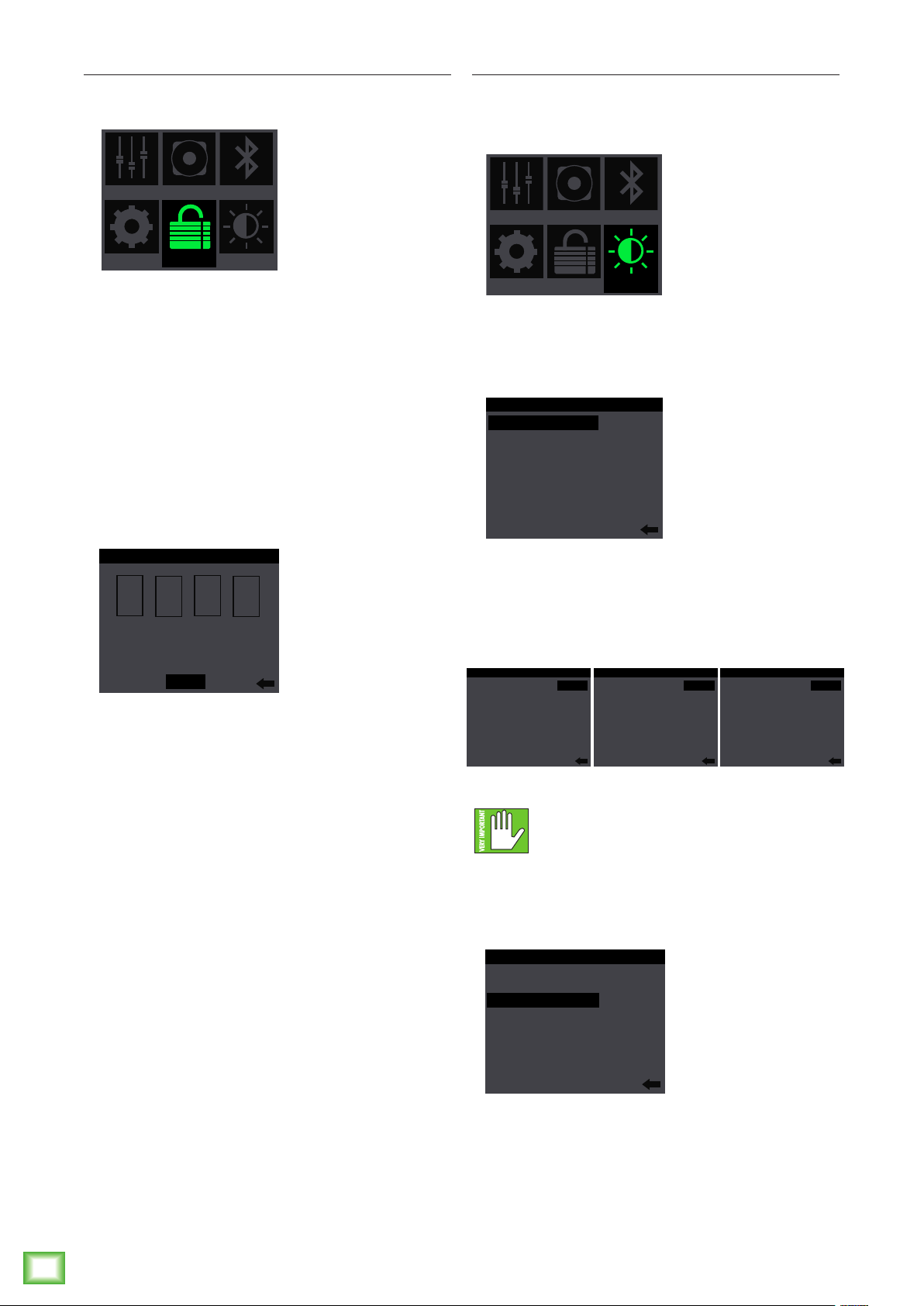
Thump12BST • Thump15BST Powered Loudspeakers
18
Thump12BST • Thump15BST Powered Loudspeakers
Lock
This is where to lock and unlock the interface with
a secret 4-digit numeric password.
Locking – Push the speaker control knob to enter
lock mode. From here, rotate the speaker control
knob until the first number you desire is illuminated
and press to select. Follow the same procedure for
the next three numbers.
As seen below, we decided to go with 1-2-3-4 because
that’s (a “5” shy of) the same code that was used
on Spaceballs. Notice how “lock” appears and is
illuminated. Push the knob again to confirm the lock.
No further changes may be made until the control
access is unlocked.
Unlocking – If you try to make any changes or select
anything, you will be routed directly to the lock
screen and the control access section. Here you
will need to re-enter the 4-digit code and push
the speaker control knob to unlock.
Secret Squirrel Unlock – If you – or worse, someone
else! – set up a 4-digit lock code and you don’t know
the passcode, there is a quick fix. Simply press and
hold down the speaker control knob down for a few
seconds and it will automatically unlock.
Del, of course, deletes the previous selected number
in case you made an oopsie. This is available whether
locking or unlocking.
Illuminating and selecting the left-facing arrow re-
turns you to the previous screen.
MIXER
CONFIG
LOCK LCD
MODE BT
CONTROL ACCESS
DEL
1 2
1
3 4 5 6 7 8 9 0
32 4
LOCK
LCD
On the bottom-right is the LCD screen, where
you may change the settings for the screen saver
and (mixer and menu) home screen.
After pushing the speaker control knob on the LCD
screen, you will see something that looks like this:
The parameter on top is LCD brightness. Push the
speaker control knob again to edit the brightness.
There are three choices: low, high and off.
The brightness is controllable, but an
overall screen brightness is required
for certain aspects of the set-up options.
The next parameter that may be changed is the home
screen. Here there are two choices: mixer and menu.
MIXER
CONFIG LOCK
LCD
MODE BT
LCD SETTINGS
Brightness:
Home Screen:
LOW
MIXER
LCD SETTINGS
Brightness:
Home Screen:
LOW
MIXER
LCD SETTINGS
Brightness:
Home Screen:
HIGH
MIXER
LCD SETTINGS
Brightness:
Home Screen:
OFF
MIXER
Low High Off
LCD SETTINGS
Brightness:
Home Screen:
LOW
MIXER
Loading ...
Loading ...
Loading ...
