Loading ...
Loading ...
Loading ...
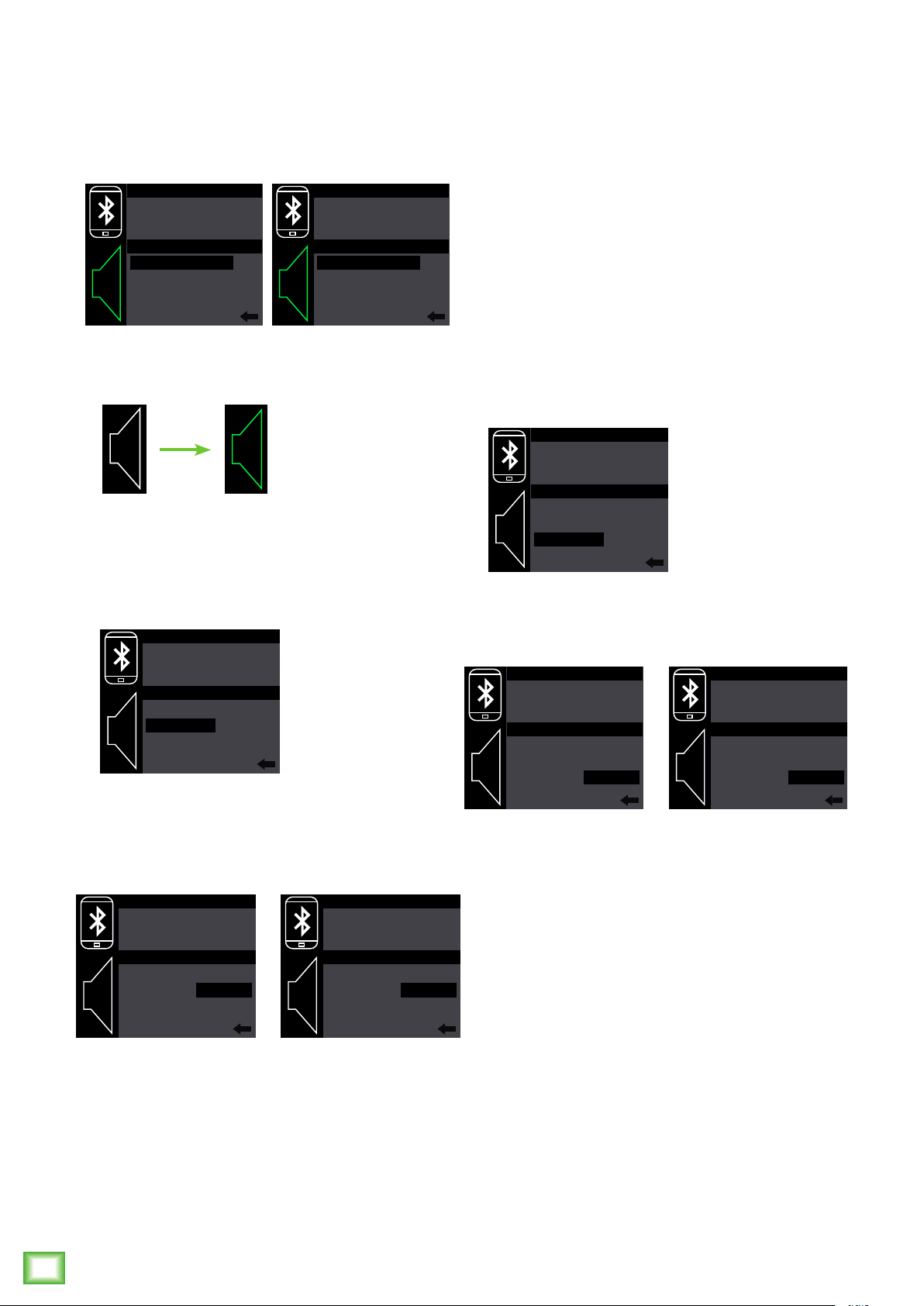
Thump12BST • Thump15BST Powered Loudspeakers
16
Thump12BST • Thump15BST Powered Loudspeakers
(3) The text “searching...” will change to “primary”
on one loudspeaker and “secondary” on the other.
Also, “cancel” will change to “disconnect”.
From here, you can either (A) select a Bluetooth
mode (see below), or (B) push the speaker
control knob to disconnect.
Notice how the icon of the loudspeaker also
illuminates when linked.
BT Mode – This is where to select the bluetooth
mode [zone or stereo]. Rotate the speaker control
knob until BT mode is illuminated then push it to
enter and edit the BT mode.
From here, rotate the speaker control knob until
the bluetooth mode you prefer is illuminated: zone
or stereo. Then push to select.
So what’s the difference? Let’s take a look!
NOT PAIRED
CONNECT
PRIMARY
DISCONNECT
BT MODE: ZONE
NOT PAIRED
CONNECT
SECONDARY
DISCONNECT
BT MODE: ZONE
NOT PAIRED
CONNECT
NOT LINKED
CONNECT
BT MODE: ZONE
NOT PAIRED
CONNECT
NOT LINKED
CONNECT
BT MODE:
ZONE
NOT PAIRED
CONNECT
NOT LINKED
CONNECT
BT MODE:
STEREO
CHANNEL: LEFT
Zone Stereo
STEREO: The stereo setting is your default two
loudspeaker setup, ideal for applications such
as a party, DJ, etc., where a device is paired
and streaming music in stereo. Here the main
level controls both speakers.
The following channels are available when
the Thump BSTs are linked in stereo:
• Ch. 1 Primary or Secondary
• Ch. 2 Primary or Secondary
• Bluetooth
• Stereo Main
If the bluetooth mode is set to stereo, you may select
which loudspeaker is located on the left and which
is on the right. Simply rotate the speaker control
knob so that channel is illuminated, then push
the button to enter and edit.
Rotate to illuminate your choice – left or right – then
push the button to select.
ZONE: The zone mode setting is your optional
loudspeaker setup, ideal for when the speakers
are placed in different locations and allows for
separate main level controls.
ThumpBST loudspeakers in zone mode
setting will receive a mono-summed signal.
The following channels are available when
the Thump BSTs are linked in zone mode:
• Ch. 1 Primary or Secondary
• Ch. 2 Primary or Secondary
• Bluetooth
• Primary or Secondary Main
As before, illuminating and selecting the left-facing
arrow returns you to the previous screen.
NOT PAIRED
CONNECT
NOT LINKED
CONNECT
BT MODE: STEREO
LEFT
CHANNEL:
NOT PAIRED
CONNECT
NOT LINKED
CONNECT
BT MODE: STEREO
LEFT
CHANNEL:
NOT PAIRED
CONNECT
NOT LINKED
CONNECT
BT MODE: STEREO
RIGHT
CHANNEL:
Left Right
Loading ...
Loading ...
Loading ...
