Loading ...
Loading ...
Loading ...
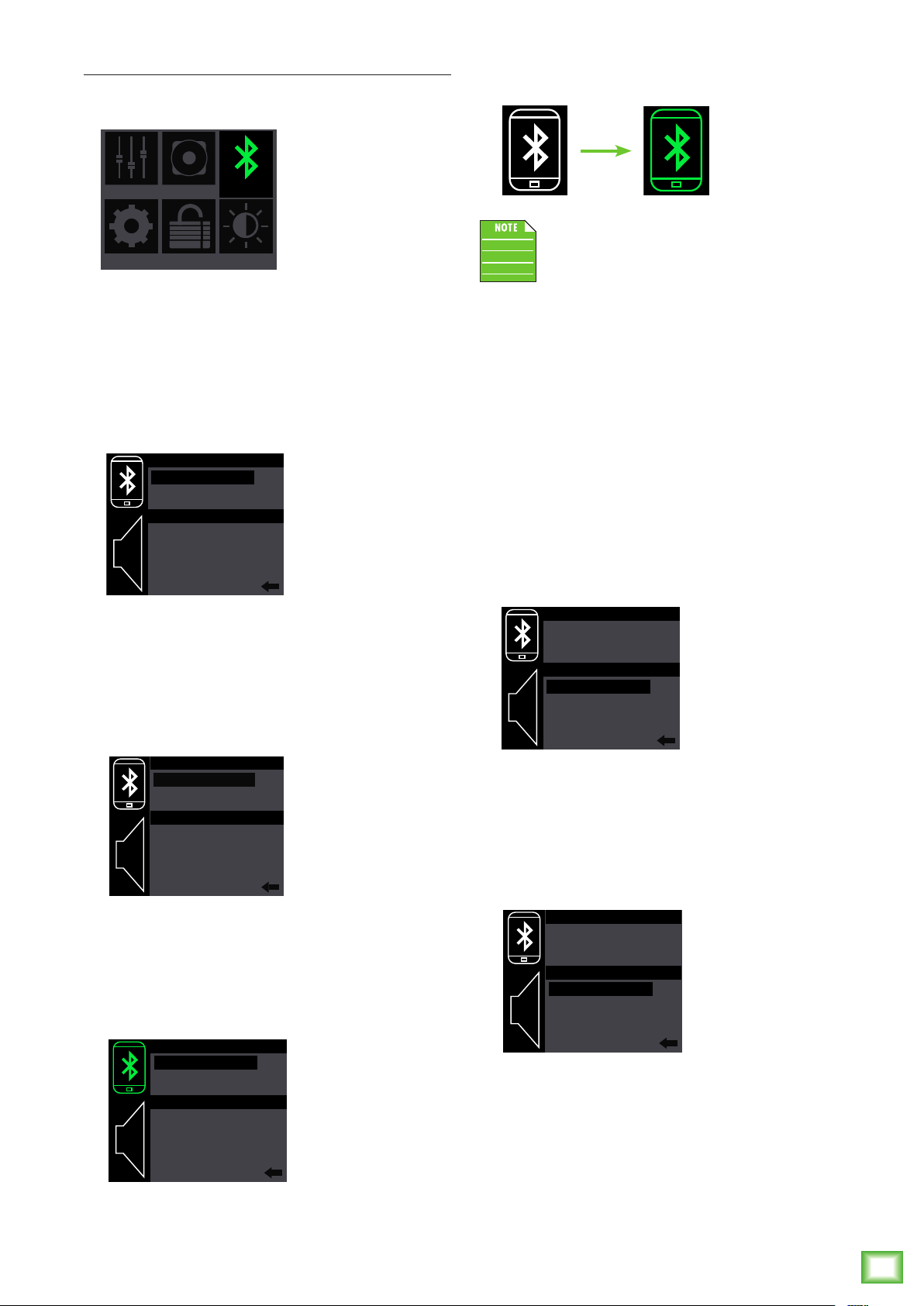
Owner’s Manual
15
Owner’s Manual
Bluetooth
This is where to set up and view wireless connectivity
options for the devices and speakers.
Below is a list of the parameters that may be edited:
Device – The device may either be paired or not
paired.
To pair:
(1) Make sure “connect” is illuminated and push
the speaker control knob.
(2) The text “not paired” will change
to “discoverable...” and “connect” will change
to “cancel”. From here, you can either (A) turn
the device and device’s bluetooth on to pair,
or (B) push the speaker control knob to cancel
the action.
(3) The text “discoverable...” will change to “paired”
and “cancel” will change to “disconnect”. From here,
you can either (A) use the device and Thump
Connect app to control the loudspeakers,
or (B) push the speaker control knob to disconnect.
MIXER
CONFIG LOCK LCD
MODE BT
NOT PAIRED
CONNECT
NOT LINKED
CONNECT
BT MODE: ZONE
DISCOVERABLE...
CANCEL
NOT LINKED
CONNECT
BT MODE: ZONE
PAIRED
DISCONNECT
NOT LINKED
CONNECT
BT MODE: ZONE
Notice how the icon of the device also illuminates
when paired.
The Bluetooth connection may disconnect
when affected by electrostatic discharge
(ESD) or electrical fast transients (EFT).
If this occurs, manually reconnect the
Bluetooth connection.
ThumpBST Loudpeaker – The loudspeaker may
either be linked or not linked. Additionally, this is
where to select the bluetooth mode [zone or stereo].
Lastly, if the bluetooth mode is stereo, you may select
which loudspeaker is located on the left and which
is on the right.
To link:
The steps to link speakers is quite similar to that
of pairing a device. (1) Make sure “connect” is
illuminated and push the speaker control knob.
(2) The text “not linked” will change to “searching...”
and “connect” will change to “cancel”. From here,
you can either (A) turn the other ThumpBST on
and follow these same steps to link, or (B) push
the speaker control knob to cancel the action.
NOT PAIRED
CONNECT
NOT LINKED
CONNECT
BT MODE: ZONE
NOT PAIRED
CONNECT
SEARCHING...
CANCEL
BT MODE: ZONE
Loading ...
Loading ...
Loading ...
