Loading ...
Loading ...
Loading ...
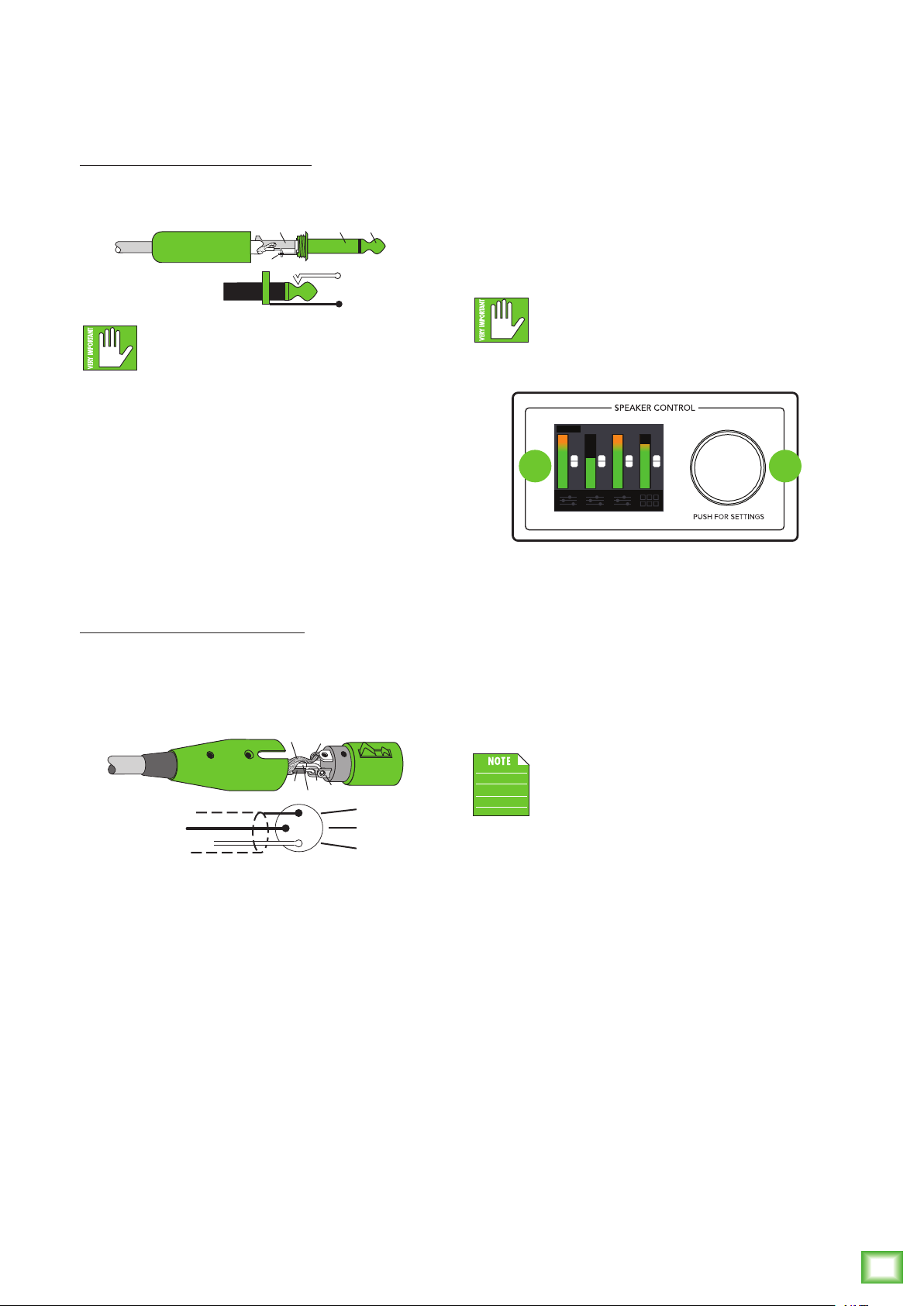
Owner’s Manual
11
Owner’s Manual
Thump12BST / Thump15BST Loudspeakers: Rear Panel Features continued...
To connect unbalanced lines to these inputs, use
a 1/4" mono (TS) phone plug, wired as follows:
1/4" TS Unbalanced Mono Wiring:
Sleeve = Shield
Tip = Hot (+)
NEVER connect the output of an amplifier
directly to a Thump’s input jack. This could
damage the input circuitry!
4. Mix Out
This is a male XLR-type connector that produces
exactly the same signal that is connected to the input
jacks. Use it to daisy-chain several Thump loudspeakers
together off the same signal source(s).
They are wired as follows, according to standards
specified by the AES (Audio Engineering Society):
Balanced XLR Output Connector
Pin 1 – Shield (ground)
Pin 2 – Positive (+ or hot)
Pin 3 – Negative (– or cold)
See page 8 to learn more about daisy-chaining Thump
loudspeakers.
SLEEVE
TIP
TIP
SLEEVE
TIP
SLEEVE
2
1
SHIELD
COLD
HOT
3
SHIELD
COLD
HOT
3
2
1
Balanced XLR Output Connector
5. LCD Display
This modern, high-resolution, all-color TFT LCD
Display is one of the most vital features of the
ThumpBST loudspeaker. It displays loudspeaker
information including (but not limited to) levels,
EQ, selected voicing, pairing the speakers and
a bluetooth device, settings, lock / unlock status
and other parameters. This is simply for for control
and monitoring locally at the loudspeaker.
The brightness is controllable, but an
overall screen brightness is required
for certain aspects of the set-up options.
6. Speaker Control Knob
This push-button rotary encoder allows you to access
functions such as channel and master level control
and metering, application specific voicings & EQ,
wireless configuration, setup functions, product
information and much more! Details forthcoming...
The Bluetooth connection may disconnect
when affected by electrostatic discharge
(ESD) or electrical fast transients (EFT).
If this occurs, manually reconnect the
Bluetooth connection.
1 2 BT Main
5 6
Loading ...
Loading ...
Loading ...
