Loading ...
Loading ...
Loading ...
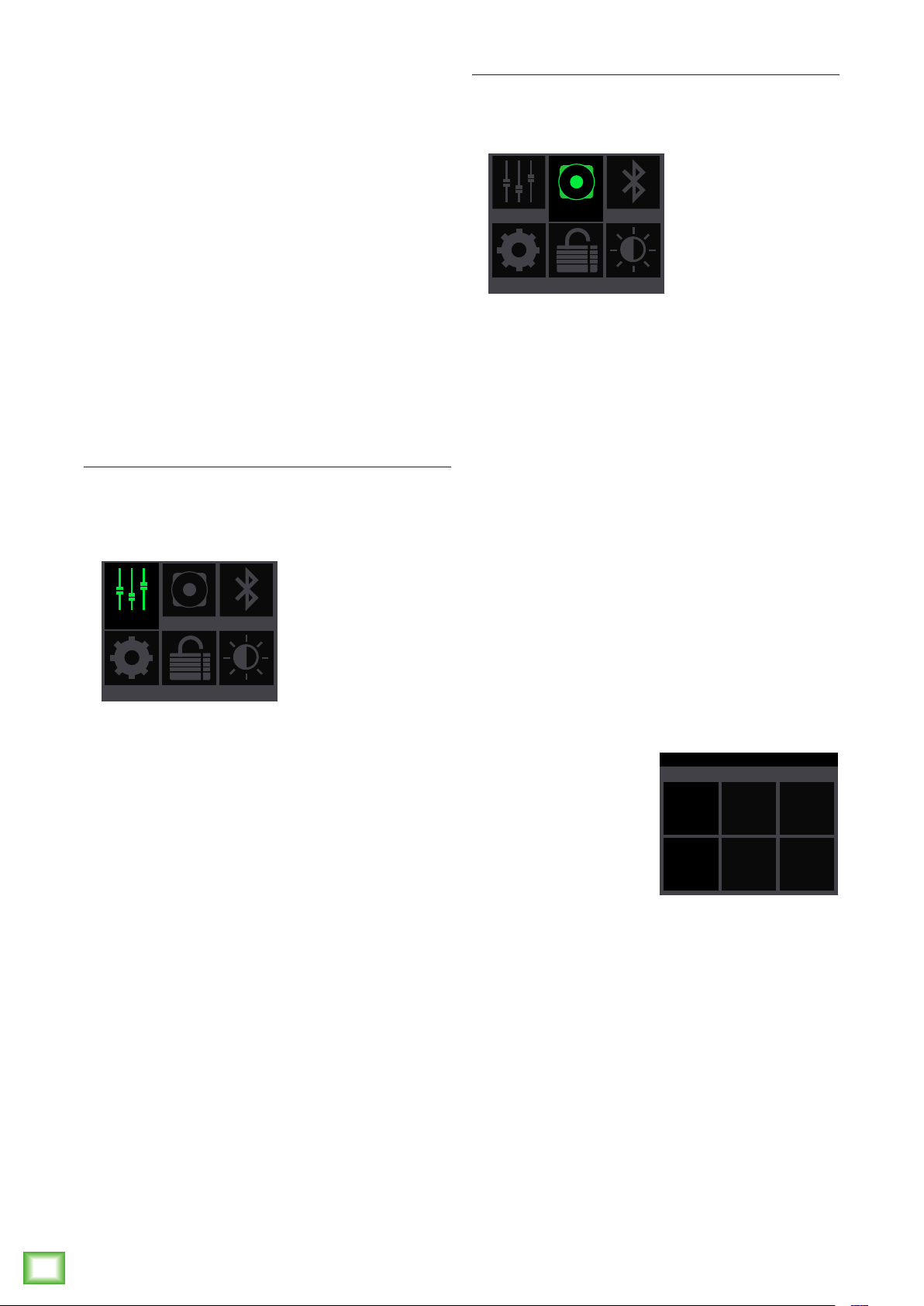
Thump12BST • Thump15BST Powered Loudspeakers
14
Thump12BST • Thump15BST Powered Loudspeakers
Menu Screen
The menu screen displays six icons. Like the
mixer screen, just rotate the speaker control knob
until the icon of the parameter you want to change
is illuminated. Then push the knob to enter that icon’s
screen.
The six icon selectors are as follows:
• Mixer
• Speaker Mode
• Bluetooth
• Configuration
• Lock
• LCD
We’ll go through each one, starting with mixer
at the top left.
Mixer
This is the easiest to describe since we just went
through the mixer screen on the last two pages!
To recap, though, the mixer screen is where
to set levels and channel EQ.
MIXER
CONFIG LOCK LCD
MODE BT
Speaker Mode
Speaker mode allows you to change the loudspeaker’s
speaker mode to tailor it to best suit your particular
application.
The six speaker modes are as follows:
• Music – This mode is full range, but focuses
on increased bass and brilliant high frequencies.
This is the place to start for most DJ / music
playback applications.
• Live – This mode features a low frequency
roll-off to get rid of unwanted thumps and adds
boost and sparkle to mid-range and high frequencies.
This plug-and-play mode is perfect for singer-
songwriters.
• Speech – This mode features a significant low
frequency roll-off to get rid of unwanted thumps.
It also adds boost and sparkle to mid-range and high
frequencies, critical for speech applications.
This plug-and-play mode is perfect for larger venue
applications where speech is the primary audio
source in need of clear and precise intelligibility.
• Music + Sub – This
mode rolls off the low
end of the ThumpBST
loudspeaker to match
properly with the
Thump18S subwoofer.
• Live + Sub – This
mode rolls off the low end of the ThumpBST
loudspeaker to match properly with the Thump18S
subwoofer.
• Monitor – This mode features a low frequency
roll-off and a reduction around 2 kHz to ensure
maximum gain before feedback in monitor
applications.
As you had done previously, just rotate the speaker
control knob until the speaker mode you desire is
illuminated, then push to select it. As seen above,
we selected Music + Sub.
Refer to the Frequency Response graphs on page 27
for further information.
MIXER
CONFIG LOCK LCD
MODE BT
MUSIC LIVE SPEECH
SUB SUB
+ +
MON
MUSIC W/ SUBWOOFER
SPEAKER VOICING
Loading ...
Loading ...
Loading ...
