Loading ...
Loading ...
Loading ...
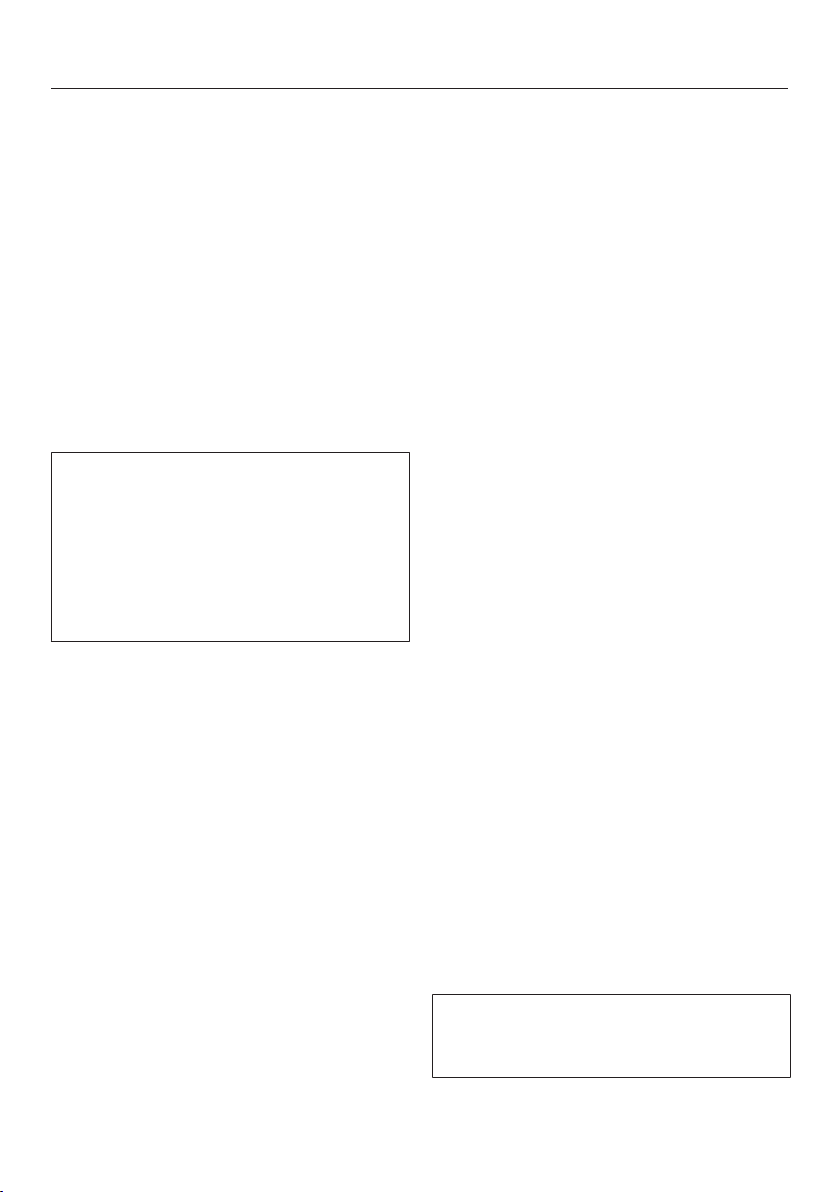
Selecting further settings
40
Confirm withOK.
The hours are now set. You can now set
the minutes.
Use or to set the minutes.
Confirm withOK.
The minutes are now set. The set
minute minder time starts counting
down. If the appliance door is opened
again, the minute minder duration will
appear counting down in the display.
After approx. 3s, the display changes
to the start screen.
If the minute minder duration is dis-
played or altered, the minute minder
duration countdown will be halted.
In the event of an interruption to the
power supply or when power is re-
stored, any previously set minute
minder duration will be deleted.
– When the minute minder duration
has elapsed
An audible signal will sound and will
flash.
Touch the display.
The start screen appears.
–Altering a minute minder entry
Open the appliance door.
and the minute minder duration
countdown appear for approx. 3s in
the display.
During this time, touch the minute
minder duration countdown in the
display.
Touch to alter a minute minder dur-
ation. Proceed exactly as for setting
the minute minder duration (see “Set-
ting the minute minder”).
–Cancelling a minute minder dura-
tion
Open the appliance door.
and the minute minder duration
countdown appear for approx. 3s in
the display.
During this time, touch the minute
minder duration countdown in the
display.
Touch to delete a minute minder
duration.
The start screen appears.
You can also alter or cancel a set
minute minder duration in Settings
mode.
Loading ...
Loading ...
Loading ...