Loading ...
Loading ...
Loading ...
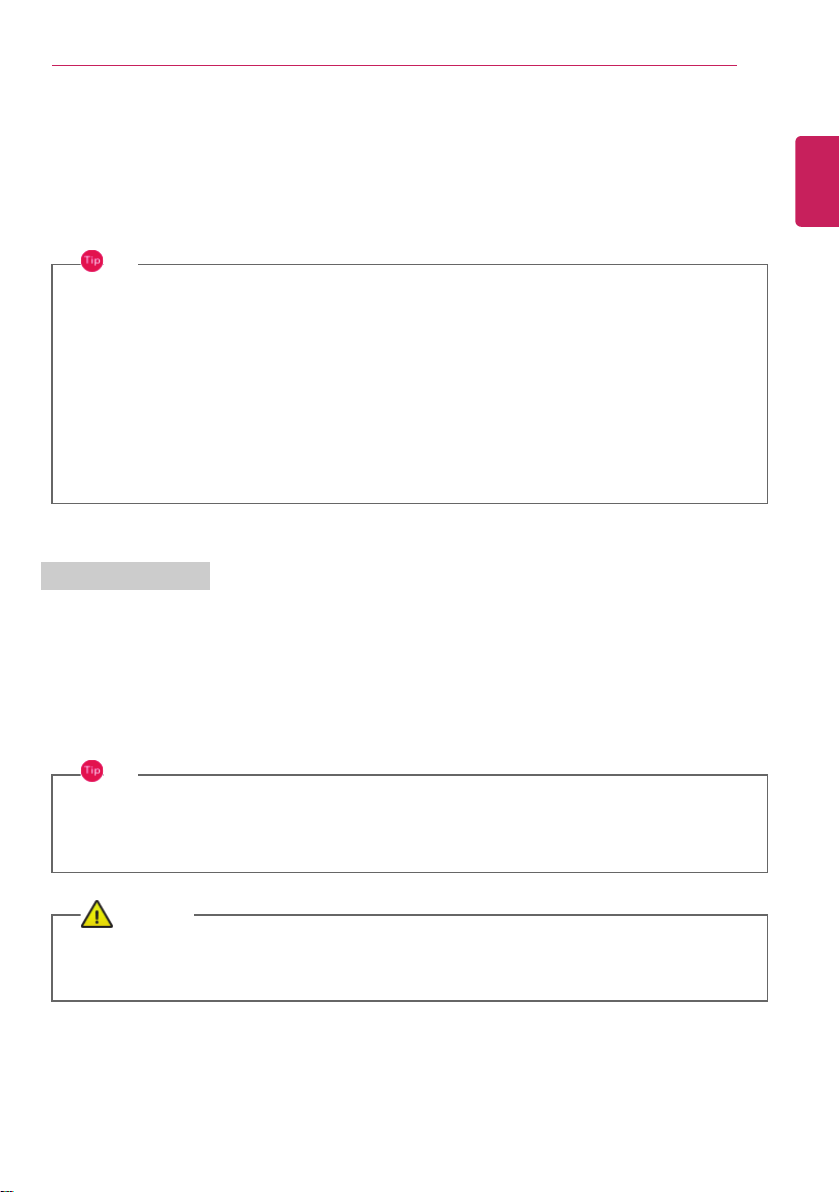
Using the PC
99
Using the PC
Charging the Product / Using the Tablet PC Mode
Connect the AC adapter to power and charge the product.
TIP
The power cable and the AC adapter type may differ per model type and country and there
is no difference in functionality.
This product has a built-in battery pack.
The internal battery should not be arbitrarily disassembled or replaced. Arbitrarily
disassembling the product may void the warranty.
If you need to disassemble or replace the battery, please visit the designated LG Electronics
Service Center.
We charge a fee for removing or replacing the battery.
Using an AC Adapter
The AC Adapter can be used from 100 V to 240 V.
1 Connect the AC adapter to a power outlet.
2 Connect the AC adapter jack to the PC USB-C™ port.
3 Adjust the LCD to the most comfortable angle.
4 Press the PC's power button to turn on the system.
TIP
"
If you want to use the Intel Type-C fast-charging function, please purchase and use a
USB-C™ AC adapter with a USB PD certification of 80 W or higher through the e-
commerce site.
CAUTION
Do not leave a liquid container on the PC.
" The system may be short-circuited and damaged.
ENGLISH
Loading ...
Loading ...
Loading ...
