Loading ...
Loading ...
Loading ...
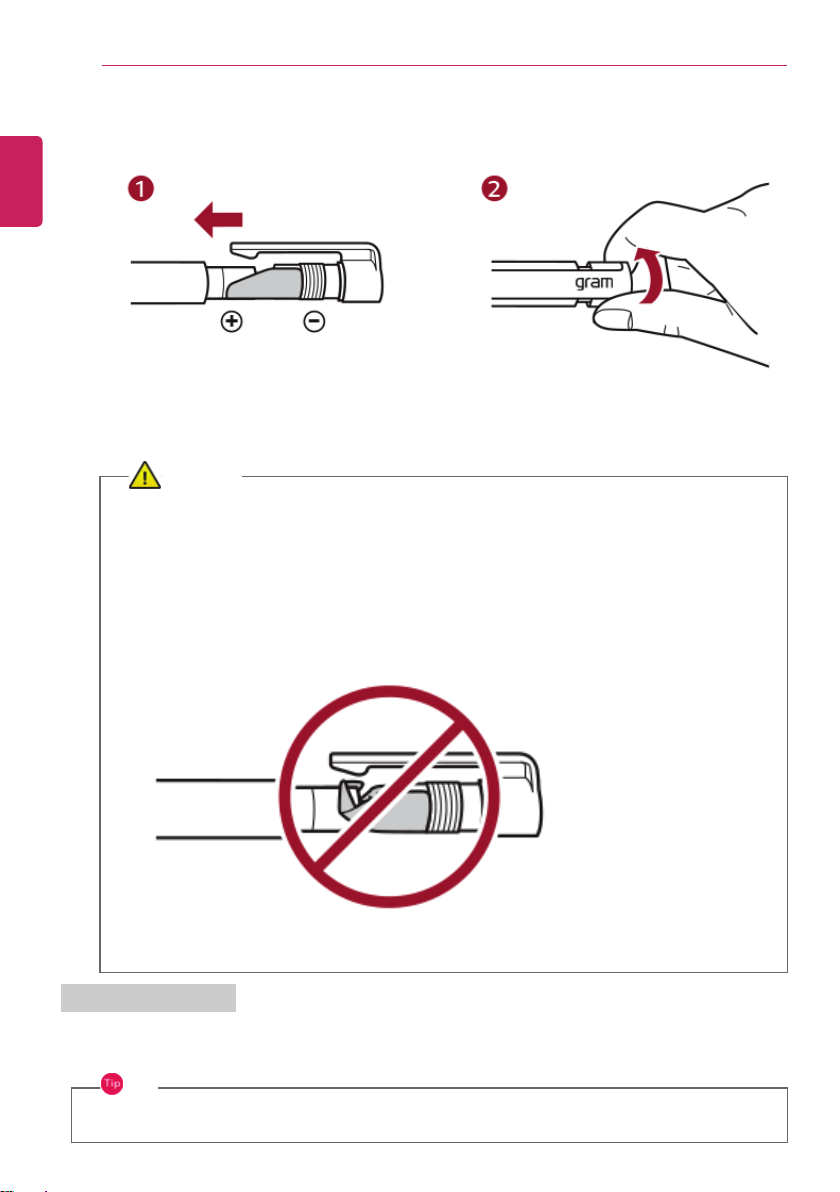
138
Using the PC
2 Insert the battery in the correct +/- direction, and turn the pen cap upward to close it.
• When replacing the battery, remove the existing battery and insert the new battery as shown
above.
CAUTION
Make sure that no foreign substance is caught in the screw line when detaching/attaching
the pen cap.
Make sure that the pen and the pen cap are level with each other when attaching the pen
cap. Otherwise, the product may malfunction.
When inserting the battery, make sure that the label attached to the pen cap does not hide
the battery or spring.
Replacing the Pen Tip
A replacement pen tip is provided with the product. You can replace the pen tip using the method
described below.
TIP
If the pen tip wears out, replace it.
ENGLISH
Loading ...
Loading ...
Loading ...
