Loading ...
Loading ...
Loading ...
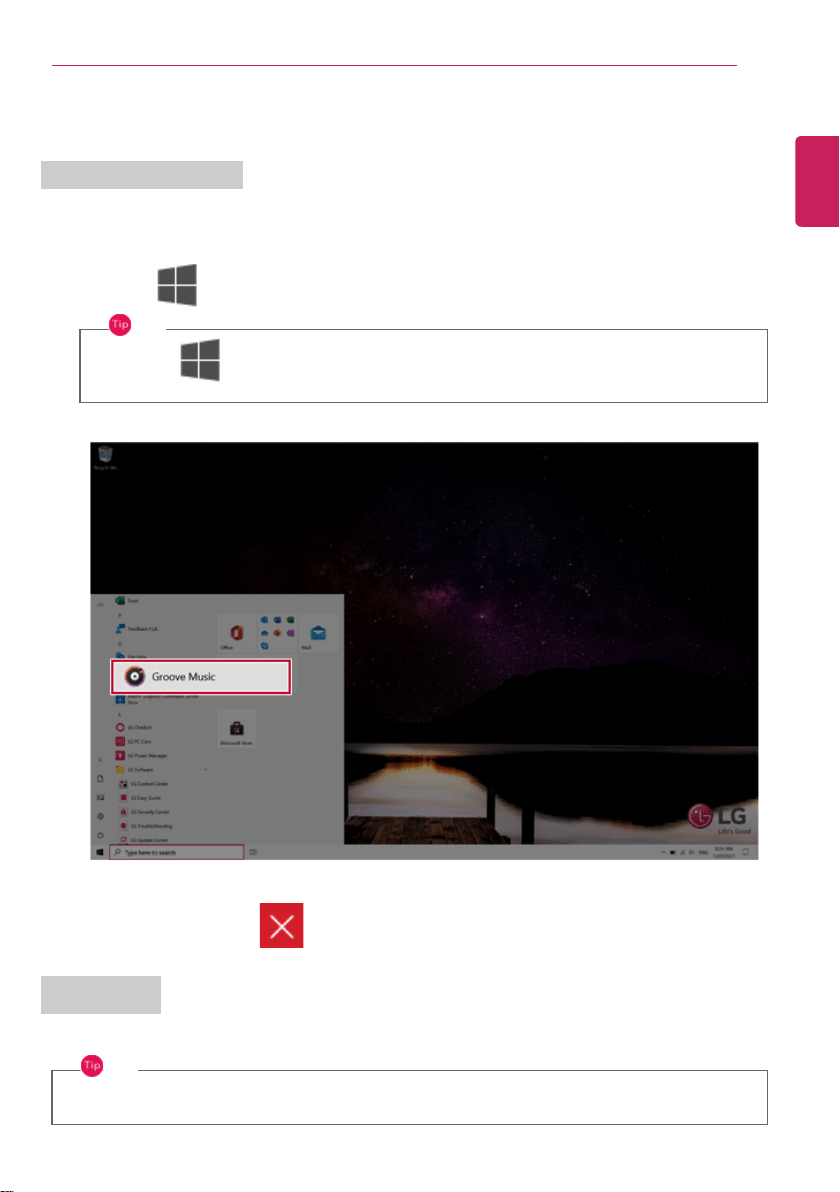
Using Windows 10
65
Using Apps
Running and Exiting Apps
Run apps that were not added to the Start menu or apps that were installed on the system using the
following method:
1 Press the [ ] button and select and run the app you want from the app list.
TIP
Press the [ ] key or [Ctrl] + [Esc] to display the Start menu.
2 To exit an app, press the [ ] button on the top of the app screen.
Deleting Apps
You can delete apps from the Start menu tiles or the app list.
TIP
The basic Windows apps that are required may not be deleted.
ENGLISH
Loading ...
Loading ...
Loading ...
