Loading ...
Loading ...
Loading ...
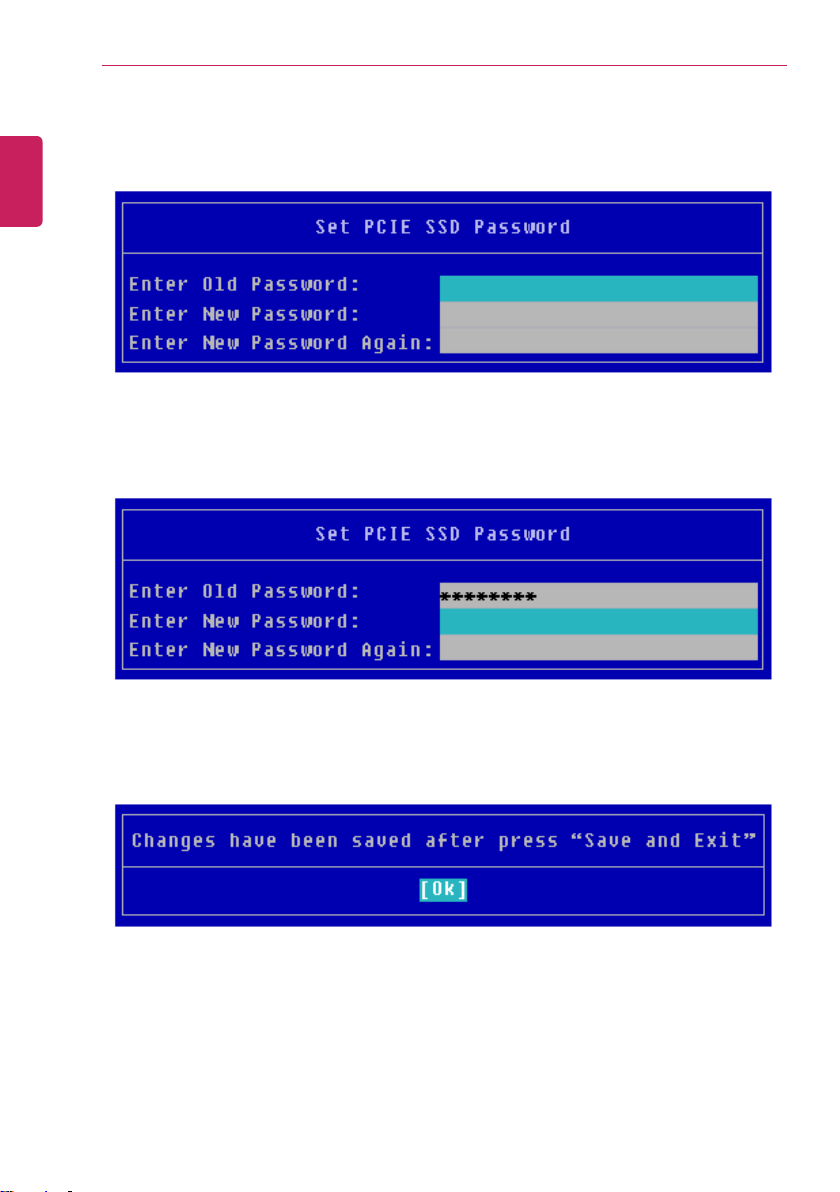
236
Setup and Upgrade
3 When the Password setting change screen appears, enter the current password in the [Enter Old
Password] field.
4 Press the [Enter] key in [Enter New Password] and in [Enter New Password Again].
5 When a pop-up window appears, press the [Enter] key.
6 To save the changes in the system setup, press [F10].
ENGLISH
Loading ...
Loading ...
Loading ...
