Loading ...
Loading ...
Loading ...
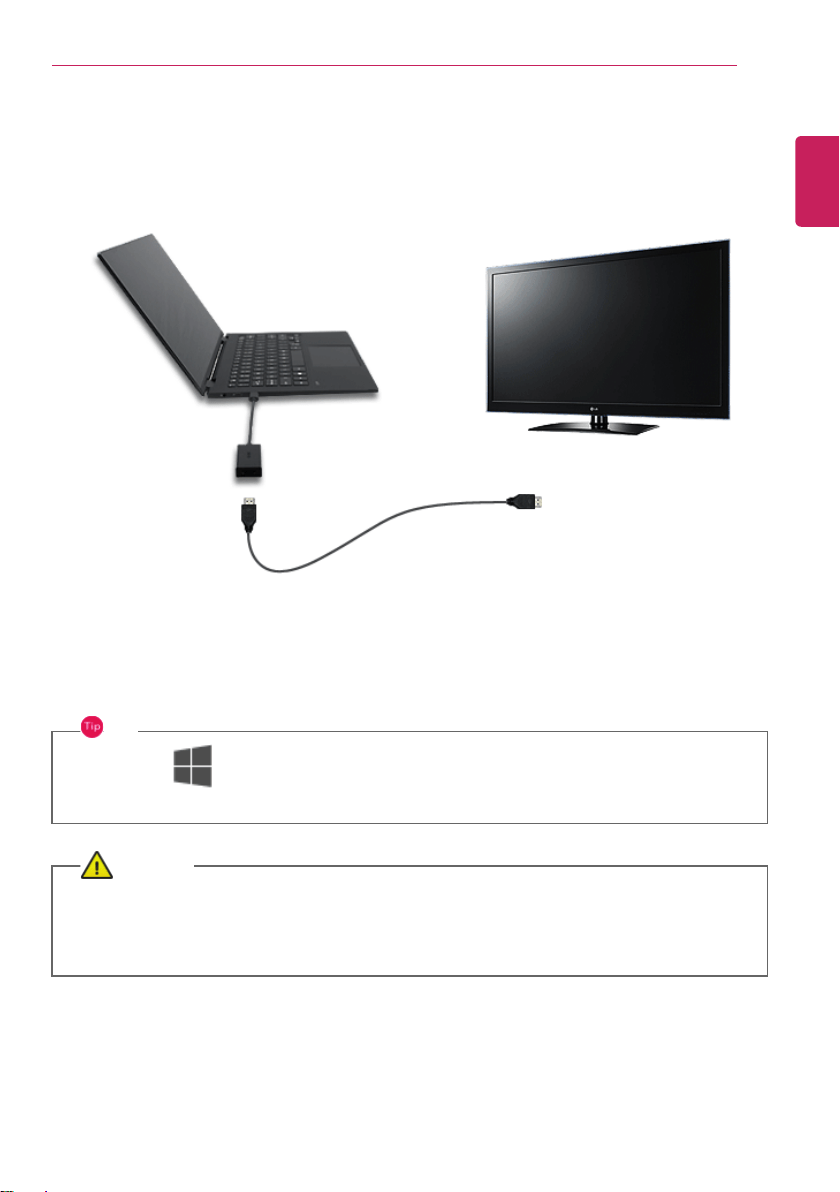
Using the PC
141
3 HDMI port transfers both video and audio simultaneously. Hence, there is no need for a separate
audio connection.
4 On the PC, press [Fn] + [F7] to display monitor (projector) toggling screen. Select the desired
screen output.
TIP
"
Everytime [ ] + [P] keys are pressed, the screen output option changes. Release the
keys to display the selected screen output.
CAUTION
" If you do not set Speaker as the default value after disconnecting the HDMI cable, the
system may not produce any sound.
" If a program was running already, you must exit and restart the program to produce sound.
ENGLISH
Loading ...
Loading ...
Loading ...
