Loading ...
Loading ...
Loading ...
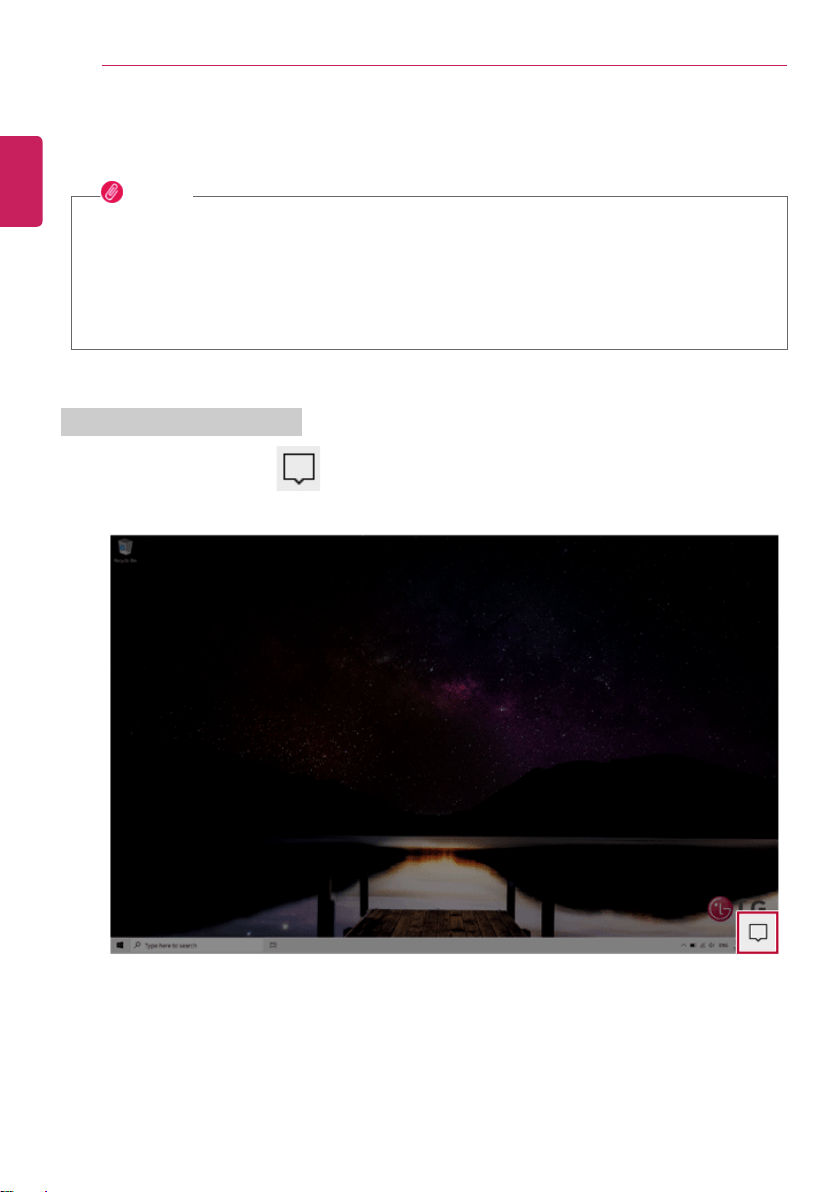
142
Using the PC
Connecting to Wireless Display
The wireless display feature connects the PC screen and sound to a display (TV, projector, etc.).
OPTION
"
To use the wireless display feature, the display device must support this feature.
" To connect to the display device that does not support wireless display, you must
separately purchase a wireless display connection device.
" Once the wireless display connection is established, no additional procedures and searching
are necessary the next time you try to connect.
Connecting to Wireless Display
1 Press the Action Center [ ] icon on the right side of the taskbar.
ENGLISH
Loading ...
Loading ...
Loading ...
