Loading ...
Loading ...
Loading ...
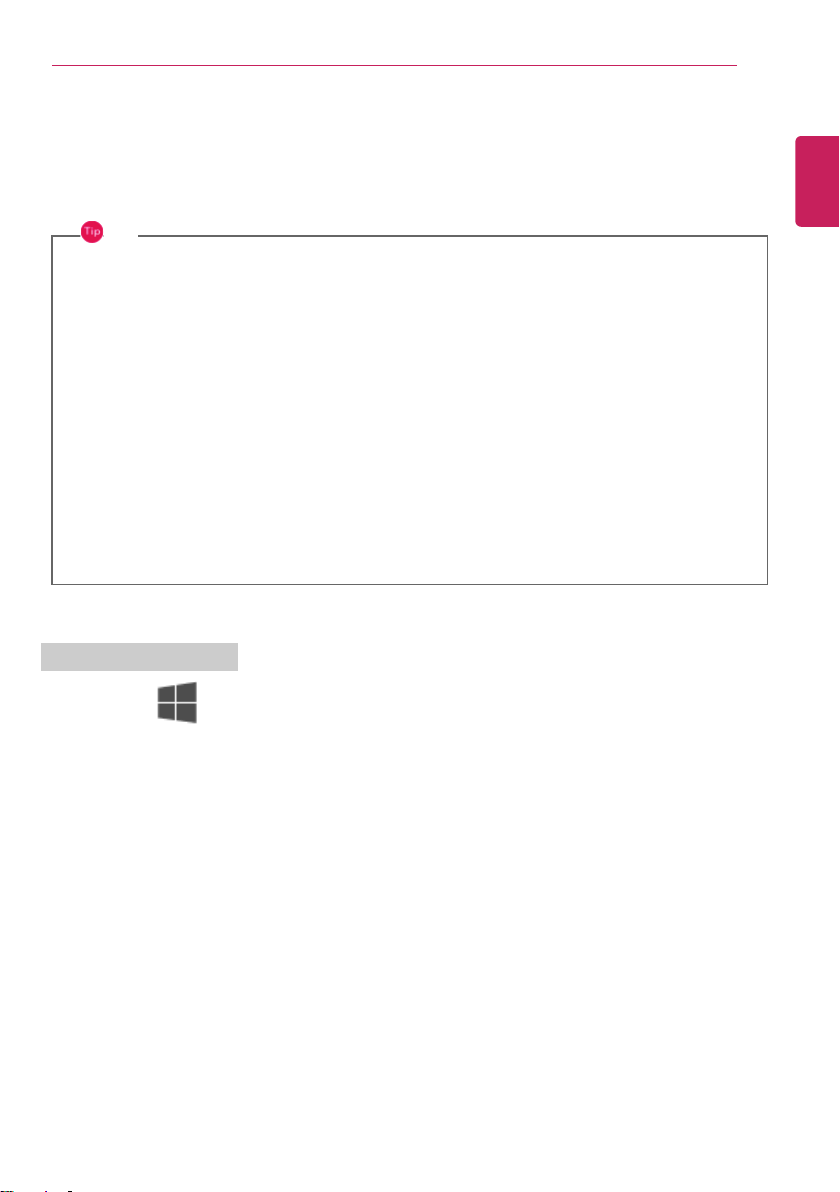
Using Software
189
Virtoo by LG
Virtoo by LG is software that allows you to connect your smartphone and PC to check your phone’s
notifications, make phone calls, send and receive text messages, use media, use mirroring, etc. on your
PC.
TIP
If Virtoo by LG is not installed, connect to the Microsoft Store and search for Virtoo by LG.
Also, your smartphone must have the Virtoo by LG app installed.
You can search for and install the Virtoo by LG smartphone app from Google Play or App
Store.
It is recommended to disconnect from the app after using on a public PC.
Virtoo by LG’s service may be suspended without prior notice due to the company's
circumstances.
The app may not work properly on some smartphone models and upgrading the operating
system of a smartphone may prevent some features from working properly.
In order to use a dialer with a Microsoft user’s mobile phone, you need to uninstall Virtoo by LG
app and driver.
The figures herein are subject to change without prior notice.
Connect to Virtoo by LG
1 Press the [ ] button to run [Virtoo by LG].
ENGLISH
Loading ...
Loading ...
Loading ...
