Loading ...
Loading ...
Loading ...
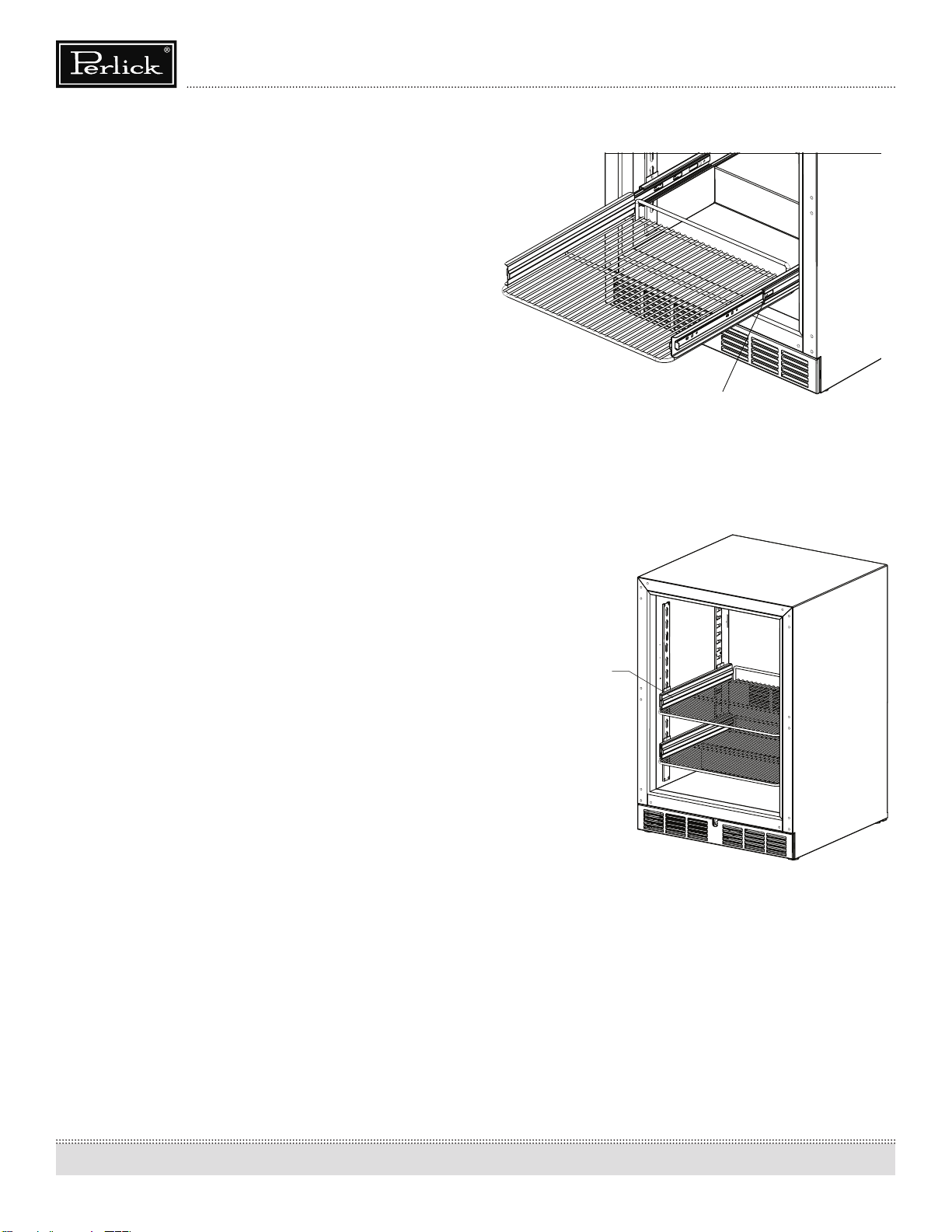
14
Operation & Installation Manual
Signature Series Beer Dispensers (HP15, HP24 and HP48 models)
Adjusting Full-extension Shelving (HP48RT only)
1. Pull the shelf out to its farthest position. Locate the tabs in the
middle of both extenders (Figure 12). Lift one tab up while
pushing the opposite tab down and pull shelf out.
2. Reposition each bracket separately. Grasp the middle of
the bracket, pull the front end up and out, then forward to
remove (Figure 13).
3. Place bracket at the desired position. Push the rear hook into
the rear key slot. Set front of the bracket on the wall hook.
4. Repeat for other bracket(s).
5. Push extenders completely into the unit. Align the shelf
grooves with the extenders and slide completely into the
unit.
Drawers
Drawer units (available on HP48RT model only) come standard
with two drawers. Like shelving, drawers are full-extension.
To remove drawers:
1. Pull the drawer out to its farthest point.
2. Locate the tabs in the middle on both sides of the extenders.
Press left tab up and right tab down; pull shelf out.
3. Move each extender separately. Hold the middle of one ex-
tender, pull the front up then move extender 1/2-inch to the
inside of unit. Pull up, then out.
4. Place extender at desired height, place rear stando screw
into rear pilaster, slide back. Place front stand-o screw into
front pilaster, slide down.
5. To return drawer, rst push both extenders completely in
then line up the shelf grooves and slide easily into the unit.
CAUTION
Completely empty the drawer before removing.
Figure 12- Tab location
Figure 13 - Bracket and extender location
Lift one tab up while pushing the
opposite tab down and pull shelf out
To remove brackets,
remove shelf, lift front
of bracket to disengage
the front key slot, and
pull forward to disengage
the rear key slot.
Loading ...
Loading ...
Loading ...
