Loading ...
Loading ...
Loading ...
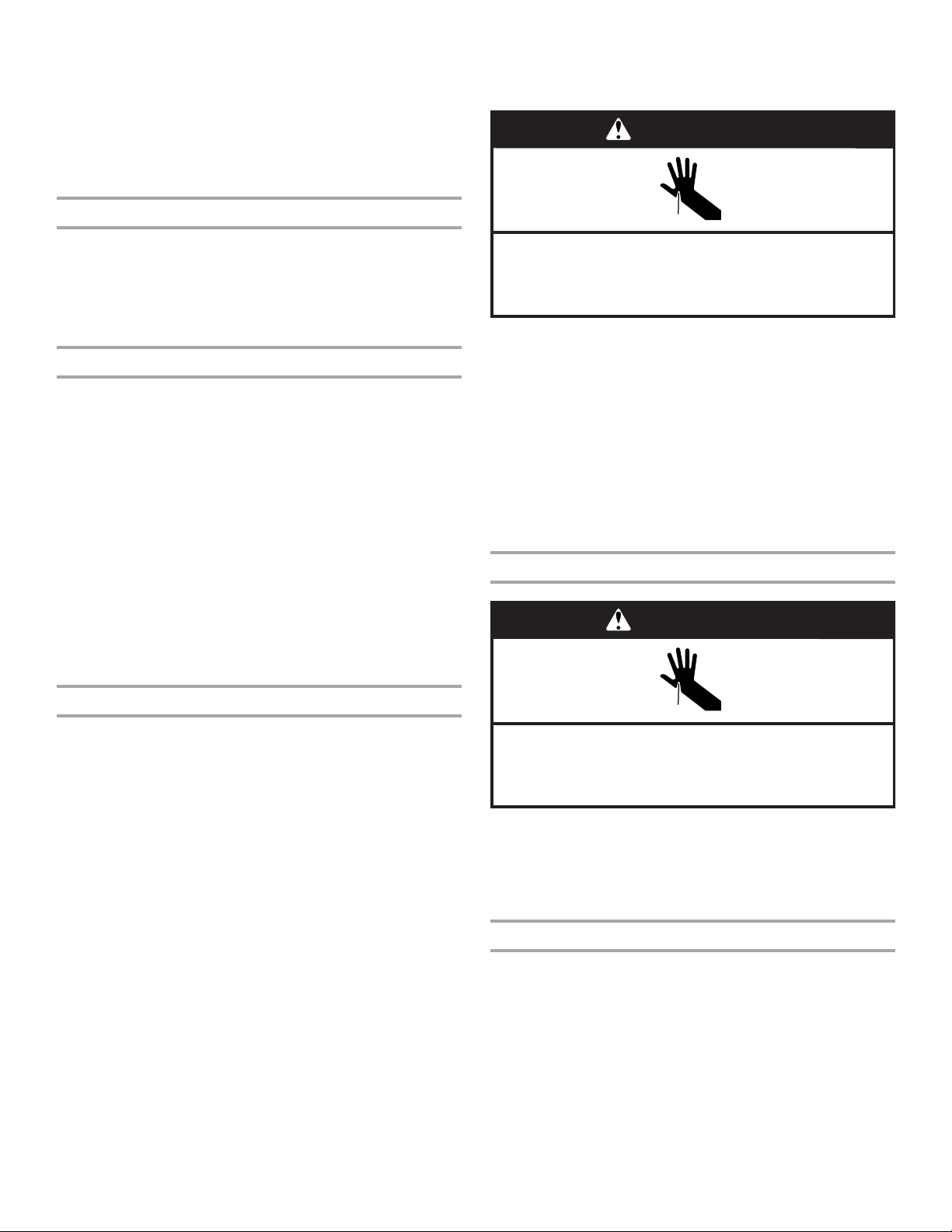
17
■ Are the controls set correctly? See “Using the Control(s).”
■ Is there a water filter installed on the refrigerator? The
filter may be clogged or installed incorrectly. Check the filter
installation instructions to ensure that the filter was installed
correctly and is not clogged. If installation or clogging is not a
problem, call a technician or other qualified person.
NOTE: If not due to any of the above, there may be a problem
with the water line. Call for service.
Ice is sticking together in the ice storage bin
■ It is normal for frost to be on top of the ice storage bin due to
normal opening and closing of the freezer.
■ It is normal for ice to stick together when it is not dispensed
or used frequently. It is recommended that the ice storage bin
be emptied and cleaned as needed. See “Ice Maker and
Storage Bin.”
Off-taste, odor or gray color in the ice
■ Are the plumbing connections new, causing discolored or
off-flavored ice? Discard the first few batches of ice.
■ Have the ice cubes been stored too long? Throw old ice
away and make a new supply.
■ Does the freezer and ice bin need to be cleaned? See
“Cleaning” or “Ice Maker and Storage Bin.”
■ Has food in the freezer or refrigerator been wrapped
properly? Use airtight, moisture-proof packaging to avoid
odor transfer from stored food.
■ Does the water contain minerals (such as sulfur)? A filter
may need to be installed to remove the minerals.
■ Is there a water filter installed on the refrigerator? Gray or
dark discoloration in ice indicates that the water filtration
system needs additional flushing. Run additional water
through the water dispenser to flush the water filtration
system more thoroughly (at least 6 qt [5.7 L] or 3 to 4 minutes
initially). Discard discolored ice.
The ice dispenser will not operate properly
■ Is the freezer door closed completely? Push the door firmly
shut. If it will not shut all the way, see “The doors will not
close completely” later in this section.
■ Is the ice bin installed correctly? For models with an interior
ice bin, push the ice bin in all the way. If the ice bin does not
go in all the way, it may not be put in straight. Pull it out and
try again. For models with an ice bin located on the freezer
door, the bin should sit level. To remove the bin, press the
release button on the right side of the bin and lift straight up.
Replace the bin in the door making sure it is properly aligned
and snapped securely into place. See “Ice Maker and
Storage Bin.”
■ Has the wrong ice been added to the bin? Use only cubes
produced by the current ice maker. If other cubes have been
added, remove all cubes and check to see that none have
become stuck in the delivery chute.
■ Has the ice frozen in the ice bin? Shake the ice bin to
separate cubes. If cubes do not separate, empty bin and wait
24 hours for ice to restock.
■ Has the ice melted around the auger (metal spiral) in the
ice bin? Empty the ice container. Use warm water to melt the
ice if necessary.
■ Is ice stuck in the delivery chute? Clear the ice from the
delivery chute with a plastic utensil. Do not use anything
sharp to remove the ice. You could cause damage.
■ Is the ice dispenser stalling while dispensing “crushed”
ice? Stop dispensing ice. Change the ice button from
“crushed” to “cubed.” Depress the ice dispenser arm using a
sturdy glass. If cubed ice dispenses correctly, depress the
button for “crushed” ice and begin dispensing again. See
“Water and Ice Dispensers.”
■ Is there ice in the bin? See “The ice maker is not producing
ice” earlier in this section.
■ Has the dispenser pad been held in too long? Release
dispenser pad. Ice will stop dispensing when the pad is held
in too long. Wait 3 minutes for dispenser motor to reset
before using again. It is best to take large amounts of ice
directly from the ice bin, not through the dispenser.
The ice storage bin is difficult to remove
Is the ice storage bin difficult to remove (on some models)?
For models with an ice storage bin located on the freezer door,
select “cubed” ice. Using a sturdy glass, quickly depress and
release the ice dispenser lever. Open the freezer door, depress
the release button on the ice storage bin and lift upward. See “Ice
Maker and Storage Bin.”
The water dispenser will not operate properly
■ Has the water system not filled? The water system needs
to be filled the first time it is used. Use a sturdy container to
depress the water dispenser bar until the water begins to
flow. Flush the water system by dispensing and discarding
6 qt (5.7 L) of water. Cleaning the system will take
approximately 3 to 4 minutes and will help clear air from the
line. Additional flushing may be required in some households.
See “Water and Ice Dispensers.”
■ Is the water shutoff valve not turned on or the water line
connected at the source? Make sure the water shutoff valve
is turned on and the water source is connected to the
refrigerator. See “Connect Water Line to Refrigerator” in the
Installation Instructions.
Cut Hazard
Use a sturdy glass when dispensing ice.
Failure to do so can result in cuts.
WARNING
Cut Hazard
Use a sturdy glass when dispensing ice.
Failure to do so can result in cuts.
WARNING
Loading ...
Loading ...
Loading ...